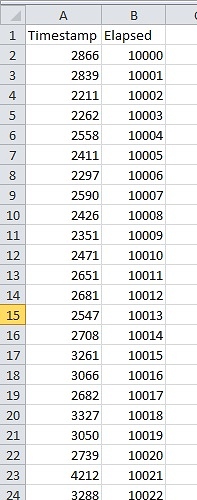Thank you very much Magnus for your reply.
I downloaded the logstash-filter-csv 3.0.5 from the https://rubygems.org/gems/logstash-filter-csv. Then i gave the below command
logstash-plugin install logstash-filter-csv-3.0.3.gem
I saw the message that the filter is installed successfully.
Then I gave the below command to verify the the list of installed filters with below command
logstash-plugin list
I saw that a filter with the name "logstash-filter-csv" is there in the list. Now i gave the below command to run logstash
logstash -f Jmeterogstash.conf
I was hoping that now logstash will read the values from the CSV file but it didn't happen instead i saw the below error messages:
D:\ELKStack\logstash552\bin>logstash -f Jmeterlogstash.conf
Picked up _JAVA_OPTIONS: -Xmx512M -Xms256M
ERROR StatusLogger No log4j2 configuration file found. Using default configuration: logging only errors to the console.Sending Logstash's logs to D:/ELKStack/logstash552/logs which is now configured via log4j2.properties [2017-08-26T01:58:54,475][ERROR][logstash.plugins.registry] Problems loading a plugin with {:type=>"filter", :name=>"CSV", :path=>"logstash/filters/CSV", :error _message=>"NameError", :error_class=>NameError, :error_backtrace=>["D:/ELKStack/logstash552/logstash-re/lib/logstash/plugins/registry.rb:226:in namespace_lookup'", "D:/ELKStack/logstash552/logstash-core/lib/logstash/plugins/registry.rb:162:inlegacy_lookup'", "D:/ELKStack/logstash552/logstash-core/lib/logstash/plugins/registry.rb:138:in lookup'", "D:/ELKStack/logstash552/logstash-core/lib/logstash/plugins/registry.rb:180:inlookup_pipeline_plugin'", "D:/ELKStack/logstash552/logstash-core/lib/logstash/plugin.rb:140:in lookup'", "D:/ELKStack/logstash552/logstash-core/lib/logstash/pipeline.rb:100:inplugin'", "(eval):12:in initialize'", "org/jruby/RubyKernel.java:1079:ineval'", "D:/ELKStack/logstash552/logstash-core/lib/logstash/pipeline.rb:72:in initialize'", "D:/ELKStack/logstash552/logstash-core/lib/logstash/pipeline.rb:156:ininitialize'", "D:/ELKStack/logstash552/logstash-core/lib/logstash/agent.rb:286:in create_pipeline'", "D:/ELKStack/logstash552/logstash-core/lib/logstash/agent.rb:95:inregister_pipeline'", "D:/ELKStack/logstash552/logstash-core/lib/logstash/runner.rb:314:in execute'", "D:/ELKStack/logstash552/vendor/bundle/jruby/1.9/gems/clamp-0.6.5/lib/clamp/command.rb:67:inrun'", "D:/ELKStack/logstash552/logstash-core/lib/logstash/runner.rb:209:in run'", "D:/ELKStack/logstash552/vendor/bundle/jruby/1.9/gems/clamp-0.6.5/lib/clamp/command.rb:132:inrun'", "D:\ELKStack\logstash552\lib\bootstrap\environment.rb:71:in `(root)'"]}[2017-08-26T01:58:54,491][ERROR][logstash.agent ] Cannot create pipeline {:reason=>"Couldn't find any filter plugin named 'CSV'. Are you sure this is correct? Trying to load the CSV filter plugin resulted in this error: Problems loading the requested plugin named CSV of type filter. Error: NameError NameError"}
D:\ELKStack\logstash552\bin>
Please help me to resolve this issue.
Pasting the config file once again
input {
file {
path => "D:/ApacheJmeter31/bin/MyOutput/output.csv"
start_position => "beginning"
sincedb_path => “/dev/null”
}
}
filter {
CSV {
separator => ","
columns => [“Timestamp”, “Elapsed”]
}
mutate {convert => [“Timestamp”, “integer”]}
mutate {convert => [“Elapsed”, “integer”]}
}
output {
elasticsearch {
hosts => "localhost"
index => "jmeter"
document_type => “ELIntegration”
}
stdout { codec => rubydebug }
}
Is there any problem i this config file? Please help.