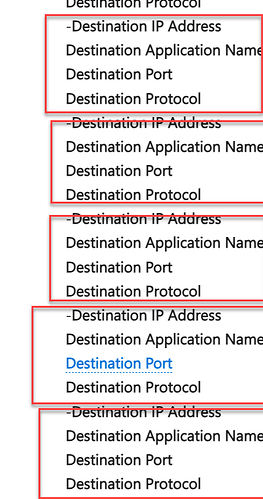NShrek
February 6, 2024, 4:07pm
21
@erikg I did the same . But my details are coming as the row .
pls see below.
|||
|--------------| ------------|
| **Blocked Traffic Information** | - |
{{#context.hits}}
|-**Destination IP Address**| {{_source.v2.private.dst_ip}}
|**Destination Application Name**|{{_source.v2.private.dst_labels.app}}
|**Destination Port**| {{_source.v2.private.dst_port}}
|**Destination Protocol**| {{_source.v2.private.proto}}
{{/context.hits}}
erikg
February 6, 2024, 6:49pm
22
Ah, I think actually you need to include your heading AFTER {{#context .hits}}
{{#context .hits}}
Blocked Traffic Information -
-Destination IP Address
{{_source.v2.private.dst_ip}}
Destination Application Name {{_source.v2.private.dst_labels.app}}
Destination Port {{_source.v2.private.dst_port}}
Destination Protocol {{_source.v2.private.proto}}
{{/context.hits}}
I think this what you were trying to do^?
NShrek
February 6, 2024, 7:09pm
23
@erikg Hey,
I need the presentation be vertical .
I want to show data in simple table format with column as like as screenshot.
If you see the screenshot from 1 day ago , everything in email is coming as row.
Best,
NShrek
February 6, 2024, 7:15pm
24
I m sending the observed data in the e-mail @erikg .
erikg
February 6, 2024, 7:34pm
25
Blocked Traffic Information
Destination IP Address Destination Application Name Destination Port Destination Protocol
{{#context .hits}}
{{_source.v2.private.dst_ip}}
{{_source.v2.private.dst_labels.app}}
{{_source.v2.private.dst_port}}
{{_source.v2.private.proto}}
{{/context.hits}}
Like this?
NShrek
February 6, 2024, 8:26pm
26
@erikg , Ys like that. And when i added everything just dumped in the email with one simple heading .
erikg
February 6, 2024, 8:30pm
27
Here's how I did that:
||||||
|-| -|-|-|-|
| **Blocked Traffic Information** |
|**Destination IP Address**|**Destination Application Name**| **Destination Port**|**Destination Protocol**|
{{#context.hits}}
{{_source.v2.private.dst_ip}} | {{_source.v2.private.dst_labels.app}} | {{_source.v2.private.dst_port}} | {{_source.v2.private.proto}} |
{{/context.hits}}
If this is same markdown you used then it might be a limitation.
Thanks,
NShrek
February 6, 2024, 8:57pm
28
@erikg WOW! You fixed it. It is so clean and nice. Thanks so much!
NShrek
February 6, 2024, 8:58pm
29
@erikg can you please explain the logic so I can learn?
erikg
February 6, 2024, 10:35pm
30
Hey, sorry I barely understand the logic but I learned you can two methods to do markdown:
Method 1:
Syntax
Description
Header
Title
Paragraph
Text
| Syntax | Description |
| - | - |
| Header | Title |
| Paragraph | Text |
OR
Method 2:
Syntax
Description
Header
Title
Paragraph
Text
|||
| - | - |
| Syntax | Description |
| Header | Title |
| Paragraph | Text |
For both methods, your pipes | are your columns. You can specify how many you want.
NShrek
February 27, 2024, 6:35pm
32
@erikg , Hello
I could deploy the solution and it works as expected. The only thing that I see there is one extra bullet created in the e-mail notification which I dont know why is that. The person who implemented the body content of e-mail in PROD is using MAC computer and Chrome and just copying from my content . I use windows surface machine.
Do you think this is why we get extra bullet?
that individual is copying my template from pre prod and we see extra bullet which I don't have it in preprod with same body content.
erikg
February 27, 2024, 7:04pm
33
Hey @NShrek , I actually haven't seen that before. Perhaps share your body content?
system
March 26, 2024, 7:05pm
34
This topic was automatically closed 28 days after the last reply. New replies are no longer allowed.