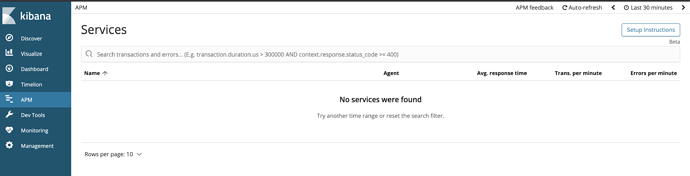Hi, I'm taking the On-demand Training Real User Monitoring and i'm facing issues with the lab 1 when setting all the environment, followed the instruction step by step and when it comes on setting the apm-server with this configuration:
apm-server:
# Defines the host and port the server is listening on...
host: "0.0.0.0:8200"
and start the apm-server looks good but:
2020-08-04T08:35:25.422Z INFO [server] beater/server.go:68 Listening on: [::]:8200
2020-08-04T08:35:25.422Z INFO [server] beater/server.go:71 RUM endpoints enabled!
as i can see it is listening on ipv6 and not ipv4, then i continue to the next steps and in kibana APM UI, I can't see the service after generating the traffic on the frontend page as you can see in the screenshot
I tried to change the IP(Private, Public,DNS) but nothing happens.
I'm going to consume my lab time making this to work, and also the elasticsearch, kibana and apm-server version is 6.4.3.
Thanks in advance.