Logstash version: 6.4.2
RabbitMQ version: 3.7.7
My rabbitmq input configuration and rabbitmq users is below:
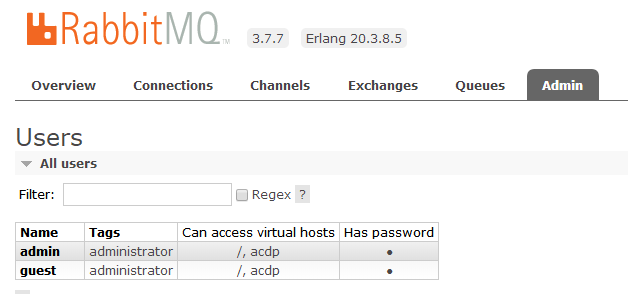
input {
rabbitmq {
type =>"log"
host => "127.0.0.1"
port => 5682
vhost => "/"
user => "guest"
password => "guest"
queue => "acdp.log"
exchange => "acdp.log"
exchange_type => "direct"
key => "acdp.log.key"
durable => true
}
}
It is success connect to the rabbitmq. The log:
When I change vhost to 'acdp', it connected fail:

when I change the user to 'admin', all fail ! The log is difference:

In the java application all is work. So that, the mq has no problem.
What is wrong in the logstash configuration ?