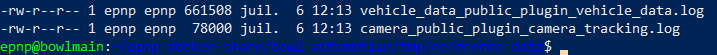Okay ... I'm done i don't know how to resolv my problem with the stream log.
I do the all step on the
i modif my filebeat.yml like that:
filebeat.inputs:
- type: log
enabled: true
paths:
- /home/epnp/epnp-docker-share/bowl-automotive/tmp/reference-data/*.log
tags: ["iocore_data"]
- type: filestream
id: my-filestream-id
enabled: false
paths:
- /var/log/*.log
filebeat.config.modules:
path: ${path.config}/modules.d/*.yml
reload.enabled: false
setup.template.settings:
index.number_of_shards: 1
setup.kibana:
host: "192.168.66.183:5601"
output.logstash:
hosts: ["192.168.66.183:5044"]
processors:
- add_host_metadata:
when.not.contains.tags: forwarded
- add_cloud_metadata: ~
- add_docker_metadata: ~
- add_kubernetes_metadata: ~
I have all log in real time in the
/home/epnp/epnp-docker-share/bowl-automotive/tmp/reference-data/*.log
and my logstash.conf :
input {
beats {
port => 5044
id => "from_filebeat"
}
}
output {
elasticsearch {
#hosts => ["http://localhost:9200"]
hosts => ["http://192.168.66.183:9200"]
#manage_template => false
index => "%{[@metadata][beat]}-%{[@metadata][version]}-%{+YYYY.MM.dd}"
#user => "elastic"
#password => "changeme"
}
}
....
If someone know why i'm not gettings logs that can be cool.