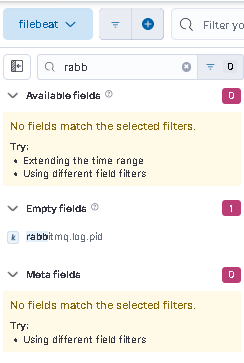I have a filebeat configured to pull data from a Rabbitmq with its module. Now on the official website it only gives var.paths:
Question, if my Rabbitmq has a username and password and is on a host (ip or url) how do I attack to get there?
####Filebeat####
- module: rabbitmq
log:
enabled: true
var.paths: ["/var/log/rabbitmq/*.log*"]
But where i put user, password, ip or same
yago82
June 20, 2024, 12:52pm
2
robbyq92:
I have a filebeat configured to pull data from a Rabbitmq with its module. Now on the official website it only gives var.paths:
Question, if my Rabbitmq has a username and password and is on a host (ip or url) how do I attack to get there?
####Filebeat####
- module: rabbitmq
log:
enabled: true
var.paths: ["/var/log/rabbitmq/*.log*"]
But where i put user, password, ip or same
Hi,
probably because the RabbitMQ module for Filebeat is designed to ingest RabbitMQ logs, not to connect to the RabbitMQ service directly.
Regards
leandrojmp
June 20, 2024, 1:00pm
3
As mentioned in the documentation this module is used to get logs from the RabbitMQ service, not data in RabbitMQ.
This is the module for parsing RabbitMQ log files
To get data from RabbitMQ you would need to use Logstash and the rabbitmq input .
mmmm let's see I explain the situation a little.
I have the filebeat with a Redis module and another Rabbitmq module, I want to get to those logs that the Rabbit leaves in /var/logs, so what would be the scenario?
I have a metricbeat that gives me information from those two, but for the filebeat do I need the logstash? I have it mounted on a k3s (kubernetes) so if the filebeat is on the same environment it does not need a host/ip
Basically I need to be able to see the Rabbitmq logs in Kibana, for this I know that the filebeat is for the logs, but for example Rabbitmq has a username and password, don't I have to pass that on to it?
leandrojmp
June 20, 2024, 2:35pm
5
robbyq92:
Basically I need to be able to see the Rabbitmq logs in Kibana, for this I know that the filebeat is for the logs, but for example Rabbitmq has a username and password, don't I have to pass that on to it?
If you want to get the logs that the RabbitMQ server writes inside /var/log/rabbitmq then there is no need for username and password and you can use the filebeat module.
The username and password are used to access a queue in RabbitMQ and get data from the queue.
This is a different thing, filebeat can get the logs from the service, but cannot get data from rabbitmq queues.
that it, i need de logs from the service with filebeat.
so, the config it ok?- module: rabbitmq log: enabled: true var.paths: ["/var/log/rabbitmq/*.log*"]
or i need to put this:
- module: rabbitmq
log:
enabled: true
paths: ["/var/log/rabbitmq/*.log*"]
i have k3s and in my kibana.yaml i have this:
apiVersion: v1
data:
filebeat.yml: |
filebeat.modules:
- module: rabbitmq
log:
enabled: true
var.paths: ["/var/log/containers/m*rabbit*.log", "/var/log/containers/*rabbit*.log", "-/var/log/rabbitmq/*.log"]
- module: redis
log:
enabled: true
var.paths: ["/var/log/redis/redis-server.log*"]
slowlog:
enabled: true
var.hosts: ["redis.svc.cluster.local:6379"]
filebeat.inputs:
- type: container
paths:
- /var/log/containers/*.log
processors:
- add_kubernetes_metadata:
host: ${NODE_NAME}
matchers:
- logs_path:
logs_path: "/var/log/containers/"
- type: log
enabled: true
paths:
- /var/log/containers/*rabbitmq*/*.log
- /var/log/containers/m*rabbit*.log
fields:
log_type: rabbitmq
fields_under_root: true
filebeat.inputs:
- type: filestream
id: rabbitmq
paths:
- /var/log/containers/*rabbitmq*/*.log
- /var/log/containers/m*rabbit*.log
- /var/log/rabbitmq/*.log
any error?
leandrojmp
June 21, 2024, 12:14pm
8
No idea, I do not use Kubernetes.
But I don't think this is correct.
Is the /var/log/rabbitmq path available inside the filebeat pod?
Where is your RabbitMQ service running?
this path no, i have path containers who have a rabbitmq
so i need to see this in kibana
rabbitmq.log.pid but i dont know how to configure
and this i can found
the logs is in /var/log/pods/ and i have the logs in this directory for rabbitmq
Solved:
- type: container
paths:
- /var/log/containers/*rabbitmq*/*.log
- /var/log/pods/*rabbitmq*/*.log
processors:
- add_kubernetes_metadata:
host: ${NODE_NAME}
in_cluster: true
matchers:
- logs_path:
- /var/log/pods/*rabbitmq*/
- /var/log/containers/*rabbitmq*/
- /var/log/pods/rabbitmq*/
- dissect:
tokenizer: "%{[@metadata][log]} %{rabbitmq.log.pid} %{[@metadata][message]}"
field: "message"
target_prefix: "rabbitmq"