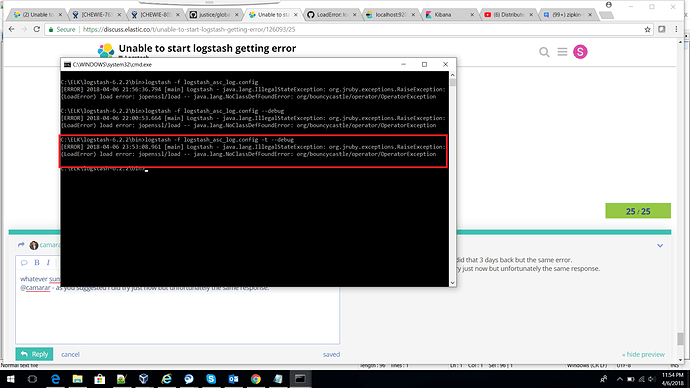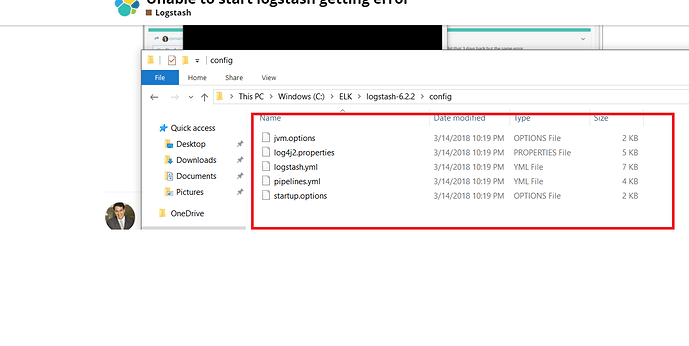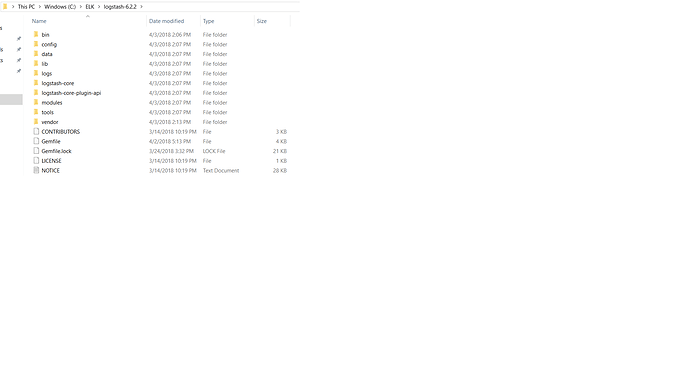try below.
logstash -e "input {stdin {}}output {stdout {}}" --debug
Everything looks fine to me.. Some environment is the issue, coz- am able to run w/o any issues. @camarar also able to start logstash.
I feel something is wrong with your Java/Logstash. Dont mind but try a new copy of logstash. Lets give it a try. I know thats not a solution, but we can pinpoint that, the problem is with the installation or something else.
I am getting below exception while starting logstash [logstash-1.5.3]. Can any one please help me.
LoadError: load error: jopenssl/load -- java.lang.VerifyError: class org.bouncycastle.asn1.ASN1Primitive overrides final method equals.(Ljava/lang/Object;)Z
require at org/jruby/RubyKernel.java:1072
(root) at /home/release/release_independent/elk/logstash/logstash-1.5.3/vendor/jruby/lib/ruby/shared/openssl.rb:1
require at org/jruby/RubyKernel.java:1072
(root) at /home/release/release_independe…
opened 04:08AM - 23 Jul 17 UTC
closed 01:02PM - 23 Jul 17 UTC
- Version: logstash-2.4.0 and 5.5.0
- OS: macOS Sierra 10.12.5
- Steps to re… produce:
Command: bin/logstash or bin/logstash -f pipeline.conf (you don't even need to specify the filename and it blows up)
- JDK:
ls -l /Library/Java/JavaVirtualMachines/
total 0
drwxr-xr-x 3 root wheel 102 Sep 21 2016 jdk1.8.0_101.jdk
Issue:
LoadError: load error: jopenssl/load -- java.lang.NoClassDefFoundError: org/bouncycastle/crypto/params/AsymmetricKeyParameter
require at org/jruby/RubyKernel.java:1040
(root) at /Users/nand/Development/elk/logstash-2.4.0/vendor/jruby/lib/ruby/shared/openssl.rb:1
require at org/jruby/RubyKernel.java:1040
(root) at /Users/nand/Development/elk/logstash-2.4.0/vendor/bundle/jruby/1.9/gems/logstash-core-2.4.0-java/lib/logstash/patches/stronger_openssl_defaults.rb:1
require at org/jruby/RubyKernel.java:1040
(root) at /Users/nand/Development/elk/logstash-2.4.0/vendor/bundle/jruby/1.9/gems/logstash-core-2.4.0-java/lib/logstash/patches/stronger_openssl_defaults.rb:2
require at org/jruby/RubyKernel.java:1040
(root) at /Users/nand/Development/elk/logstash-2.4.0/vendor/bundle/jruby/1.9/gems/logstash-core-2.4.0-java/lib/logstash/patches.rb:1
require at org/jruby/RubyKernel.java:1040
(root) at /Users/nand/Development/elk/logstash-2.4.0/vendor/bundle/jruby/1.9/gems/logstash-core-2.4.0-java/lib/logstash/patches.rb:5
require at org/jruby/RubyKernel.java:1040
(root) at /Users/nand/Development/elk/logstash-2.4.0/lib/bootstrap/environment.rb:68
You might have already visited those topics, just incase if you missed.
1 Like
camarar
April 6, 2018, 12:46pm
22
@Shiv_Gupta , Everything is ok.
Try to follow this step, please:
Start your Elasticsearch and wait Elasticsearch to start completly.
use the telnet command "telnet localhost 9200" and verify if your 9200 port is up.
Start your Logstash.
After this steps, send to us a print of your command window.
Hello camarar,
please find attached file for elasticsearch , kibana and logstash
elasticsearch and kibana is running without any issues but logstash is not at all starting.
Can u try with a different installation of Java and Logstash
camarar
April 6, 2018, 5:47pm
25
@Shiv_Gupta ,
Which files are there in \logstash\config ?
Now you are using a different logstash config file that you said.
Now you are using "logstash_asc_log.config"
What the difference between "test.config" and "logstash_asc_log.config"?
Could you please try one more thing before you go to @Suman_Reddy1 suggestion?
Try to execute logstash with this command: logstash -f [CONFIG_FILE_PATH] -t --debug
After this test, post here all result.
whatever suman suggested i already did that 3 days back but the same error.@camarar - there is no difference in the configuration its just i changes the file name and as you above suggested i did try just now but unfortunately the same response. find attached screen.
camarar
April 6, 2018, 6:43pm
27
@Shiv_Gupta ,
Are you forget this question... Which files are there in \logstash\config ?
After this question, could you try one more test?
Try to execute logstash with this command: logstash --debug
attached config folder files and the result after executing the logstash --debug option
camarar
April 6, 2018, 7:00pm
29
@Shiv_Gupta ,
could you post a print these folders?
\logstash-6.2.2\bin
\logstash-6.2.2\
@camarar - find attached.
darsan55
April 6, 2018, 7:23pm
31
I am also having the same issue didn't find any solution yet.
camarar
April 6, 2018, 7:26pm
32
@Shiv_Gupta ,
If exist one file like "logstash-plain.txt", It open this file and delete all content and save this file.
After, try to start logstash again and send for us the new content inside the log file "logstash-plain.txt".
for me its something strange, initially it was working nicely then after few days suddenly started throwing the mentioned error and no clue what went wrong.
darsan55
April 6, 2018, 7:29pm
34
Don't know its window latest version which is creating the problem may be.!
darsan55
April 6, 2018, 7:31pm
35
@camarar
@camarar - I deleted all the content then ran again the same command but now i can see there is not content at all, its blank.
@darsan55 - I don't think so.
darsan55
April 6, 2018, 7:38pm
38
@darsan55 - as per the above how to changes the logstash UUID any idea?
camarar
April 6, 2018, 7:44pm
40
Could you check if exist some folder like this pattern jruby-XXXX in this path "C:\Users[YOUR_USER]\AppData\Local\Temp" ?
If exist, delete all folders like this parttern and try start logstash again.
And tell us if start it correctly.