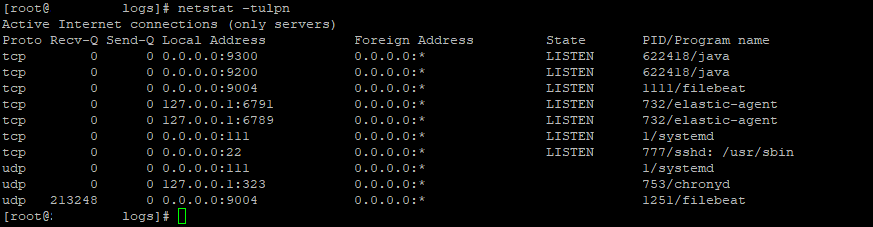Yes, obviously everything is sanitized....
I started over just in case but same thing. Ill post everything again I guess:
curl --cacert /var/lib/kibana/ca_1713886821490.crt -v -u elastic:pass https://server:9200
* Trying 172.20.5.100:9200...
* Connected to server (172.20.5.100) port 9200 (#0)
* ALPN, offering h2
* ALPN, offering http/1.1
* CAfile: /var/lib/kibana/ca_1713886821490.crt
* TLSv1.0 (OUT), TLS header, Certificate Status (22):
* TLSv1.3 (OUT), TLS handshake, Client hello (1):
* TLSv1.2 (IN), TLS header, Certificate Status (22):
* TLSv1.3 (IN), TLS handshake, Server hello (2):
* TLSv1.2 (IN), TLS header, Finished (20):
* TLSv1.2 (IN), TLS header, Unknown (23):
* TLSv1.3 (IN), TLS handshake, Encrypted Extensions (8):
* TLSv1.3 (IN), TLS handshake, Certificate (11):
* TLSv1.2 (OUT), TLS header, Unknown (21):
* TLSv1.3 (OUT), TLS alert, unknown CA (560):
* SSL certificate problem: self-signed certificate in certificate chain
* Closing connection 0
curl: (60) SSL certificate problem: self-signed certificate in certificate chain
More details here: https://curl.se/docs/sslcerts.html
curl failed to verify the legitimacy of the server and therefore could not
establish a secure connection to it. To learn more about this situation and
how to fix it, please visit the web page mentioned above.
curl -k --cacert /var/lib/kibana/ca_1713886821490.crt -v -u elastic:pass https://server:9200
* Trying 172.20.5.100:9200...
* Connected to server (172.20.5.100) port 9200 (#0)
* ALPN, offering h2
* ALPN, offering http/1.1
* CAfile: /var/lib/kibana/ca_1713886821490.crt
* TLSv1.0 (OUT), TLS header, Certificate Status (22):
* TLSv1.3 (OUT), TLS handshake, Client hello (1):
* TLSv1.2 (IN), TLS header, Certificate Status (22):
* TLSv1.3 (IN), TLS handshake, Server hello (2):
* TLSv1.2 (IN), TLS header, Finished (20):
* TLSv1.2 (IN), TLS header, Unknown (23):
* TLSv1.3 (IN), TLS handshake, Encrypted Extensions (8):
* TLSv1.3 (IN), TLS handshake, Certificate (11):
* TLSv1.3 (IN), TLS handshake, CERT verify (15):
* TLSv1.3 (IN), TLS handshake, Finished (20):
* TLSv1.2 (OUT), TLS header, Finished (20):
* TLSv1.3 (OUT), TLS change cipher, Change cipher spec (1):
* TLSv1.2 (OUT), TLS header, Unknown (23):
* TLSv1.3 (OUT), TLS handshake, Finished (20):
* SSL connection using TLSv1.3 / TLS_AES_256_GCM_SHA384
* ALPN, server did not agree to a protocol
* Server certificate:
* subject: CN=server
* start date: May 6 16:03:14 2024 GMT
* expire date: May 6 16:03:14 2074 GMT
* issuer: CN=Elastic Certificate Tool Autogenerated CA
* SSL certificate verify result: self-signed certificate in certificate chain (19), continuing anyway.
* Server auth using Basic with user 'elastic'
* TLSv1.2 (OUT), TLS header, Unknown (23):
> GET / HTTP/1.1
> Host: server:9200
> Authorization: Basic ZWxhc3RpYzpFTEtQYTU1MjAyNCE=
> User-Agent: curl/7.76.1
> Accept: */*
>
* TLSv1.2 (IN), TLS header, Unknown (23):
* TLSv1.3 (IN), TLS handshake, Newsession Ticket (4):
* TLSv1.2 (IN), TLS header, Unknown (23):
* Mark bundle as not supporting multiuse
< HTTP/1.1 200 OK
< X-elastic-product: Elasticsearch
< content-type: application/json
< content-length: 540
<
{
"name" : "server",
"cluster_name" : "cluster",
"cluster_uuid" : "H2A9Q-BGTmuHlZBMYT9VFQ",
"version" : {
"number" : "8.13.2",
"build_flavor" : "default",
"build_type" : "rpm",
"build_hash" : "16cc90cd2d08a3147ce02b07e50894bc060a4cbf",
"build_date" : "2024-04-05T14:45:26.420424304Z",
"build_snapshot" : false,
"lucene_version" : "9.10.0",
"minimum_wire_compatibility_version" : "7.17.0",
"minimum_index_compatibility_version" : "7.0.0"
},
"tagline" : "You Know, for Search"
}
* Connection #0 to host server left intact
/etc/elasticsearch/elasticsearch.yml
# ======================== Elasticsearch Configuration =========================
#
# NOTE: Elasticsearch comes with reasonable defaults for most settings.
# Before you set out to tweak and tune the configuration, make sure you
# understand what are you trying to accomplish and the consequences.
#
# The primary way of configuring a node is via this file. This template lists
# the most important settings you may want to configure for a production cluster.
#
# Please consult the documentation for further information on configuration options:
# https://www.elastic.co/guide/en/elasticsearch/reference/index.html
#
# ---------------------------------- Cluster -----------------------------------
#
# Use a descriptive name for your cluster:
#
cluster.name: cluster
#
# ------------------------------------ Node ------------------------------------
#
# Use a descriptive name for the node:
#
node.name: server
#
# Add custom attributes to the node:
#
#node.attr.rack: r1
#
# ----------------------------------- Paths ------------------------------------
#
# Path to directory where to store the data (separate multiple locations by comma):
#
path.data: /data/elasticsearch/data
#
# Path to log files:
#
path.logs: /data/elasticsearch/logs
#
# ----------------------------------- Memory -----------------------------------
#
# Lock the memory on startup:
#
#bootstrap.memory_lock: true
#
# Make sure that the heap size is set to about half the memory available
# on the system and that the owner of the process is allowed to use this
# limit.
#
# Elasticsearch performs poorly when the system is swapping the memory.
#
# ---------------------------------- Network -----------------------------------
#
# By default Elasticsearch is only accessible on localhost. Set a different
# address here to expose this node on the network:
#
network.host: 0.0.0.0
transport.host: 0.0.0.0
#
# By default Elasticsearch listens for HTTP traffic on the first free port it
# finds starting at 9200. Set a specific HTTP port here:
#
# http.port: 9200
#
# For more information, consult the network module documentation.
#
# --------------------------------- Discovery ----------------------------------
#
# Pass an initial list of hosts to perform discovery when this node is started:
# The default list of hosts is ["127.0.0.1", "[::1]"]
#
#discovery.seed_hosts: ["host1", "host2"]
#
# Bootstrap the cluster using an initial set of master-eligible nodes:
#
#cluster.initial_master_nodes: ["node-1", "node-2"]
#
# For more information, consult the discovery and cluster formation module documentation.
#
# ---------------------------------- Various -----------------------------------
#
# Allow wildcard deletion of indices:
#
#action.destructive_requires_name: false
#----------------------- BEGIN SECURITY AUTO CONFIGURATION -----------------------
#
# The following settings, TLS certificates, and keys have been automatically
# generated to configure Elasticsearch security features on 23-04-2024 15:20:35
#
# --------------------------------------------------------------------------------
# Enable security features
xpack.security.enabled: true
xpack.security.enrollment.enabled: true
# Enable encryption for HTTP API client connections, such as Kibana, Logstash, and Agents
#xpack.security.http.ssl:
# enabled: true
# keystore.path: certs/http.p12
#xpack.security.http.ssl.keystore.path: certs/http.p12
# Enable encryption and mutual authentication between cluster nodes
#xpack.security.transport.ssl:#
# enabled: true
# verification_mode: certificate
# keystore.path: certs/transport.p12
# truststore.path: certs/transport.p12
xpack.security.transport.ssl.enabled: true
xpack.security.transport.ssl.verification_mode: certificate
xpack.security.transport.ssl.client_authentication: required
#xpack.security.transport.ssl.keystore.path: certs/transport.p12
#xpack.security.transport.ssl.truststore.path: certs/transport.p12
xpack.security.transport.ssl.keystore.path: elastic-certificates.p12
xpack.security.transport.ssl.truststore.path: elastic-certificates.p12
xpack.security.http.ssl.enabled: true
xpack.security.http.ssl.keystore.path: certs/http.p12
#xpack.security.transport.ssl.key: certs/server.key
#xpack.security.transport.ssl.certificate: certs/server.crt
#xpack.security.transport.ssl.certificate_authorities: certs/company-SRVDC1-CA.crt
# Create a new cluster with the current node only
# Additional nodes can still join the cluster later
cluster.initial_master_nodes: ["server"]
# Allow HTTP API connections from anywhere
# Connections are encrypted and require user authentication
http.host: 0.0.0.0
# Allow other nodes to join the cluster from anywhere
# Connections are encrypted and mutually authenticated
#transport.host: 0.0.0.0
#----------------------- END SECURITY AUTO CONFIGURATION -------------------------
/etc/kibana/kibana.yml
### >>>>>>> BACKUP START: Kibana interactive setup (2024-04-24T09:01:34.743Z)
# For more configuration options see the configuration guide for Kibana in
# https://www.elastic.co/guide/index.html
# =================== System: Kibana Server ===================
# Kibana is served by a back end server. This setting specifies the port to use.
#server.port: 5601
# Specifies the address to which the Kibana server will bind. IP addresses and host names are both valid values.
# The default is 'localhost', which usually means remote machines will not be able to connect.
# To allow connections from remote users, set this parameter to a non-loopback address.
#server.host: "0.0.0.0"
# Enables you to specify a path to mount Kibana at if you are running behind a proxy.
# Use the `server.rewriteBasePath` setting to tell Kibana if it should remove the basePath
# from requests it receives, and to prevent a deprecation warning at startup.
# This setting cannot end in a slash.
#server.basePath: ""
# Specifies whether Kibana should rewrite requests that are prefixed with
# `server.basePath` or require that they are rewritten by your reverse proxy.
# Defaults to `false`.
#server.rewriteBasePath: false
# Specifies the public URL at which Kibana is available for end users. If
# `server.basePath` is configured this URL should end with the same basePath.
#server.publicBaseUrl: ""
# The maximum payload size in bytes for incoming server requests.
#server.maxPayload: 1048576
# The Kibana server's name. This is used for display purposes.
#server.name: "your-hostname"
# =================== System: Kibana Server (Optional) ===================
# Enables SSL and paths to the PEM-format SSL certificate and SSL key files, respectively.
# These settings enable SSL for outgoing requests from the Kibana server to the browser.
server.ssl.enabled: true
server.ssl.certificate: /etc/elasticsearch/certs/server.crt
server.ssl.key: /etc/elasticsearch/certs/server.key
# =================== System: Elasticsearch ===================
# The URLs of the Elasticsearch instances to use for all your queries.
#elasticsearch.hosts: ["https://localhost:9200"]
# If your Elasticsearch is protected with basic authentication, these settings provide
# the username and password that the Kibana server uses to perform maintenance on the Kibana
# index at startup. Your Kibana users still need to authenticate with Elasticsearch, which
# is proxied through the Kibana server.
elasticsearch.username: "kibana_system"
elasticsearch.password: "kibana_pass"
# Kibana can also authenticate to Elasticsearch via "service account tokens".
# Service account tokens are Bearer style tokens that replace the traditional username/password based configuration.
# Use this token instead of a username/password.
# elasticsearch.serviceAccountToken: "my_token"
# Time in milliseconds to wait for Elasticsearch to respond to pings. Defaults to the value of
# the elasticsearch.requestTimeout setting.
#elasticsearch.pingTimeout: 1500
# Time in milliseconds to wait for responses from the back end or Elasticsearch. This value
# must be a positive integer.
#elasticsearch.requestTimeout: 30000
# The maximum number of sockets that can be used for communications with elasticsearch.
# Defaults to `Infinity`.
#elasticsearch.maxSockets: 1024
# Specifies whether Kibana should use compression for communications with elasticsearch
# Defaults to `false`.
#elasticsearch.compression: false
# List of Kibana client-side headers to send to Elasticsearch. To send *no* client-side
# headers, set this value to [] (an empty list).
#elasticsearch.requestHeadersWhitelist: [ authorization ]
# Header names and values that are sent to Elasticsearch. Any custom headers cannot be overwritten
# by client-side headers, regardless of the elasticsearch.requestHeadersWhitelist configuration.
#elasticsearch.customHeaders: {}
# Time in milliseconds for Elasticsearch to wait for responses from shards. Set to 0 to disable.
#elasticsearch.shardTimeout: 30000
# =================== System: Elasticsearch (Optional) ===================
# These files are used to verify the identity of Kibana to Elasticsearch and are required when
# xpack.security.http.ssl.client_authentication in Elasticsearch is set to required.
#elasticsearch.ssl.certificate: /path/to/your/client.crt
#elasticsearch.ssl.key: /path/to/your/client.key
# Enables you to specify a path to the PEM file for the certificate
# authority for your Elasticsearch instance.
#elasticsearch.ssl.certificateAuthorities: [ "/path/to/your/CA.pem" ]
# To disregard the validity of SSL certificates, change this setting's value to 'none'.
#elasticsearch.ssl.verificationMode: full
# =================== System: Logging ===================
# Set the value of this setting to off to suppress all logging output, or to debug to log everything. Defaults to 'info'
#logging.root.level: debug
# Enables you to specify a file where Kibana stores log output.
#logging:
# appenders:
# file:
# type: file
# fileName: /data/kibana/logs/kibana.log
# layout:
# type: json
# root:
# appenders:
# - default
# - file
# policy:
# type: size-limit
# size: 256mb
# strategy:
# type: numeric
# max: 10
# layout:
# type: json
# Logs queries sent to Elasticsearch.
#logging.loggers:
# - name: elasticsearch.query
# level: debug
# Logs http responses.
#logging.loggers:
# - name: http.server.response
# level: debug
# Logs system usage information.
#logging.loggers:
# - name: metrics.ops
# level: debug
# Enables debug logging on the browser (dev console)
#logging.browser.root:
# level: debug
# =================== System: Other ===================
# The path where Kibana stores persistent data not saved in Elasticsearch. Defaults to data
#path.data: /data/kibana/data
# Specifies the path where Kibana creates the process ID file.
#pid.file: /run/kibana/kibana.pid
# Set the interval in milliseconds to sample system and process performance
# metrics. Minimum is 100ms. Defaults to 5000ms.
#ops.interval: 5000
# Specifies locale to be used for all localizable strings, dates and number formats.
# Supported languages are the following: English (default) "en", Chinese "zh-CN", Japanese "ja-JP", French "fr-FR".
#i18n.locale: "en"
# =================== Frequently used (Optional)===================
# =================== Saved Objects: Migrations ===================
# Saved object migrations run at startup. If you run into migration-related issues, you might need to adjust these settings.
# The number of documents migrated at a time.
# If Kibana can't start up or upgrade due to an Elasticsearch `circuit_breaking_exception`,
# use a smaller batchSize value to reduce the memory pressure. Defaults to 1000 objects per batch.
#migrations.batchSize: 1000
# The maximum payload size for indexing batches of upgraded saved objects.
# To avoid migrations failing due to a 413 Request Entity Too Large response from Elasticsearch.
# This value should be lower than or equal to your Elasticsearch cluster’s `http.max_content_length`
# configuration option. Default: 100mb
#migrations.maxBatchSizeBytes: 100mb
# The number of times to retry temporary migration failures. Increase the setting
# if migrations fail frequently with a message such as `Unable to complete the [...] step after
# 15 attempts, terminating`. Defaults to 15
#migrations.retryAttempts: 15
# =================== Search Autocomplete ===================
# Time in milliseconds to wait for autocomplete suggestions from Elasticsearch.
# This value must be a whole number greater than zero. Defaults to 1000ms
#unifiedSearch.autocomplete.valueSuggestions.timeout: 1000
# Maximum number of documents loaded by each shard to generate autocomplete suggestions.
# This value must be a whole number greater than zero. Defaults to 100_000
#unifiedSearch.autocomplete.valueSuggestions.terminateAfter: 100000
# This section was automatically generated during setup.
#elasticsearch.hosts: ['https://server:9200']
#elasticsearch.serviceAccountToken: AAEAAWVsYXN0aWMva2liYW5hL2Vucm9sbC1wcm9jZXNzLXRva2VuLTE3MTM4ODY4MjAxOTg6aUtDdzZETmdUWDJ5S1pDN2t2bDNtUQ
#elasticsearch.ssl.certificateAuthorities: [/var/lib/kibana/ca_1713886821490.crt]
#xpack.fleet.outputs: [{id: fleet-default-output, name: default, is_default: true, is_default_monitoring: true, type: elasticsearch, hosts: ['https://server:9200'], ca_trusted_fingerprint: a49e593719cb3be3567593ade13f2330efcdc5f88753e30cac7864e16a7a19e6}]
### >>>>>>> BACKUP END: Kibana interactive setup (2024-04-24T09:01:34.743Z)
# This section was automatically generated during setup.
server.port: 5601
server.host: 0.0.0.0
logging.appenders.file.type: file
logging.appenders.file.fileName: /data/kibana/logs/kibana.log
logging.appenders.file.layout.type: json
logging.root.appenders: [default, file]
path.data: /data/kibana/data
pid.file: /run/kibana/kibana.pid
elasticsearch.hosts: ['https://server:9200']
elasticsearch.serviceAccountToken: AAEAAWVsYXN0aWMva2liYW5hL2Vucm9sbC1wcm9jZXNzLXRva2VuLTE3MTM5NDkyOTM0Nzc6VldPeXhnUzBSMEcyYWFTc3R2VFRZQQ
xpack.fleet.outputs: [{id: fleet-default-output, name: default, is_default: true, is_default_monitoring: true, type: elasticsearch, hosts: ['https://server:9200'], ca_trusted_fingerprint: a49e593719cb3be3567593ade13f2330efcdc5f88753e30cac7864e16a7a19e6}]
elasticsearch.ssl.certificateAuthorities: $KBN_PATH_CONF/elasticsearch-ca.pem
Log of Elastic when reboot Elastic
[2024-05-07T09:31:32,555][INFO ][o.e.n.NativeAccess ] [server] Using [jdk] native provider and native methods for [Linux]
[2024-05-07T09:31:33,092][INFO ][o.a.l.i.v.PanamaVectorizationProvider] [server] Java vector incubator API enabled; uses preferredBitSize=256; FMA enabled
[2024-05-07T09:31:33,784][INFO ][o.e.n.Node ] [server] version[8.13.2], pid[422829], build[rpm/16cc90cd2d08a3147ce02b07e50894bc060a4cbf/2024-04-05T14:45:26.420424304Z], OS[Linux/5.14.0-437.el9.x86_64/amd64], JVM[Oracle Corporation/OpenJDK 64-Bit Server VM/21.0.2/21.0.2+13-58]
[2024-05-07T09:31:33,791][INFO ][o.e.n.Node ] [server] JVM home [/usr/share/elasticsearch/jdk], using bundled JDK [true]
[2024-05-07T09:31:33,791][INFO ][o.e.n.Node ] [server] JVM arguments [-Des.networkaddress.cache.ttl=60, -Des.networkaddress.cache.negative.ttl=10, -Djava.security.manager=allow, -XX:+AlwaysPreTouch, -Xss1m, -Djava.awt.headless=true, -Dfile.encoding=UTF-8, -Djna.nosys=true, -XX:-OmitStackTraceInFastThrow, -Dio.netty.noUnsafe=true, -Dio.netty.noKeySetOptimization=true, -Dio.netty.recycler.maxCapacityPerThread=0, -Dlog4j.shutdownHookEnabled=false, -Dlog4j2.disable.jmx=true, -Dlog4j2.formatMsgNoLookups=true, -Djava.locale.providers=SPI,COMPAT, --add-opens=java.base/java.io=org.elasticsearch.preallocate, --enable-native-access=org.elasticsearch.nativeaccess, -XX:ReplayDataFile=/var/log/elasticsearch/replay_pid%p.log, -Des.distribution.type=rpm, -XX:+UseG1GC, -Djava.io.tmpdir=/tmp/elasticsearch-13047233518909387646, --add-modules=jdk.incubator.vector, -XX:+HeapDumpOnOutOfMemoryError, -XX:+ExitOnOutOfMemoryError, -XX:HeapDumpPath=/var/lib/elasticsearch, -XX:ErrorFile=/var/log/elasticsearch/hs_err_pid%p.log, -Xlog:gc*,gc+age=trace,safepoint:file=/var/log/elasticsearch/gc.log:utctime,level,pid,tags:filecount=32,filesize=64m, -Xms15920m, -Xmx15920m, -XX:MaxDirectMemorySize=8346664960, -XX:InitiatingHeapOccupancyPercent=30, -XX:G1ReservePercent=25, --module-path=/usr/share/elasticsearch/lib, --add-modules=jdk.net, --add-modules=ALL-MODULE-PATH, -Djdk.module.main=org.elasticsearch.server]
[2024-05-07T09:31:33,792][INFO ][o.e.n.Node ] [server] Default Locale [en_US]
[2024-05-07T09:31:38,059][INFO ][o.e.p.PluginsService ] [server] loaded module [repository-url]
[2024-05-07T09:31:38,060][INFO ][o.e.p.PluginsService ] [server] loaded module [rest-root]
[2024-05-07T09:31:38,060][INFO ][o.e.p.PluginsService ] [server] loaded module [x-pack-core]
[2024-05-07T09:31:38,060][INFO ][o.e.p.PluginsService ] [server] loaded module [x-pack-redact]
[2024-05-07T09:31:38,060][INFO ][o.e.p.PluginsService ] [server] loaded module [ingest-user-agent]
[2024-05-07T09:31:38,060][INFO ][o.e.p.PluginsService ] [server] loaded module [x-pack-async-search]
[2024-05-07T09:31:38,060][INFO ][o.e.p.PluginsService ] [server] loaded module [x-pack-monitoring]
[2024-05-07T09:31:38,060][INFO ][o.e.p.PluginsService ] [server] loaded module [repository-s3]
[2024-05-07T09:31:38,060][INFO ][o.e.p.PluginsService ] [server] loaded module [x-pack-analytics]
[2024-05-07T09:31:38,061][INFO ][o.e.p.PluginsService ] [server] loaded module [x-pack-ent-search]
[2024-05-07T09:31:38,061][INFO ][o.e.p.PluginsService ] [server] loaded module [x-pack-autoscaling]
[2024-05-07T09:31:38,061][INFO ][o.e.p.PluginsService ] [server] loaded module [lang-painless]
[2024-05-07T09:31:38,061][INFO ][o.e.p.PluginsService ] [server] loaded module [x-pack-ml]
[2024-05-07T09:31:38,061][INFO ][o.e.p.PluginsService ] [server] loaded module [lang-mustache]
[2024-05-07T09:31:38,061][INFO ][o.e.p.PluginsService ] [server] loaded module [legacy-geo]
[2024-05-07T09:31:38,061][INFO ][o.e.p.PluginsService ] [server] loaded module [x-pack-ql]
[2024-05-07T09:31:38,061][INFO ][o.e.p.PluginsService ] [server] loaded module [rank-rrf]
[2024-05-07T09:31:38,062][INFO ][o.e.p.PluginsService ] [server] loaded module [analysis-common]
[2024-05-07T09:31:38,062][INFO ][o.e.p.PluginsService ] [server] loaded module [health-shards-availability]
[2024-05-07T09:31:38,062][INFO ][o.e.p.PluginsService ] [server] loaded module [transport-netty4]
[2024-05-07T09:31:38,062][INFO ][o.e.p.PluginsService ] [server] loaded module [aggregations]
[2024-05-07T09:31:38,062][INFO ][o.e.p.PluginsService ] [server] loaded module [ingest-common]
[2024-05-07T09:31:38,062][INFO ][o.e.p.PluginsService ] [server] loaded module [frozen-indices]
[2024-05-07T09:31:38,062][INFO ][o.e.p.PluginsService ] [server] loaded module [x-pack-identity-provider]
[2024-05-07T09:31:38,062][INFO ][o.e.p.PluginsService ] [server] loaded module [x-pack-text-structure]
[2024-05-07T09:31:38,063][INFO ][o.e.p.PluginsService ] [server] loaded module [x-pack-shutdown]
[2024-05-07T09:31:38,068][INFO ][o.e.p.PluginsService ] [server] loaded module [snapshot-repo-test-kit]
[2024-05-07T09:31:38,068][INFO ][o.e.p.PluginsService ] [server] loaded module [ml-package-loader]
[2024-05-07T09:31:38,068][INFO ][o.e.p.PluginsService ] [server] loaded module [kibana]
[2024-05-07T09:31:38,068][INFO ][o.e.p.PluginsService ] [server] loaded module [constant-keyword]
[2024-05-07T09:31:38,068][INFO ][o.e.p.PluginsService ] [server] loaded module [x-pack-logstash]
[2024-05-07T09:31:38,069][INFO ][o.e.p.PluginsService ] [server] loaded module [x-pack-graph]
[2024-05-07T09:31:38,069][INFO ][o.e.p.PluginsService ] [server] loaded module [x-pack-ccr]
[2024-05-07T09:31:38,069][INFO ][o.e.p.PluginsService ] [server] loaded module [x-pack-esql]
[2024-05-07T09:31:38,069][INFO ][o.e.p.PluginsService ] [server] loaded module [parent-join]
[2024-05-07T09:31:38,069][INFO ][o.e.p.PluginsService ] [server] loaded module [counted-keyword]
[2024-05-07T09:31:38,069][INFO ][o.e.p.PluginsService ] [server] loaded module [x-pack-enrich]
[2024-05-07T09:31:38,069][INFO ][o.e.p.PluginsService ] [server] loaded module [repositories-metering-api]
[2024-05-07T09:31:38,069][INFO ][o.e.p.PluginsService ] [server] loaded module [transform]
[2024-05-07T09:31:38,069][INFO ][o.e.p.PluginsService ] [server] loaded module [repository-azure]
[2024-05-07T09:31:38,070][INFO ][o.e.p.PluginsService ] [server] loaded module [repository-gcs]
[2024-05-07T09:31:38,070][INFO ][o.e.p.PluginsService ] [server] loaded module [spatial]
[2024-05-07T09:31:38,070][INFO ][o.e.p.PluginsService ] [server] loaded module [mapper-version]
[2024-05-07T09:31:38,070][INFO ][o.e.p.PluginsService ] [server] loaded module [apm]
[2024-05-07T09:31:38,070][INFO ][o.e.p.PluginsService ] [server] loaded module [mapper-extras]
[2024-05-07T09:31:38,070][INFO ][o.e.p.PluginsService ] [server] loaded module [x-pack-rollup]
[2024-05-07T09:31:38,070][INFO ][o.e.p.PluginsService ] [server] loaded module [percolator]
[2024-05-07T09:31:38,070][INFO ][o.e.p.PluginsService ] [server] loaded module [data-streams]
[2024-05-07T09:31:38,070][INFO ][o.e.p.PluginsService ] [server] loaded module [x-pack-stack]
[2024-05-07T09:31:38,071][INFO ][o.e.p.PluginsService ] [server] loaded module [reindex]
[2024-05-07T09:31:38,071][INFO ][o.e.p.PluginsService ] [server] loaded module [rank-eval]
[2024-05-07T09:31:38,071][INFO ][o.e.p.PluginsService ] [server] loaded module [systemd]
[2024-05-07T09:31:38,071][INFO ][o.e.p.PluginsService ] [server] loaded module [x-pack-security]
[2024-05-07T09:31:38,071][INFO ][o.e.p.PluginsService ] [server] loaded module [blob-cache]
[2024-05-07T09:31:38,071][INFO ][o.e.p.PluginsService ] [server] loaded module [searchable-snapshots]
[2024-05-07T09:31:38,071][INFO ][o.e.p.PluginsService ] [server] loaded module [x-pack-slm]
[2024-05-07T09:31:38,071][INFO ][o.e.p.PluginsService ] [server] loaded module [snapshot-based-recoveries]
[2024-05-07T09:31:38,071][INFO ][o.e.p.PluginsService ] [server] loaded module [x-pack-watcher]
[2024-05-07T09:31:38,072][INFO ][o.e.p.PluginsService ] [server] loaded module [old-lucene-versions]
[2024-05-07T09:31:38,072][INFO ][o.e.p.PluginsService ] [server] loaded module [x-pack-ilm]
[2024-05-07T09:31:38,072][INFO ][o.e.p.PluginsService ] [server] loaded module [x-pack-voting-only-node]
[2024-05-07T09:31:38,072][INFO ][o.e.p.PluginsService ] [server] loaded module [x-pack-inference]
[2024-05-07T09:31:38,072][INFO ][o.e.p.PluginsService ] [server] loaded module [x-pack-deprecation]
[2024-05-07T09:31:38,072][INFO ][o.e.p.PluginsService ] [server] loaded module [x-pack-fleet]
[2024-05-07T09:31:38,072][INFO ][o.e.p.PluginsService ] [server] loaded module [x-pack-aggregate-metric]
[2024-05-07T09:31:38,072][INFO ][o.e.p.PluginsService ] [server] loaded module [x-pack-downsample]
[2024-05-07T09:31:38,072][INFO ][o.e.p.PluginsService ] [server] loaded module [x-pack-profiling]
[2024-05-07T09:31:38,072][INFO ][o.e.p.PluginsService ] [server] loaded module [ingest-geoip]
[2024-05-07T09:31:38,073][INFO ][o.e.p.PluginsService ] [server] loaded module [x-pack-write-load-forecaster]
[2024-05-07T09:31:38,073][INFO ][o.e.p.PluginsService ] [server] loaded module [search-business-rules]
[2024-05-07T09:31:38,073][INFO ][o.e.p.PluginsService ] [server] loaded module [ingest-attachment]
[2024-05-07T09:31:38,073][INFO ][o.e.p.PluginsService ] [server] loaded module [wildcard]
[2024-05-07T09:31:38,073][INFO ][o.e.p.PluginsService ] [server] loaded module [x-pack-apm-data]
[2024-05-07T09:31:38,073][INFO ][o.e.p.PluginsService ] [server] loaded module [x-pack-sql]
[2024-05-07T09:31:38,073][INFO ][o.e.p.PluginsService ] [server] loaded module [unsigned-long]
[2024-05-07T09:31:38,073][INFO ][o.e.p.PluginsService ] [server] loaded module [runtime-fields-common]
[2024-05-07T09:31:38,073][INFO ][o.e.p.PluginsService ] [server] loaded module [x-pack-async]
[2024-05-07T09:31:38,073][INFO ][o.e.p.PluginsService ] [server] loaded module [vector-tile]
[2024-05-07T09:31:38,074][INFO ][o.e.p.PluginsService ] [server] loaded module [lang-expression]
[2024-05-07T09:31:38,074][INFO ][o.e.p.PluginsService ] [server] loaded module [x-pack-eql]
[2024-05-07T09:31:39,138][INFO ][o.e.e.NodeEnvironment ] [server] using [1] data paths, mounts [[/data (172.20.5.101:/data)]], net usable_space [546.4gb], net total_space [589.5gb], types [nfs4]
[2024-05-07T09:31:39,139][INFO ][o.e.e.NodeEnvironment ] [server] heap size [15.5gb], compressed ordinary object pointers [true]
[2024-05-07T09:31:40,998][INFO ][o.e.n.Node ] [server] node name [server], node ID [MOFXJpsyRSi1h-vco7V2Qw], cluster name [cluster], roles [transform, data_content, data_warm, master, remote_cluster_client, data, data_cold, ingest, data_frozen, ml, data_hot]
[2024-05-07T09:31:46,059][INFO ][o.e.f.FeatureService ] [server] Registered local node features [data_stream.rollover.lazy, desired_node.version_deprecated, features_supported, health.dsl.info, health.extended_repository_indicator, usage.data_tiers.precalculate_stats]
[2024-05-07T09:31:46,733][INFO ][o.e.x.m.p.l.CppLogMessageHandler] [server] [controller/422853] [Main.cc@123] controller (64 bit): Version 8.13.2 (Build fdd7177d8c1325) Copyright (c) 2024 Elasticsearch BV
[2024-05-07T09:31:47,022][INFO ][o.e.t.a.APM ] [server] Sending apm metrics is disabled
[2024-05-07T09:31:47,022][INFO ][o.e.t.a.APM ] [server] Sending apm tracing is disabled
[2024-05-07T09:31:47,049][INFO ][o.e.x.s.Security ] [server] Security is enabled
[2024-05-07T09:31:47,636][INFO ][o.e.x.s.a.s.FileRolesStore] [server] parsed [0] roles from file [/etc/elasticsearch/roles.yml]
[2024-05-07T09:31:48,199][INFO ][o.e.x.s.InitialNodeSecurityAutoConfiguration] [server] Auto-configuration will not generate a password for the elastic built-in superuser, as we cannot determine if there is a terminal attached to the elasticsearch process. You can use the `bin/elasticsearch-reset-password` tool to set the password for the elastic user.
[2024-05-07T09:31:48,556][INFO ][o.e.x.w.Watcher ] [server] Watcher initialized components at 2024-05-07T07:31:48.555Z
[2024-05-07T09:31:48,613][INFO ][o.e.x.p.ProfilingPlugin ] [server] Profiling is enabled
[2024-05-07T09:31:48,638][INFO ][o.e.x.p.ProfilingPlugin ] [server] profiling index templates will not be installed or reinstalled
[2024-05-07T09:31:48,642][INFO ][o.e.x.a.APMPlugin ] [server] APM ingest plugin is disabled
[2024-05-07T09:31:49,235][INFO ][o.e.t.n.NettyAllocator ] [server] creating NettyAllocator with the following configs: [name=elasticsearch_configured, chunk_size=1mb, suggested_max_allocation_size=1mb, factors={es.unsafe.use_netty_default_chunk_and_page_size=false, g1gc_enabled=true, g1gc_region_size=8mb}]
[2024-05-07T09:31:49,264][INFO ][o.e.i.r.RecoverySettings ] [server] using rate limit [40mb] with [default=40mb, read=0b, write=0b, max=0b]
[2024-05-07T09:31:49,321][INFO ][o.e.d.DiscoveryModule ] [server] using discovery type [multi-node] and seed hosts providers [settings]
[2024-05-07T09:31:51,252][INFO ][o.e.n.Node ] [server] initialized
[2024-05-07T09:31:51,253][INFO ][o.e.n.Node ] [server] starting ...
[2024-05-07T09:31:51,310][INFO ][o.e.x.s.c.f.PersistentCache] [server] persistent cache index loaded
[2024-05-07T09:31:51,311][INFO ][o.e.x.d.l.DeprecationIndexingComponent] [server] deprecation component started
[2024-05-07T09:31:51,392][INFO ][o.e.t.TransportService ] [server] publish_address {172.20.5.100:9300}, bound_addresses {0.0.0.0:9300}
[2024-05-07T09:31:53,705][INFO ][o.e.b.BootstrapChecks ] [server] bound or publishing to a non-loopback address, enforcing bootstrap checks
[2024-05-07T09:31:53,732][WARN ][o.e.c.c.ClusterBootstrapService] [server] this node is locked into cluster UUID [H2A9Q-BGTmuHlZBMYT9VFQ] but [cluster.initial_master_nodes] is set to [server]; remove this setting to avoid possible data loss caused by subsequent cluster bootstrap attempts; for further information see https://www.elastic.co/guide/en/elasticsearch/reference/8.13/important-settings.html#initial_master_nodes
[2024-05-07T09:31:53,968][INFO ][o.e.c.s.MasterService ] [server] elected-as-master ([1] nodes joined in term 28)[_FINISH_ELECTION_, {server}{MOFXJpsyRSi1h-vco7V2Qw}{pGWMntcWSV6OneOIJAZY7w}{server}{172.20.5.100}{172.20.5.100:9300}{cdfhilmrstw}{8.13.2}{7000099-8503000} completing election], term: 28, version: 6067, delta: master node changed {previous [], current [{server}{MOFXJpsyRSi1h-vco7V2Qw}{pGWMntcWSV6OneOIJAZY7w}{server}{172.20.5.100}{172.20.5.100:9300}{cdfhilmrstw}{8.13.2}{7000099-8503000}]}
[2024-05-07T09:31:54,273][INFO ][o.e.c.s.ClusterApplierService] [server] master node changed {previous [], current [{server}{MOFXJpsyRSi1h-vco7V2Qw}{pGWMntcWSV6OneOIJAZY7w}{server}{172.20.5.100}{172.20.5.100:9300}{cdfhilmrstw}{8.13.2}{7000099-8503000}]}, term: 28, version: 6067, reason: Publication{term=28, version=6067}
[2024-05-07T09:31:54,326][INFO ][o.e.c.f.AbstractFileWatchingService] [server] starting file watcher ...
[2024-05-07T09:31:54,349][INFO ][o.e.h.AbstractHttpServerTransport] [server] publish_address {172.20.5.100:9200}, bound_addresses {0.0.0.0:9200}
[2024-05-07T09:31:54,353][INFO ][o.e.c.c.NodeJoinExecutor ] [server] node-join: [{server}{MOFXJpsyRSi1h-vco7V2Qw}{pGWMntcWSV6OneOIJAZY7w}{server}{172.20.5.100}{172.20.5.100:9300}{cdfhilmrstw}{8.13.2}{7000099-8503000}] with reason [completing election]
[2024-05-07T09:31:54,383][INFO ][o.e.c.f.AbstractFileWatchingService] [server] file settings service up and running [tid=57]
[2024-05-07T09:31:54,392][INFO ][o.e.n.Node ] [server] started {server}{MOFXJpsyRSi1h-vco7V2Qw}{pGWMntcWSV6OneOIJAZY7w}{server}{172.20.5.100}{172.20.5.100:9300}{cdfhilmrstw}{8.13.2}{7000099-8503000}{ml.max_jvm_size=16693329920, ml.config_version=12.0.0, xpack.installed=true, transform.config_version=10.0.0, ml.machine_memory=33387294720, ml.allocated_processors=4, ml.allocated_processors_double=4.0}
[2024-05-07T09:31:54,436][INFO ][o.e.c.s.ClusterSettings ] [server] updating [xpack.monitoring.collection.enabled] from [false] to [true]
[2024-05-07T09:31:54,758][WARN ][o.e.h.AbstractHttpServerTransport] [server] caught exception while handling client http traffic, closing connection Netty4HttpChannel{localAddress=/172.20.5.100:9200, remoteAddress=/172.22.40.11:21723}
io.netty.handler.codec.DecoderException: javax.net.ssl.SSLHandshakeException: Received fatal alert: bad_certificate
at io.netty.handler.codec.ByteToMessageDecoder.callDecode(ByteToMessageDecoder.java:499) ~[?:?]
at io.netty.handler.codec.ByteToMessageDecoder.channelRead(ByteToMessageDecoder.java:290) ~[?:?]
at io.netty.channel.AbstractChannelHandlerContext.invokeChannelRead(AbstractChannelHandlerContext.java:444) ~[?:?]
at io.netty.channel.AbstractChannelHandlerContext.invokeChannelRead(AbstractChannelHandlerContext.java:420) ~[?:?]
at io.netty.channel.AbstractChannelHandlerContext.fireChannelRead(AbstractChannelHandlerContext.java:412) ~[?:?]
at io.netty.channel.DefaultChannelPipeline$HeadContext.channelRead(DefaultChannelPipeline.java:1410) ~[?:?]
at io.netty.channel.AbstractChannelHandlerContext.invokeChannelRead(AbstractChannelHandlerContext.java:440) ~[?:?]
at io.netty.channel.AbstractChannelHandlerContext.invokeChannelRead(AbstractChannelHandlerContext.java:420) ~[?:?]
at io.netty.channel.DefaultChannelPipeline.fireChannelRead(DefaultChannelPipeline.java:919) ~[?:?]
at io.netty.channel.nio.AbstractNioByteChannel$NioByteUnsafe.read(AbstractNioByteChannel.java:166) ~[?:?]
at io.netty.channel.nio.NioEventLoop.processSelectedKey(NioEventLoop.java:788) ~[?:?]
at io.netty.channel.nio.NioEventLoop.processSelectedKeysPlain(NioEventLoop.java:689) ~[?:?]
at io.netty.channel.nio.NioEventLoop.processSelectedKeys(NioEventLoop.java:652) ~[?:?]
at io.netty.channel.nio.NioEventLoop.run(NioEventLoop.java:562) ~[?:?]
at io.netty.util.concurrent.SingleThreadEventExecutor$4.run(SingleThreadEventExecutor.java:997) ~[?:?]
at io.netty.util.internal.ThreadExecutorMap$2.run(ThreadExecutorMap.java:74) ~[?:?]
at java.lang.Thread.run(Thread.java:1583) ~[?:?]
Caused by: javax.net.ssl.SSLHandshakeException: Received fatal alert: bad_certificate
at sun.security.ssl.Alert.createSSLException(Alert.java:130) ~[?:?]
at sun.security.ssl.Alert.createSSLException(Alert.java:117) ~[?:?]
at sun.security.ssl.TransportContext.fatal(TransportContext.java:365) ~[?:?]
at sun.security.ssl.Alert$AlertConsumer.consume(Alert.java:287) ~[?:?]
at sun.security.ssl.TransportContext.dispatch(TransportContext.java:204) ~[?:?]
at sun.security.ssl.SSLTransport.decode(SSLTransport.java:172) ~[?:?]
at sun.security.ssl.SSLEngineImpl.decode(SSLEngineImpl.java:736) ~[?:?]
at sun.security.ssl.SSLEngineImpl.readRecord(SSLEngineImpl.java:691) ~[?:?]
at sun.security.ssl.SSLEngineImpl.unwrap(SSLEngineImpl.java:506) ~[?:?]
at sun.security.ssl.SSLEngineImpl.unwrap(SSLEngineImpl.java:482) ~[?:?]
at javax.net.ssl.SSLEngine.unwrap(SSLEngine.java:679) ~[?:?]
at io.netty.handler.ssl.SslHandler$SslEngineType$3.unwrap(SslHandler.java:297) ~[?:?]
at io.netty.handler.ssl.SslHandler.unwrap(SslHandler.java:1353) ~[?:?]
at io.netty.handler.ssl.SslHandler.decodeJdkCompatible(SslHandler.java:1246) ~[?:?]
at io.netty.handler.ssl.SslHandler.decode(SslHandler.java:1295) ~[?:?]
at io.netty.handler.codec.ByteToMessageDecoder.decodeRemovalReentryProtection(ByteToMessageDecoder.java:529) ~[?:?]
at io.netty.handler.codec.ByteToMessageDecoder.callDecode(ByteToMessageDecoder.java:468) ~[?:?]
... 16 more
[2024-05-07T09:31:54,792][WARN ][o.e.h.n.Netty4HttpServerTransport] [server] received plaintext http traffic on an https channel, closing connection Netty4HttpChannel{localAddress=/127.0.0.1:9200, remoteAddress=/127.0.0.1:52156}
[2024-05-07T09:31:56,528][INFO ][o.e.x.s.a.Realms ] [server] license mode is [basic], currently licensed security realms are [reserved/reserved,file/default_file,native/default_native]
[2024-05-07T09:31:56,550][INFO ][o.e.l.ClusterStateLicenseService] [server] license [3575729b-d36a-431e-bb91-0937d6539cf3] mode [basic] - valid
[2024-05-07T09:31:56,564][INFO ][o.e.g.GatewayService ] [server] recovered [74] indices into cluster_state
[2024-05-07T09:31:57,754][INFO ][o.e.h.n.s.HealthNodeTaskExecutor] [server] Node [{server}{MOFXJpsyRSi1h-vco7V2Qw}] is selected as the current health node.
[2024-05-07T09:31:57,755][ERROR][o.e.i.g.GeoIpDownloader ] [server] exception during geoip databases update
org.elasticsearch.ElasticsearchException: not all primary shards of [.geoip_databases] index are active
at org.elasticsearch.ingest.geoip.GeoIpDownloader.updateDatabases(GeoIpDownloader.java:131) ~[?:?]
at org.elasticsearch.ingest.geoip.GeoIpDownloader.runDownloader(GeoIpDownloader.java:279) ~[?:?]
at org.elasticsearch.ingest.geoip.GeoIpDownloaderTaskExecutor.nodeOperation(GeoIpDownloaderTaskExecutor.java:160) ~[?:?]
at org.elasticsearch.ingest.geoip.GeoIpDownloaderTaskExecutor.nodeOperation(GeoIpDownloaderTaskExecutor.java:59) ~[?:?]
at org.elasticsearch.persistent.NodePersistentTasksExecutor$1.doRun(NodePersistentTasksExecutor.java:34) ~[elasticsearch-8.13.2.jar:?]
at org.elasticsearch.common.util.concurrent.ThreadContext$ContextPreservingAbstractRunnable.doRun(ThreadContext.java:984) ~[elasticsearch-8.13.2.jar:?]
at org.elasticsearch.common.util.concurrent.AbstractRunnable.run(AbstractRunnable.java:26) ~[elasticsearch-8.13.2.jar:?]
at java.util.concurrent.ThreadPoolExecutor.runWorker(ThreadPoolExecutor.java:1144) ~[?:?]
at java.util.concurrent.ThreadPoolExecutor$Worker.run(ThreadPoolExecutor.java:642) ~[?:?]
at java.lang.Thread.run(Thread.java:1583) ~[?:?]
[2024-05-07T09:31:58,809][INFO ][o.e.i.g.DatabaseNodeService] [server] successfully loaded geoip database file [GeoLite2-Country.mmdb]
[2024-05-07T09:31:59,088][INFO ][o.e.i.g.DatabaseNodeService] [server] successfully loaded geoip database file [GeoLite2-ASN.mmdb]
[2024-05-07T09:31:59,831][WARN ][o.e.h.AbstractHttpServerTransport] [server] caught exception while handling client http traffic, closing connection Netty4HttpChannel{localAddress=/172.20.5.100:9200, remoteAddress=/172.22.40.11:21725}
io.netty.handler.codec.DecoderException: javax.net.ssl.SSLHandshakeException: Received fatal alert: bad_certificate
at io.netty.handler.codec.ByteToMessageDecoder.callDecode(ByteToMessageDecoder.java:499) ~[?:?]
at io.netty.handler.codec.ByteToMessageDecoder.channelRead(ByteToMessageDecoder.java:290) ~[?:?]
at io.netty.channel.AbstractChannelHandlerContext.invokeChannelRead(AbstractChannelHandlerContext.java:444) ~[?:?]
at io.netty.channel.AbstractChannelHandlerContext.invokeChannelRead(AbstractChannelHandlerContext.java:420) ~[?:?]
at io.netty.channel.AbstractChannelHandlerContext.fireChannelRead(AbstractChannelHandlerContext.java:412) ~[?:?]
at io.netty.channel.DefaultChannelPipeline$HeadContext.channelRead(DefaultChannelPipeline.java:1410) ~[?:?]
at io.netty.channel.AbstractChannelHandlerContext.invokeChannelRead(AbstractChannelHandlerContext.java:440) ~[?:?]
at io.netty.channel.AbstractChannelHandlerContext.invokeChannelRead(AbstractChannelHandlerContext.java:420) ~[?:?]
at io.netty.channel.DefaultChannelPipeline.fireChannelRead(DefaultChannelPipeline.java:919) ~[?:?]
at io.netty.channel.nio.AbstractNioByteChannel$NioByteUnsafe.read(AbstractNioByteChannel.java:166) ~[?:?]
at io.netty.channel.nio.NioEventLoop.processSelectedKey(NioEventLoop.java:788) ~[?:?]
at io.netty.channel.nio.NioEventLoop.processSelectedKeysPlain(NioEventLoop.java:689) ~[?:?]
at io.netty.channel.nio.NioEventLoop.processSelectedKeys(NioEventLoop.java:652) ~[?:?]
at io.netty.channel.nio.NioEventLoop.run(NioEventLoop.java:562) ~[?:?]
at io.netty.util.concurrent.SingleThreadEventExecutor$4.run(SingleThreadEventExecutor.java:997) ~[?:?]
at io.netty.util.internal.ThreadExecutorMap$2.run(ThreadExecutorMap.java:74) ~[?:?]
at java.lang.Thread.run(Thread.java:1583) ~[?:?]
Caused by: javax.net.ssl.SSLHandshakeException: Received fatal alert: bad_certificate
at sun.security.ssl.Alert.createSSLException(Alert.java:130) ~[?:?]
at sun.security.ssl.Alert.createSSLException(Alert.java:117) ~[?:?]
at sun.security.ssl.TransportContext.fatal(TransportContext.java:365) ~[?:?]
at sun.security.ssl.Alert$AlertConsumer.consume(Alert.java:287) ~[?:?]
at sun.security.ssl.TransportContext.dispatch(TransportContext.java:204) ~[?:?]
at sun.security.ssl.SSLTransport.decode(SSLTransport.java:172) ~[?:?]
at sun.security.ssl.SSLEngineImpl.decode(SSLEngineImpl.java:736) ~[?:?]
at sun.security.ssl.SSLEngineImpl.readRecord(SSLEngineImpl.java:691) ~[?:?]
at sun.security.ssl.SSLEngineImpl.unwrap(SSLEngineImpl.java:506) ~[?:?]
at sun.security.ssl.SSLEngineImpl.unwrap(SSLEngineImpl.java:482) ~[?:?]
at javax.net.ssl.SSLEngine.unwrap(SSLEngine.java:679) ~[?:?]
at io.netty.handler.ssl.SslHandler$SslEngineType$3.unwrap(SslHandler.java:297) ~[?:?]
at io.netty.handler.ssl.SslHandler.unwrap(SslHandler.java:1353) ~[?:?]
at io.netty.handler.ssl.SslHandler.decodeJdkCompatible(SslHandler.java:1246) ~[?:?]
at io.netty.handler.ssl.SslHandler.decode(SslHandler.java:1295) ~[?:?]
at io.netty.handler.codec.ByteToMessageDecoder.decodeRemovalReentryProtection(ByteToMessageDecoder.java:529) ~[?:?]
at io.netty.handler.codec.ByteToMessageDecoder.callDecode(ByteToMessageDecoder.java:468) ~[?:?]
... 16 more
[2024-05-07T09:32:00,079][INFO ][o.e.i.g.DatabaseNodeService] [server] successfully loaded geoip database file [GeoLite2-City.mmdb]
[2024-05-07T09:32:03,270][WARN ][o.e.h.AbstractHttpServerTransport] [server] caught exception while handling client http traffic, closing connection Netty4HttpChannel{localAddress=/172.20.5.100:9200, remoteAddress=/172.20.5.100:60908}
io.netty.handler.codec.DecoderException: javax.net.ssl.SSLHandshakeException: Received fatal alert: bad_certificate
at io.netty.handler.codec.ByteToMessageDecoder.callDecode(ByteToMessageDecoder.java:499) ~[?:?]
at io.netty.handler.codec.ByteToMessageDecoder.channelRead(ByteToMessageDecoder.java:290) ~[?:?]
at io.netty.channel.AbstractChannelHandlerContext.invokeChannelRead(AbstractChannelHandlerContext.java:444) ~[?:?]
at io.netty.channel.AbstractChannelHandlerContext.invokeChannelRead(AbstractChannelHandlerContext.java:420) ~[?:?]
at io.netty.channel.AbstractChannelHandlerContext.fireChannelRead(AbstractChannelHandlerContext.java:412) ~[?:?]
at io.netty.channel.DefaultChannelPipeline$HeadContext.channelRead(DefaultChannelPipeline.java:1410) ~[?:?]
at io.netty.channel.AbstractChannelHandlerContext.invokeChannelRead(AbstractChannelHandlerContext.java:440) ~[?:?]
at io.netty.channel.AbstractChannelHandlerContext.invokeChannelRead(AbstractChannelHandlerContext.java:420) ~[?:?]
at io.netty.channel.DefaultChannelPipeline.fireChannelRead(DefaultChannelPipeline.java:919) ~[?:?]
at io.netty.channel.nio.AbstractNioByteChannel$NioByteUnsafe.read(AbstractNioByteChannel.java:166) ~[?:?]
at io.netty.channel.nio.NioEventLoop.processSelectedKey(NioEventLoop.java:788) ~[?:?]
at io.netty.channel.nio.NioEventLoop.processSelectedKeysPlain(NioEventLoop.java:689) ~[?:?]
at io.netty.channel.nio.NioEventLoop.processSelectedKeys(NioEventLoop.java:652) ~[?:?]
at io.netty.channel.nio.NioEventLoop.run(NioEventLoop.java:562) ~[?:?]
at io.netty.util.concurrent.SingleThreadEventExecutor$4.run(SingleThreadEventExecutor.java:997) ~[?:?]
at io.netty.util.internal.ThreadExecutorMap$2.run(ThreadExecutorMap.java:74) ~[?:?]
at java.lang.Thread.run(Thread.java:1583) ~[?:?]
Caused by: javax.net.ssl.SSLHandshakeException: Received fatal alert: bad_certificate
at sun.security.ssl.Alert.createSSLException(Alert.java:130) ~[?:?]
at sun.security.ssl.Alert.createSSLException(Alert.java:117) ~[?:?]
at sun.security.ssl.TransportContext.fatal(TransportContext.java:365) ~[?:?]
at sun.security.ssl.Alert$AlertConsumer.consume(Alert.java:287) ~[?:?]
at sun.security.ssl.TransportContext.dispatch(TransportContext.java:204) ~[?:?]
at sun.security.ssl.SSLTransport.decode(SSLTransport.java:172) ~[?:?]
at sun.security.ssl.SSLEngineImpl.decode(SSLEngineImpl.java:736) ~[?:?]
at sun.security.ssl.SSLEngineImpl.readRecord(SSLEngineImpl.java:691) ~[?:?]
at sun.security.ssl.SSLEngineImpl.unwrap(SSLEngineImpl.java:506) ~[?:?]
at sun.security.ssl.SSLEngineImpl.unwrap(SSLEngineImpl.java:482) ~[?:?]
at javax.net.ssl.SSLEngine.unwrap(SSLEngine.java:679) ~[?:?]
at io.netty.handler.ssl.SslHandler$SslEngineType$3.unwrap(SslHandler.java:297) ~[?:?]
at io.netty.handler.ssl.SslHandler.unwrap(SslHandler.java:1353) ~[?:?]
at io.netty.handler.ssl.SslHandler.decodeJdkCompatible(SslHandler.java:1246) ~[?:?]
at io.netty.handler.ssl.SslHandler.decode(SslHandler.java:1295) ~[?:?]
at io.netty.handler.codec.ByteToMessageDecoder.decodeRemovalReentryProtection(ByteToMessageDecoder.java:529) ~[?:?]
at io.netty.handler.codec.ByteToMessageDecoder.callDecode(ByteToMessageDecoder.java:468) ~[?:?]
... 16 more
Log of Kibana when rebooting Kibana:
{"ecs":{"version":"8.11.0"},"@timestamp":"2024-05-07T09:36:10.692+02:00","message":"Kibana is starting","log":{"level":"INFO","logger":"root"},"process":{"pid":424912,"uptime":2.122628285}}
{"service":{"node":{"roles":["background_tasks","ui"]}},"ecs":{"version":"8.11.0"},"@timestamp":"2024-05-07T09:36:10.794+02:00","message":"Kibana process configured with roles: [background_tasks, ui]","log":{"level":"INFO","logger":"node"},"process":{"pid":424912,"uptime":2.171542503},"trace":{"id":"1c5ecba2b255b90d3c1be22e9169167d"},"transaction":{"id":"1733f50764ec1af6"}}
{"ecs":{"version":"8.11.0"},"@timestamp":"2024-05-07T09:36:23.546+02:00","message":"Kibana is starting","log":{"level":"INFO","logger":"root"},"process":{"pid":425001,"uptime":1.9942578}}
{"service":{"node":{"roles":["background_tasks","ui"]}},"ecs":{"version":"8.11.0"},"@timestamp":"2024-05-07T09:36:23.625+02:00","message":"Kibana process configured with roles: [background_tasks, ui]","log":{"level":"INFO","logger":"node"},"process":{"pid":425001,"uptime":2.029314273},"trace":{"id":"c4f28e9ab98ecff025beefe0838f137d"},"transaction":{"id":"7f3b9a59e4f8488b"}}
{"ecs":{"version":"8.11.0"},"@timestamp":"2024-05-07T09:36:36.270+02:00","message":"Kibana is starting","log":{"level":"INFO","logger":"root"},"process":{"pid":425093,"uptime":1.963720852}}
{"service":{"node":{"roles":["background_tasks","ui"]}},"ecs":{"version":"8.11.0"},"@timestamp":"2024-05-07T09:36:36.342+02:00","message":"Kibana process configured with roles: [background_tasks, ui]","log":{"level":"INFO","logger":"node"},"process":{"pid":425093,"uptime":1.992249077},"trace":{"id":"73994ff1323815ad23e02905de58d50f"},"transaction":{"id":"5a938c7ced64165f"}}