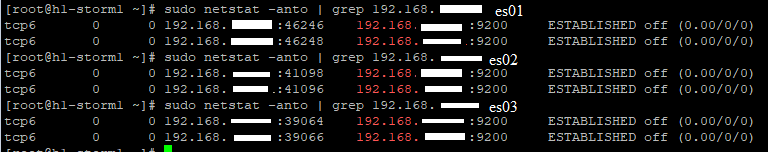Hello, we using ES cluster with 3 nodes, each datanode. We faced with problem that sometimes we can't write into our cluster using Apache Metron :
java.io.IOException: listener timeout after waiting for [60000] ms at org.elasticsearch.client.RestClient$SyncResponseListener.get(RestClient.java:660) at org.elasticsearch.client.RestClient.performRequest(RestClient.java:219) at org.elasticsearch.client.RestClient.performRequest(RestClient.java:191) at org.elasticsearch.client.RestHighLevelClient.performRequest(RestHighLevelClient.java:396) at org.elasticsearch.client.RestHighLevelClient.performRequestAndParseEntity(RestHighLevelClient.java:382) at org.elasticsearch.client.RestHighLevelClient.bulk(RestHighLevelClient.java:197) at org.apache.metron.elasticsearch.bulk.ElasticsearchBulkDocumentWriter.write(ElasticsearchBulkDocumentWriter.java:89) at org.apache.metron.elasticsearch.writer.ElasticsearchWriter.write(ElasticsearchWriter.java:105) at org.apache.metron.writer.BulkWriterComponent.flush(BulkWriterComponent.java:123) at org.apache.metron.writer.BulkWriterComponent.applyShouldFlush(BulkWriterComponent.java:179) at org.apache.metron.writer.BulkWriterComponent.write(BulkWriterComponent.java:99) at org.apache.metron.writer.bolt.BulkMessageWriterBolt.execute(BulkMessageWriterBolt.java:303) at org.apache.storm.daemon.executor$fn__10219$tuple_action_fn__10221.invoke(executor.clj:745) at org.apache.storm.daemon.executor$mk_task_receiver$fn__10138.invoke(executor.clj:473) at org.apache.storm.disruptor$clojure_handler$reify__4115.onEvent(disruptor.clj:41) at org.apache.storm.utils.DisruptorQueue.consumeBatchToCursor(DisruptorQueue.java:509) at org.apache.storm.utils.DisruptorQueue.consumeBatchWhenAvailable(DisruptorQueue.java:487) at org.apache.storm.disruptor$consume_batch_when_available.invoke(disruptor.clj:74) at org.apache.storm.daemon.executor$fn__10219$fn__10232$fn__10287.invoke(executor.clj:868) at org.apache.storm.util$async_loop$fn__1221.invoke(util.clj:484) at clojure.lang.AFn.run(AFn.java:22) at java.lang.Thread.run(Thread.java:748)
At this time at cluster nodes we get this messages:
[2020-12-14T10:00:04,292][DEBUG][o.e.t.TaskCancellationService] [h1-es03] Received ban for the parent [MT3BSgtaQBWux8BJDBSsHg:53280489] on the node [Qshtg7-TQIyxeiccpkmlIA], reason: [channel closed]
[2020-12-14T10:00:04,463][DEBUG][o.e.t.TaskCancellationService] [h1-es03] Received ban for the parent [MT3BSgtaQBWux8BJDBSsHg:53280512] on the node [Qshtg7-TQIyxeiccpkmlIA], reason: [channel closed]
[2020-12-14T10:00:04,523][DEBUG][o.e.t.TaskCancellationService] [h1-es03] Received ban for the parent [MT3BSgtaQBWux8BJDBSsHg:53280620] on the node [Qshtg7-TQIyxeiccpkmlIA], reason: [channel closed]
[2020-12-14T10:00:04,631][DEBUG][o.e.t.TaskCancellationService] [h1-es03] Received ban for the parent [MT3BSgtaQBWux8BJDBSsHg:53280799] on the node [Qshtg7-TQIyxeiccpkmlIA], reason: [channel closed]
[2020-12-14T10:00:04,689][DEBUG][o.e.t.TaskCancellationService] [h1-es03] Received ban for the parent [MT3BSgtaQBWux8BJDBSsHg:53280902] on the node [Qshtg7-TQIyxeiccpkmlIA], reason: [channel closed]
[2020-12-14T10:00:04,857][DEBUG][o.e.t.TaskCancellationService] [h1-es03] Received ban for the parent [MT3BSgtaQBWux8BJDBSsHg:53281046] on the node [Qshtg7-TQIyxeiccpkmlIA], reason: [channel closed]
And also:
org.elasticsearch.transport.TransportException: failure to send
...
Caused by: org.elasticsearch.tasks.TaskCancelledException: The parent task was cancelled, shouldn't start any child tasks
Have someone else faced with it? Help us to understand what's going on, please!