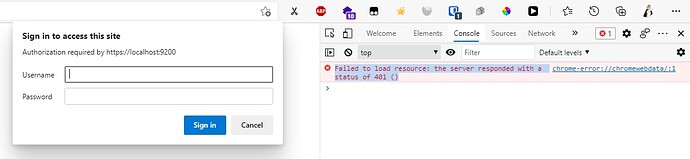Environment: Win10 WLS2 Ubuntu 20.04, Docker version 20.10.5, Docker-compose version 1.29.0, ELK 7.12.0, nginx version 1.18.0
I have enabled xpack in the last version docker-compose.yml setting and use ./bin/elasticsearch-setup-passwords auto to create accounts and passwords. Login with elastic username and its corresponding password both elasticsearch(http://localhost:9200) and kibana(http://localhost:5601) works fine. The parameter and its value in .env file is correct and the docker-compose.yml file is as below.
version: '2.2'
services:
elasticsearch:
image: elasticsearch:7.12.0
privileged: true
user: root
command:
- /bin/bash
- -c
- sysctl -w vm.max_map_count=262144 && su elasticsearch -c bin/elasticsearch
container_name: elasticsearch
environment:
- discovery.type=single-node
- bootstrap.memory_lock=true
- xpack.security.enabled=true
- "ES_JAVA_OPTS=-Xms512m -Xmx512m -Dhttp.proxyHost=172.23.176.1 -Dhttp.proxyPort=7890 -Dhttps.proxyHost=172.23.176.1 -Dhttps.proxyPort=7890"
ulimits:
memlock:
soft: -1
hard: -1
volumes:
- esdata1:/usr/share/elasticsearch/data
- ./analysis-ik/IKAnalyzer.cfg.xml:/usr/share/elasticsearch/config/analysis-ik/IKAnalyzer.cfg.xml
ports:
- 9200:9200
networks:
- elastic
kibana:
image: kibana:7.12.0
container_name: kibana
depends_on:
- elasticsearch
environment:
- xpack.security.enabled=true
- ELASTICSEARCH_URL=http://elasticsearch:9200
- ELASTICSEARCH_USERNAME=kibana_system
- ELASTICSEARCH_PASSWORD=$KIBANA_SYSTEM_PASSWORD
ports:
- 5601:5601
networks:
- elastic
volumes:
esdata1:
driver: local
networks:
elastic:
driver: bridge
To secure the connection, I try to config ssl. I generate .crt and .key files for ca, elasticsearch, kibana with the code below.
openssl req -newkey rsa:4096 \
-x509 \
-sha256 \
-days 3650 \
-nodes \
-out elasticsearch.crt \
-keyout elasticsearch.key \
-subj "/C=CN/ST=Beijing/L=Beijing/O=XXXX/OU=XXXX"
I follow the official doc's guideline to config docker-compose.yml , but the new version file not work. I have checked that all the .key and .crt file are place in the correct location, I have not add these file to nginx. I can open https://localhost:9200 , but after typing the username elastic and its password, the webpage refresh and is stilled on the original page.
As for the Browser's Console of https://localhost:9200, it says Failed to load resource: the server responded with a status of 401 ()
New docker-compose.yml is as below.
version: "2.2"
services:
elasticsearch:
image: elasticsearch:${VERSION}
container_name: elasticsearch
environment:
- discovery.type=single-node
- bootstrap.memory_lock=true
- "ES_JAVA_OPTS=-Xms512m -Xmx512m"
- xpack.license.self_generated.type=basic
- xpack.security.enabled=true
- xpack.security.http.ssl.enabled=true
- xpack.security.http.ssl.key=$CERTS_DIR/elasticsearch/elasticsearch.key
- xpack.security.http.ssl.certificate_authorities=$CERTS_DIR/ca/ca.crt
- xpack.security.http.ssl.certificate=$CERTS_DIR/elasticsearch/elasticsearch.crt
- xpack.security.transport.ssl.enabled=true
- xpack.security.transport.ssl.verification_mode=certificate
- xpack.security.transport.ssl.certificate_authorities=$CERTS_DIR/ca/ca.crt
- xpack.security.transport.ssl.certificate=$CERTS_DIR/elasticsearch/elasticsearch.crt
- xpack.security.transport.ssl.key=$CERTS_DIR/elasticsearch/elasticsearch.key
ulimits:
memlock:
soft: -1
hard: -1
volumes:
- data01:/usr/share/elasticsearch/data
- ./analysis-ik/IKAnalyzer.cfg.xml:/usr/share/elasticsearch/config/analysis-ik/IKAnalyzer.cfg.xml
# - ./elasticsearch.yml:/usr/share/elasticsearch/config/elasticsearch.yml
- certs:$CERTS_DIR
ports:
- 9200:9200
- 9300:9300
networks:
- elastic
mem_limit: 2g # Delete when deploy in the server
healthcheck:
test: curl --cacert $CERTS_DIR/ca/ca.crt -s https://localhost:9200 >/dev/null; if [[ $? == 52 ]]; then echo 0; else echo 1; fi
interval: 30s
timeout: 10s
retries: 5
kibana:
image: kibana:${VERSION}
container_name: kibana
depends_on: {elasticsearch}
depends_on: {"elasticsearch": {"condition": "service_healthy"}}
ports:
- 5601:5601
environment:
SERVERNAME: localhost
ELASTICSEARCH_URL: https://elasticsearch:9200
ELASTICSEARCH_HOSTS: https://elasticsearch:9200
ELASTICSEARCH_USERNAME: kibana_system
ELASTICSEARCH_PASSWORD: ${KIBANA_SYSTEM_PASSWORD}
ELASTICSEARCH_SSL_CERTIFICATEAUTHORITIES: $CERTS_DIR/ca/ca.crt
SERVER_SSL_ENABLED: "true"
SERVER_SSL_KEY: $CERTS_DIR/kibana/kibana.key
SERVER_SSL_CERTIFICATE: $CERTS_DIR/kibana/kibana.crt
volumes:
- certs:$CERTS_DIR
networks:
- elastic
volumes:
data01:
driver: local
certs:
driver: local
networks:
elastic:
driver: bridge
Both the code below are not OK.
$ docker run --rm -v es_certs:/certs --network=es_elastic elasticsearch:7.12.0 curl --cacert /certs/ca/ca.crt -u elastic:PASSWORD https://elasticsearch:9200
% Total % Received % Xferd Average Speed Time Time Time Current
Dload Upload Total Spent Left Speed
0 0 0 0 0 0 0 0 --:--:-- --:--:-- --:--:-- 0
curl: (60) SSL certificate problem: self signed certificate
More details here: https://curl.haxx.se/docs/sslcerts.html
curl failed to verify the legitimacy of the server and therefore could not
establish a secure connection to it. To learn more about this situation and
how to fix it, please visit the web page mentioned above.
$ docker run --rm -v es_certs:/certs --network=es_elastic elasticsearch:7.12.0 curl --insecure --cacert /certs/ca/ca.crt -u elastic:PASSWORD https://elasticsearch:9200
% Total % Received % Xferd Average Speed Time Time Time Current
Dload Upload Total Spent Left Speed
100 465 100 465 0 0 5109 0 --:--:-- --:--:-- --:--:-- 5109
{"error":{"root_cause":[{"type":"security_exception","reason":"unable to authenticate user [elastic] for REST request [/]","header":{"WWW-Authenticate":["Basic realm=\"security\" charset=\"UTF-8\"","Bearer realm=\"security\"","ApiKey"]}}],"type":"security_exception","reason":"unable to authenticate user [elastic] for REST request [/]","header":{"WWW-Authenticate":["Basic realm=\"security\" charset=\"UTF-8\"","Bearer realm=\"security\"","ApiKey"]}},"status":401}
How to fix it?