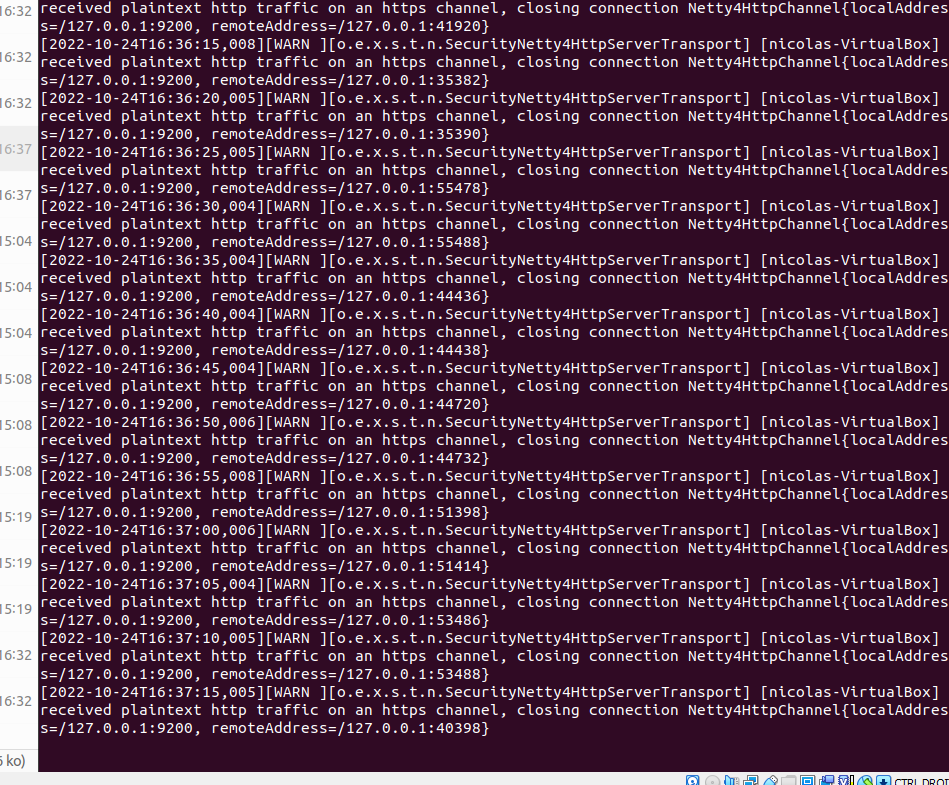Hello.
I'm having a problem with Elasticsearch, and I don't know much about Linux. It doesn't help!
To run a mapping application (GeoNetwork), I need an instance of Elasticsearch. So I downloaded version 8.4.3 in tar.gz format, which I unpacked in /var/lib/.
When I try to start the instance (sudo ./bin/elasticsearch), I get the message "ERROR: Elasticsearch exited unexpectedly".
I don't see anything in the logs that would give me a lead.
For info, in parallel there are 2 instances of tomcat running on 8180 and 8280, with 2 mapping applications.
The problem may come from there? Do you have any idea?
Thank you in advance for your help.
Log 1 (gc.log) :
[2022-10-24T10:01:53.300+0000][25045][gc,init] CardTable entry size: 512
[2022-10-24T10:01:53.300+0000][25045][gc ] Using G1
Log 2 (gc.log.00) :
[2022-10-24T10:01:53.209+0000][25008][gc,init] CardTable entry size: 512
[2022-10-24T10:01:53.210+0000][25008][gc ] Using G1
[2022-10-24T10:01:53.211+0000][25008][gc,init] Version: 18.0.2.1+1-1 (release)
[2022-10-24T10:01:53.211+0000][25008][gc,init] CPUs: 4 total, 4 available
[2022-10-24T10:01:53.211+0000][25008][gc,init] Memory: 5945M
[2022-10-24T10:01:53.211+0000][25008][gc,init] Large Page Support: Disabled
[2022-10-24T10:01:53.211+0000][25008][gc,init] NUMA Support: Disabled
[2022-10-24T10:01:53.211+0000][25008][gc,init] Compressed Oops: Enabled (32-bit)
[2022-10-24T10:01:53.211+0000][25008][gc,init] Heap Region Size: 1M
[2022-10-24T10:01:53.211+0000][25008][gc,init] Heap Min Capacity: 8M
[2022-10-24T10:01:53.211+0000][25008][gc,init] Heap Initial Capacity: 94M
[2022-10-24T10:01:53.211+0000][25008][gc,init] Heap Max Capacity: 1488M
[2022-10-24T10:01:53.211+0000][25008][gc,init] Pre-touch: Disabled
[2022-10-24T10:01:53.211+0000][25008][gc,init] Parallel Workers: 4
[2022-10-24T10:01:53.211+0000][25008][gc,init] Concurrent Workers: 1
[2022-10-24T10:01:53.211+0000][25008][gc,init] Concurrent Refinement Workers: 4
[2022-10-24T10:01:53.211+0000][25008][gc,init] Periodic GC: Disabled
[2022-10-24T10:01:53.211+0000][25008][gc,metaspace] CDS archive(s) mapped at: [0x0000000800000000-0x0000000800bae000-0x0000000800bae000), size 12247040, SharedBaseAddress: 0x0000000800000000, ArchiveRelocationMode: 0.
[2022-10-24T10:01:53.211+0000][25008][gc,metaspace] Compressed class space mapped at: 0x0000000800c00000-0x0000000840c00000, reserved size: 1073741824
[2022-10-24T10:01:53.211+0000][25008][gc,metaspace] Narrow klass base: 0x0000000800000000, Narrow klass shift: 0, Narrow klass range: 0x100000000
[2022-10-24T10:01:53.236+0000][25008][gc,heap,exit] Heap
[2022-10-24T10:01:53.236+0000][25008][gc,heap,exit] garbage-first heap total 98304K, used 1472K [0x00000000a3000000, 0x0000000100000000)
[2022-10-24T10:01:53.236+0000][25008][gc,heap,exit] region size 1024K, 1 young (1024K), 0 survivors (0K)
[2022-10-24T10:01:53.236+0000][25008][gc,heap,exit] Metaspace used 53K, committed 128K, reserved 1114112K
[2022-10-24T10:01:53.236+0000][25008][gc,heap,exit] class space used 1K, committed 64K, reserved 1048576K
Log 3 (gc.log.01) :
[2022-10-24T10:01:53.254+0000][25027][gc,init] CardTable entry size: 512
[2022-10-24T10:01:53.254+0000][25027][gc ] Using G1
[2022-10-24T10:01:53.259+0000][25027][gc,init] Version: 18.0.2.1+1-1 (release)
[2022-10-24T10:01:53.259+0000][25027][gc,init] CPUs: 4 total, 4 available
[2022-10-24T10:01:53.259+0000][25027][gc,init] Memory: 5945M
[2022-10-24T10:01:53.259+0000][25027][gc,init] Large Page Support: Disabled
[2022-10-24T10:01:53.259+0000][25027][gc,init] NUMA Support: Disabled
[2022-10-24T10:01:53.259+0000][25027][gc,init] Compressed Oops: Enabled (Zero based)
[2022-10-24T10:01:53.259+0000][25027][gc,init] Heap Region Size: 2M
[2022-10-24T10:01:53.259+0000][25027][gc,init] Heap Min Capacity: 2972M
[2022-10-24T10:01:53.259+0000][25027][gc,init] Heap Initial Capacity: 2972M
[2022-10-24T10:01:53.259+0000][25027][gc,init] Heap Max Capacity: 2972M
[2022-10-24T10:01:53.259+0000][25027][gc,init] Pre-touch: Disabled
[2022-10-24T10:01:53.259+0000][25027][gc,init] Parallel Workers: 4
[2022-10-24T10:01:53.259+0000][25027][gc,init] Concurrent Workers: 1
[2022-10-24T10:01:53.259+0000][25027][gc,init] Concurrent Refinement Workers: 4
[2022-10-24T10:01:53.259+0000][25027][gc,init] Periodic GC: Disabled
[2022-10-24T10:01:53.259+0000][25027][gc,metaspace] CDS archive(s) mapped at: [0x0000000800000000-0x0000000800bae000-0x0000000800bae000), size 12247040, SharedBaseAddress: 0x0000000800000000, ArchiveRelocationMode: 0.
[2022-10-24T10:01:53.259+0000][25027][gc,metaspace] Compressed class space mapped at: 0x0000000800c00000-0x0000000840c00000, reserved size: 1073741824
[2022-10-24T10:01:53.259+0000][25027][gc,metaspace] Narrow klass base: 0x0000000800000000, Narrow klass shift: 0, Narrow klass range: 0x100000000
[2022-10-24T10:01:53.283+0000][25027][gc,heap,exit] Heap
[2022-10-24T10:01:53.283+0000][25027][gc,heap,exit] garbage-first heap total 3043328K, used 4014K [0x0000000746400000, 0x0000000800000000)
[2022-10-24T10:01:53.283+0000][25027][gc,heap,exit] region size 2048K, 2 young (4096K), 0 survivors (0K)
[2022-10-24T10:01:53.283+0000][25027][gc,heap,exit] Metaspace used 53K, committed 128K, reserved 1114112K
[2022-10-24T10:01:53.283+0000][25027][gc,heap,exit] class space used 1K, committed 64K, reserved 1048576K