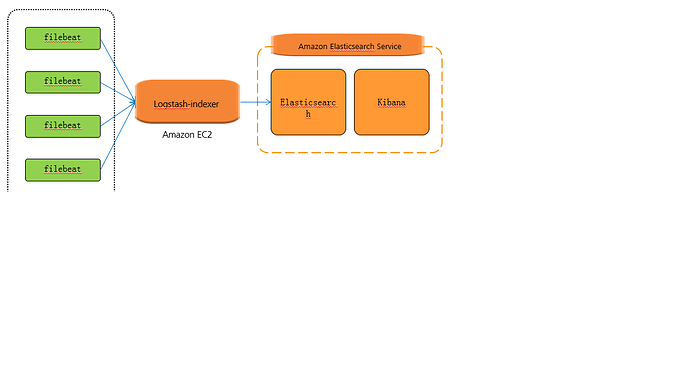My Filebeat version is 1.3.1(amd64)
filebeat.yml config like this:
-
paths:
- /opt/mateinfo/logs/app/app.log
input_type: log
fields:
log_format: wfm_log4j
fields_under_root: true
ignore_older: 1m
close_older: 30m
document_type: app_log
using command lsof ,I find that:
lsof |grep filebeat
filebeat 32652 root 14r REG 202,32 52433403 262268 /opt/mateinfo/logs/app/app.log.15 (deleted)
filebeat 32652 root 15r REG 202,32 52507192 262151 /opt/mateinfo/logs/app/app.log.15 (deleted)
filebeat 32652 root 16r REG 202,32 52456387 262170 /opt/mateinfo/logs/app/app.log.15 (deleted)
filebeat 32652 root 17r REG 202,32 52447751 262161 /opt/mateinfo/logs/app/app.log.15 (deleted)
filebeat 32652 root 18r REG 202,32 52441595 262157 /opt/mateinfo/logs/app/app.log.15 (deleted)
filebeat 32652 root 19r REG 202,32 52438227 262158 /opt/mateinfo/logs/app/app.log.15 (deleted)
filebeat 32652 root 20r REG 202,32 52537002 262162 /opt/mateinfo/logs/app/app.log.15 (deleted)
filebeat 32652 root 21r REG 202,32 52458855 262165 /opt/mateinfo/logs/app/app.log.15 (deleted)
filebeat 32652 root 22r REG 202,32 52528456 262173 /opt/mateinfo/logs/app/app.log.15 (deleted)
filebeat 32652 root 23r REG 202,32 52476072 262167 /opt/mateinfo/logs/app/app.log.15 (deleted)
filebeat 32652 root 24r REG 202,32 52446487 262171 /opt/mateinfo/logs/app/app.log.15 (deleted)
filebeat 32652 root 25r REG 202,32 52509690 262176 /opt/mateinfo/logs/app/app.log.15
filebeat 32652 root 26r REG 202,32 52469426 262169 /opt/mateinfo/logs/app/app.log.15 (deleted)
filebeat 32652 root 27r REG 202,32 52488108 262172 /opt/mateinfo/logs/app/app.log.15 (deleted)
filebeat 32652 root 28r REG 202,32 52451124 262174 /opt/mateinfo/logs/app/app.log.15 (deleted)
filebeat 32652 root 29r REG 202,32 52444883 262156 /opt/mateinfo/logs/app/app.log.15 (deleted)
filebeat 32652 root 30r REG 202,32 52613385 262160 /opt/mateinfo/logs/app/app.log.14
filebeat 32652 root 31r REG 202,32 52494350 262177 /opt/mateinfo/logs/app/app.log.13
filebeat 32652 root 32r REG 202,32 3065192 262178 /opt/mateinfo/logs/app/servicecreator.log
filebeat 32652 root 33r REG 202,32 52571672 262168 /opt/mateinfo/logs/app/app.log.7
filebeat 32652 root 34r REG 202,32 52464099 262164 /opt/mateinfo/logs/app/app.log.11
filebeat 32652 root 35r REG 202,32 52556336 262180 /opt/mateinfo/logs/app/app.log.10
filebeat 32652 root 36r REG 202,32 52513605 262181 /opt/mateinfo/logs/app/app.log.8
filebeat 32652 root 37r REG 202,32 52503382 262185 /opt/mateinfo/logs/app/app.log.4
filebeat 32652 root 38r REG 202,32 52480734 262182 /opt/mateinfo/logs/app/app.log.6
filebeat 32652 root 39r REG 202,32 52467621 262184 /opt/mateinfo/logs/app/app.log.5
filebeat 32652 root 40r REG 202,32 52482734 262186 /opt/mateinfo/logs/app/app.log.3
filebeat 32652 root 41r REG 202,32 31626833 262189 /opt/mateinfo/logs/app/app.log
filebeat 32652 root 42r REG 202,32 52453237 262188 /opt/mateinfo/logs/app/app.log.1
ll /opt/mateinfo/logs/app/app.log*
-rw-r--r-- 1 mateinfo inoc 39628681 May 16 15:34 /opt/mateinfo/logs/app/app.log
-rw-r--r-- 1 mateinfo inoc 52453237 May 16 15:20 /opt/mateinfo/logs/app/app.log.1
-rw-r--r-- 1 mateinfo inoc 52556336 May 16 14:59 /opt/mateinfo/logs/app/app.log.10
-rw-r--r-- 1 mateinfo inoc 52464099 May 16 14:54 /opt/mateinfo/logs/app/app.log.11
-rw-r--r-- 1 mateinfo inoc 52584959 May 16 14:50 /opt/mateinfo/logs/app/app.log.12
-rw-r--r-- 1 mateinfo inoc 52494350 May 16 14:50 /opt/mateinfo/logs/app/app.log.13
-rw-r--r-- 1 mateinfo inoc 52613385 May 16 14:43 /opt/mateinfo/logs/app/app.log.14
-rw-r--r-- 1 mateinfo inoc 52509690 May 16 14:43 /opt/mateinfo/logs/app/app.log.15
-rw-r--r-- 1 mateinfo inoc 52550752 May 16 15:15 /opt/mateinfo/logs/app/app.log.2
-rw-r--r-- 1 mateinfo inoc 52482734 May 16 15:15 /opt/mateinfo/logs/app/app.log.3
-rw-r--r-- 1 mateinfo inoc 52503382 May 16 15:15 /opt/mateinfo/logs/app/app.log.4
-rw-r--r-- 1 mateinfo inoc 52467621 May 16 15:15 /opt/mateinfo/logs/app/app.log.5
-rw-r--r-- 1 mateinfo inoc 52480734 May 16 15:06 /opt/mateinfo/logs/app/app.log.6
-rw-r--r-- 1 mateinfo inoc 52571672 May 16 15:04 /opt/mateinfo/logs/app/app.log.7
-rw-r--r-- 1 mateinfo inoc 52513605 May 16 15:04 /opt/mateinfo/logs/app/app.log.8
-rw-r--r-- 1 mateinfo inoc 52529654 May 16 14:59 /opt/mateinfo/logs/app/app.log.9
who can tell me how to solve this issue ?