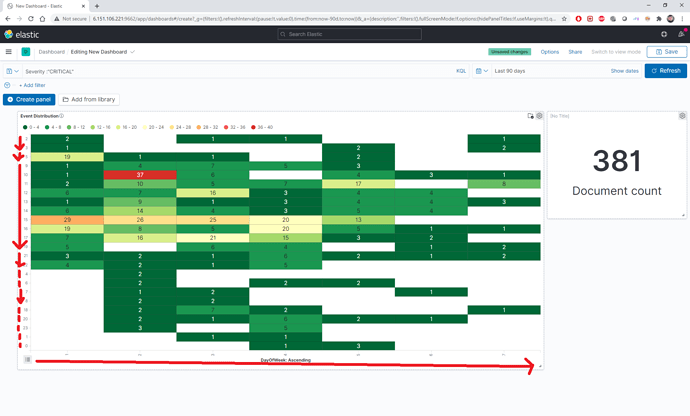OK,
so I tested it a little bit, and it seems to be dependent on the number of records displayed, when there is enough documents, it sorts as defined, but when there is lower number of documents (time period shorter, or filter applied) then it doesnt have propper order
Few documents:
Many documents:
It starts to fall apart somewhere between 3000 - 4500 hits, where after those 4500, the order is OK.
If it helps, here is my url:
http://<IP ADDRESS>:9662/app/visualize#/edit/ace09d10-b4af-11eb-a1ae-35831924ac87?_g=(filters:!(),query:(language:kuery,query:'prometheus.labels.ucsm%20:%20dcpmuc*'),refreshInterval:(pause:!t,value:0),time:(from:now-13d,to:now))&_a=(filters:!(),linked:!f,query:(language:kuery,query:''),uiState:(),vis:(aggs:!((enabled:!t,id:'1',params:(),schema:metric,type:count),(enabled:!t,id:'2',params:(field:DayOfWeek,missingBucket:!f,missingBucketLabel:Missing,order:asc,orderBy:_key,otherBucket:!f,otherBucketLabel:Other,size:8),schema:segment,type:terms),(enabled:!t,id:'3',params:(exclude:!(''),field:HourOfDay,include:!(''),missingBucket:!f,missingBucketLabel:Missing,order:asc,orderBy:_key,otherBucket:!t,otherBucketLabel:Other,size:25),schema:group,type:terms)),params:(addLegend:!t,addTooltip:!t,colorSchema:'Green%20to%20Red',colorsNumber:10,colorsRange:!((from:0,to:1),(from:1,to:400),(from:400,to:799),(from:799,to:1198),(from:1198,to:1597)),enableHover:!f,invertColors:!f,legendPosition:top,percentageMode:!f,setColorRange:!f,times:!(),type:heatmap,valueAxes:!((id:ValueAxis-1,labels:(color:black,overwriteColor:!f,rotate:0,show:!t),scale:(defaultYExtents:!f,type:linear),show:!f,type:value))),title:'Event%20Distribution',type:heatmap))