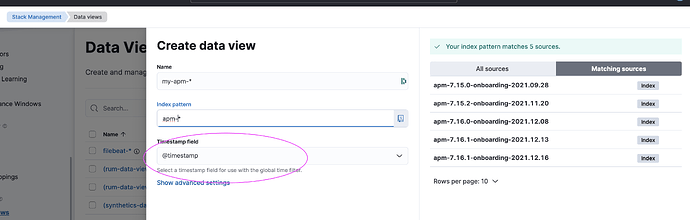Hi,
I created one node elastic cluster with one rollover index. This stage works very well.
BUT, there is no default green counter graph with time selector(you can see from their original documents: https://www.elastic.co/guide/en/kibana/current/images/hello-field.png) in Discover page on Kibana even though I created ingest pipeline to set @timestamp.
How can I open this feature? You can see my configs below:
Version: 8.10.2
Ingest Pipelines and name is "set-timestamp":
[
{
"set": {
"field": "@timestamp",
"copy_from": "_ingest.timestamp"
}
}
]
Index Template Request
PUT _index_template/mylogs-template
{
"template": {
"settings": {
"index": {
"lifecycle": {
"name": "ilm-policy-for-mylogs",
"rollover_alias": "mylogs"
},
"number_of_replicas": "0",
"default_pipeline": "set-timestamp"
}
}
},
"index_patterns": [
"mylogs*"
]
}
First Rollover Index
PUT mylogs-000001
{
"aliases": {
"mylogs": {
"is_write_index": true
}
}
}
Then I ran this request to test it everything works properly.
POST mylogs/_doc
{
"profile":"dev",
"name": "hello world!"
}
This json is copied from Discover.
{
"_index": "mylogs-000002",
"_id": "223gCYsBDdfsdf0V4rn-lw",
"_version": 1,
"_score": 0,
"_source": {
"name": "hello world!",
"profile": "dev",
"@timestamp": "2023-10-07T11:23:17.744301513Z"
},
"fields": {
"@timestamp": [
"2023-10-07T11:23:17.744Z"
],
"profile": [
"dev"
],
"name": [
"hello world!"
],
"profile.keyword": [
"dev"
],
"name.keyword": [
"hello world!"
]
}
}