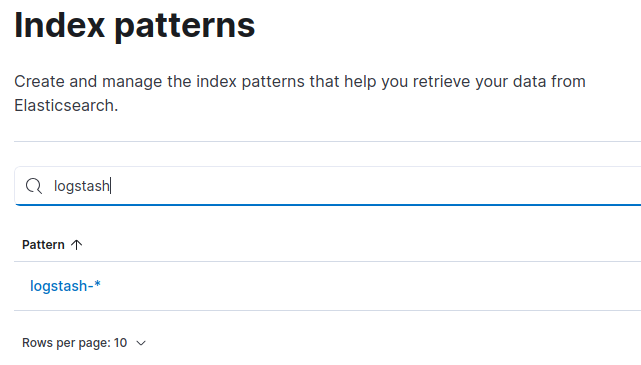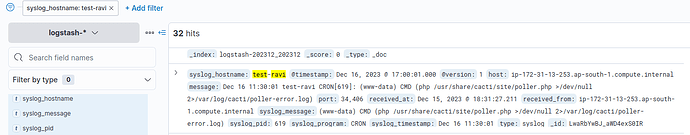Hello Leondro
I have changed to the server where the disk space is not an issue.
/dev/sda 79G 53G 22G 71% /
Now, I see as things are progressing to some extent. But I could see services like kibana and elasticsearch.service are getting killed often. More details below.
[INFO ] 2023-12-25 11:17:17.456 [[main]-pipeline-manager] javapipeline - Pipeline Java execution initialization time {"seconds"=>22.94}
[INFO ] 2023-12-25 11:17:22.744 [[main]-pipeline-manager] javapipeline - Pipeline started {"pipeline.id"=>"main"}
[INFO ] 2023-12-25 11:17:23.251 [[main]<tcp] tcp - Starting tcp input listener {:address=>"0.0.0.0:5144", :ssl_enable=>false}
[WARN ] 2023-12-25 11:17:24.750 [[main]<udp] plain - Relying on default value of `pipeline.ecs_compatibility`, which may change in a future major release of Logstash. To avoid unexpected changes when upgrading Logstash, please explicitly declare your desired ECS Compatibility mode.
[WARN ] 2023-12-25 11:17:25.384 [[main]<udp] plain - Relying on default value of `pipeline.ecs_compatibility`, which may change in a future major release of Logstash. To avoid unexpected changes when upgrading Logstash, please explicitly declare your desired ECS Compatibility mode.
[INFO ] 2023-12-25 11:17:26.541 [Agent thread] agent - Pipelines running {:count=>1, :running_pipelines=>[:main], :non_running_pipelines=>[]}
[INFO ] 2023-12-25 11:17:26.648 [[main]<udp] udp - Starting UDP listener {:address=>"0.0.0.0:5144"}
[INFO ] 2023-12-25 11:19:51.224 [[main]<udp] udp - UDP listener started {:address=>"0.0.0.0:5144", :receive_buffer_bytes=>"106496", :queue_size=>"2000"}
[ERROR] 2023-12-25 11:25:43.963 [[main]>worker0] elasticsearch - Attempted to send a bulk request but there are no living connections in the pool (perhaps Elasticsearch is unreachable or down?) {:message=>"No Available connections", :exception=>LogStash::Outputs::ElasticSearch::HttpClient::Pool::NoConnectionAvailableError, :will_retry_in_seconds=>64}
[ERROR] 2023-12-25 11:25:43.972 [[main]>worker1] elasticsearch - Attempted to send a bulk request but there are no living connections in the pool (perhaps Elasticsearch is unreachable or down?) {:message=>"No Available connections", :exception=>LogStash::Outputs::ElasticSearch::HttpClient::Pool::NoConnectionAvailableError, :will_retry_in_seconds=>64}
[WARN ] 2023-12-25 11:25:44.477 [Ruby-0-Thread-9: :1] elasticsearch - Restored connection to ES instance {:url=>"http://elastic:xxxxxx@localhost:9200/"}
/var/log/elasticsearch/elasticsearch.log
[2023-12-25T11:19:38,736][WARN ][o.e.t.TransportService ] [localhost] Received response for a request that has timed out, sent [20.4s/20431ms] ago,
timed out [4.2s/4220ms] ago, action [indices:monitor/stats[n]], node [{localhost}{72G9nkzST9iLSgbdiUtZSQ}{H08vjNkETyCRj764hbtvyg}{localhost}{127.0.0.1
:9300}{cdfhilmrstw}{ml.machine_memory=4102045696, xpack.installed=true, transform.node=true, ml.max_open_jobs=512, ml.max_jvm_size=2147483648}], id [1
30686]
[2023-12-25T11:19:50,614][WARN ][o.e.c.InternalClusterInfoService] [localhost] failed to retrieve shard stats from node [72G9nkzST9iLSgbdiUtZSQ]: [loc
alhost][127.0.0.1:9300][indices:monitor/stats[n]] request_id [130686] timed out after [16211ms]
Also I am seeing that backend server when issuing commands from CLI and Kibana GUI are seen with very slow response.
And sometimes the below error on the GUI.
{"statusCode":503,"error":"Service Unavailable","message":"License is not available."}
# systemctl status elasticsearch.service
× elasticsearch.service - Elasticsearch
Loaded: loaded (/lib/systemd/system/elasticsearch.service; enabled; vendor preset: enabled)
Active: failed (Result: signal) since Mon 2023-12-25 11:33:32 UTC; 2min 56s ago
Docs: https://www.elastic.co
Process: 1871 ExecStart=/usr/share/elasticsearch/bin/systemd-entrypoint -p ${PID_DIR}/elasticsearch.pid --quiet (code=killed, signal=KILL)
Main PID: 1871 (code=killed, signal=KILL)
CPU: 7min 18.650s
Dec 25 11:24:44 localhost systemd[1]: Starting Elasticsearch...
Dec 25 11:25:41 localhost systemd[1]: Started Elasticsearch.
Dec 25 11:33:32 localhost systemd[1]: elasticsearch.service: Main process exited, code=killed, status=9/KILL
Dec 25 11:33:32 localhost systemd[1]: elasticsearch.service: Failed with result 'signal'.
Dec 25 11:33:32 localhost systemd[1]: elasticsearch.service: Unit process 2051 (controller) remains running after unit stopped.
Dec 25 11:33:32 localhost systemd[1]: elasticsearch.service: Consumed 7min 18.645s CPU time.
root@localhost:~# systemctl restart elasticsearch.service
Could you please suggest further?
Thanks,