I am using the kibana-html-plugin from https://github.com/5thColumn/kibana5-html-plugin. My html in the plugin has the css styles for a dropdown menu, and the html to create a couple of them. The height of the visualization is the smallest possible, such that when the dropdown menu appears, it extends beyond the bottom border of the visual. If there is nothing below the html visual, it works fine.

However, when another visual is placed below the html visual, the drop down menu appears under the other visual.

One thing I noticed is that by going into dashboard edit mode, and dragging the html visual even the smallest amount, the dropdown menu will overlay the lower visual, until something else is clicked.
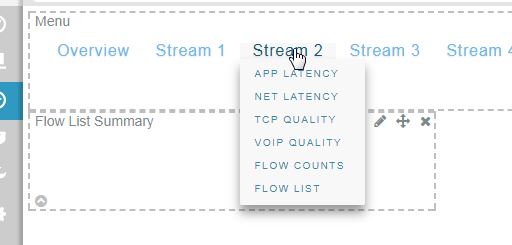
The html is below. To keep it small, it only implements one dropdown menu.
<style>
* {margin: 0;padding: 0}
*:after, *:before { -webkit-box-sizing: border-box;-moz-box-sizing: border-box;box-sizing: border-box;}
article,aside,details,figcaption,figure,footer,header,hgroup,nav,section { display: block;}
html {height: auto !important;height: 100%;-webkit-text-size-adjust: 100%;-ms-text-size-adjust: 100%;}
.clear {display: block; }
.clear::after {clear: both;content: ".";display: block;height: 1px;visibility: hidden;}
/*GENERIC STYLES*/
body { -webkit-font-smoothing: antialiased;font-family: 'Helvetica Neue', Helvetica, Arial, sans-serif;font-weight: 400;height: auto !important;height: 100%;line-height: 1.6rem;min-height: 100%;}
/*NAV*/
header {
display: block;
position: fixed;
z-index: 2147483647 !important;
}
header > nav > ul {
display: flex;
flex-wrap: wrap;
justify-content: flex-start;
list-style: none;
margin: 0;
padding: 0;
}
header > nav > ul > li {
flex: 0 1 auto;
margin: 0;
padding: 0;
position: relative;
transition: all linear 0.1s;
}
header > nav > ul > li:hover {
background: #f8f8f8;
}
header > nav > ul > li a + div {
background: #f8f8f8;
border-radius: 0 0 2px 2px;
box-shadow: 0 8px 16px rgba(0,0,0,0.4);
display: none;
font-size: 3rem;
position: absolute;
width: 125px;
padding-bottom: .2cm;
}
header > nav > ul > li:hover a + div {
display: block;
}
header > nav > ul > li a + div > ul {
list-style-type: none;
}
header > nav > ul > li a + div > ul > li {
margin: 0;
padding: 0;
}
header > nav > ul > li a + div > ul > li > a {
color: #6bbae9
display: block;
font-size: 1rem;
letter-spacing: 1.5px;
padding: .25rem 1.5rem;
text-decoration: none;
text-transform: uppercase;
}
header > nav > ul > li a + div > ul > li:hover > a {
background-color: rgba(0,0,0,.15);
}
header > nav > ul > li > a {
align-items: flex-start;
color: #6bbae9;
display: flex;
font-size: 1.55rem;
font-weight: 200;
letter-spacing: 1px;
max-width: 130px;
padding: 0rem 1.3rem;
text-decoration: none;
text-shadow: 0 1px 1px rgba(0,0,0,.1);
transition: all linear 0.1s;
}
header > nav > ul > li > a > div > span {
color: rgba(0,0,0,.75);
display: block;
font-family: Georgia, "Times New Roman", Times, serif;
font-size: .7rem;
font-style: italic;
line-height: 1rem;
max-width: 260px;
}
@media (min-width: 990px) {
header > nav > ul > li > a {
max-width: 500px;
font-size: 1.5rem;
line-height: 2rem;
}
header > nav > ul > li > a > div > span {
margin: 4px 0 0;
}
}
</style>
<header>
<nav role="navigation">
<ul>
<li>
<a href="kibana#/dashboard/Stream-1-Overview">
<div>
Stream 1
</div>
</a>
<div>
<ul>
<li><a href="kibana#/dashboard/Stream-1-App-Latency">App Latency</a></li>
<li><a href="kibana#/dashboard/Stream-1-Net-Latency">Net Latency</a></li>
<li><a href="kibana#/dashboard/Stream-1-TCP-Quality">TCP Quality</a></li>
<li><a href="kibana#/dashboard/Stream-1-VoIP-Quality">VoIP Quality</a></li>
<li><a href="kibana#/dashboard/Stream-1-Flow-Counts">Flow Counts</a></li>
<li><a href="kibana#/dashboard/Stream-1-Flow-Explorer">Flow List</a></li>
</ul>
</div>
</li>
</ul>
</nav>
</header>
My question is how to make the dropdown menu in the upper html visual appear on top of the lower visual?
