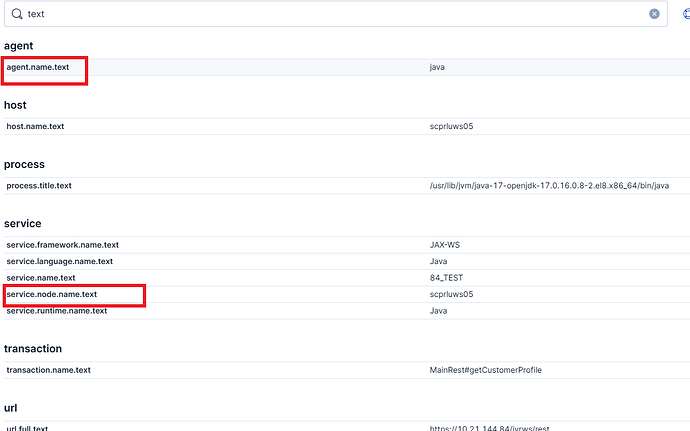Kibana version:9.0.3
Elasticsearch version:9.0.3
APM Server version:9.0.3
APM Agent language and version: Java, 1.49.0
Browser version: Chrome 140.0.7339.81
Original install method (e.g. download page, yum, deb, from source, etc.) and version: Windows zip file
Fresh install or upgraded from other version? Fresh install
Is there anything special in your setup? Standalone APM server, outputs to Elasticsearch
Description of the problem including expected versus actual behavior. Please include screenshots (if relevant): I’m trying to drop some fields (using ingest pipeline) from the transaction of APM to reduce the index size (traces-apm)
Steps to reproduce:
1.Create component template “traces-apm@custom” :
Settings :
{ "index": { "number_of_replicas": "0", "default_pipeline": "traces-apm-drop-text" } }
2.Create ingest pipeline “traces-apm@custom” ==>
PUT _ingest/pipeline/traces-apm@custom
{
"description": "Drop .text fields in traces",
"processors": [
{
"remove": {
"field": [
"service.name.text",
"agent.name.text",
"host.name.text",
"service.node.name.text"
],
"ignore_missing": true
}
}
]
- push any request to APM server and still observe the “to be dropped” fields :
Errors in browser console (if relevant): none
Provide logs and/or server output (if relevant):none