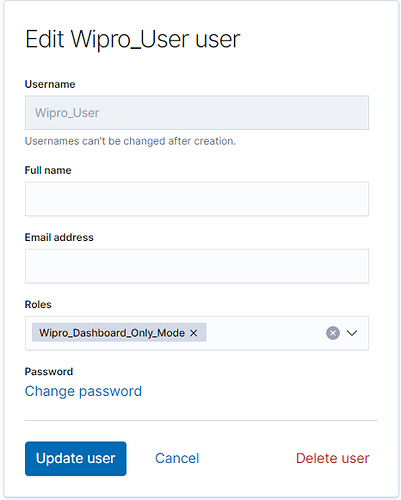Hi,
My requirement is to create 2 spaces (eg. Wipro and Coznizant) and 2 different users (Wipro_User, Cognizant_User).
"Wipro_User" should be able to see only "Wipro" space and the Cognizant_User should be seeing only "Cognizant" space.
Both should be given permission to read their dashboard alone and no other previleges.
I created 2 roles, one for Wipro and another for Cognizant:
Now, when I login as Wipro_User, it directly takes me to the Wipro space and no other spaces are visible. That is absolutely fine.
But, within the space, the Dashboard is showing forbidden and not the actual charts:
I am not sure what permission is missing.
When I give "All" privilege for Dashboard in "Role" section, I am getting the charts visible. But, I don't want to give "All" permission for that user for the Dashboard.
Please help me with this!
Thanks,
Kavin