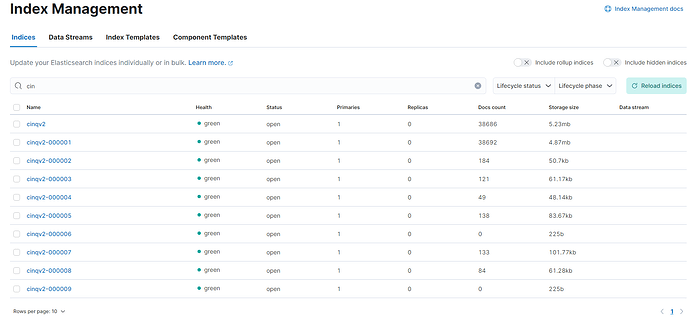Im new to ELK (Im using td-agent as log forwarder) I have created ILM rollover in my dev environment, my index was successfully rolling over, but I can't search the new index in the latest rollover in the discover. i have also added my index in Data Views. sharing my config below.
GET cinqv2*/_alias/cinqv2-alias?pretty
{
"cinqv2" : {
"aliases" : {
"cinqv2-alias" : { }
}
},
"cinqv2-000003" : {
"aliases" : {
"cinqv2-alias" : {
"is_write_index" : true
}
}
},
"cinqv2-000002" : {
"aliases" : {
"cinqv2-alias" : {
"is_write_index" : false
}
}
},
"cinqv2-000001" : {
"aliases" : {
"cinqv2-alias" : {
"is_write_index" : false
}
}
}
}
GET _index_template/default-template
{
"index_templates" : [
{
"name" : "default-template",
"index_template" : {
"index_patterns" : [
"cinqv2-*"
],
"template" : {
"settings" : {
"index" : {
"lifecycle" : {
"name" : "default_policy",
"rollover_alias" : "cinqv2-alias"
},
"number_of_shards" : "1",
"number_of_replicas" : "0"
}
},
"mappings" : {
"_source" : {
"enabled" : true
}
}
},
"composed_of" : [ ]
}
}
]
}
GET _ilm/policy/default_policy
{
"default_policy" : {
"version" : 2,
"modified_date" : "2023-08-29T23:32:59.573Z",
"policy" : {
"phases" : {
"hot" : {
"min_age" : "0ms",
"actions" : {
"rollover" : {
"max_size" : "200kb",
"max_age" : "30m", ---->> for quick rollover scenario
"max_docs" : 100
}
}
},
"delete" : {
"min_age" : "1d",
"actions" : {
"delete" : {
"delete_searchable_snapshot" : true
}
}
}
}
},
"in_use_by" : {
"indices" : [
"cinqv2-000001",
"cinqv2-000003",
"cinqv2-000002"
],
"data_streams" : [ ],
"composable_templates" : [
"default-template"
]
}
}
}
on this image. trying to search the _index (cinqv2-000001) but can't find it via discover menu.