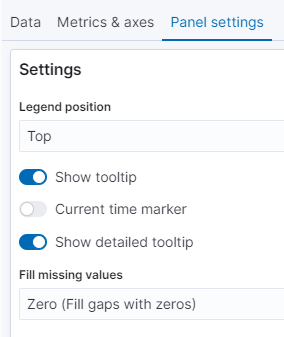
When creating a vis with Lens, can someone point me in the direction where the panel settings are located? I'm trying to change the settings for the "fill missing values"
Thanks in advance,
Matt
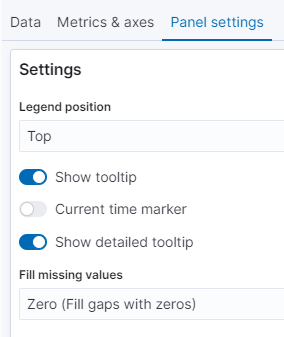
When creating a vis with Lens, can someone point me in the direction where the panel settings are located? I'm trying to change the settings for the "fill missing values"
Thanks in advance,
Matt
The settings are structured a little different in Lens.
The missing values setting specifically is located in the "#" popover (only available for line and area):
Please note that Lens doesn't have all of the settings available in Visualize (we are working on closing the gaps)
Awesome, that is exactly what I was looking for. Wouldn't have intuitively looked under the # icon. Thanks heaps
This topic was automatically closed 28 days after the last reply. New replies are no longer allowed.
© 2020. All Rights Reserved - Elasticsearch
Apache, Apache Lucene, Apache Hadoop, Hadoop, HDFS and the yellow elephant logo are trademarks of the Apache Software Foundation in the United States and/or other countries.