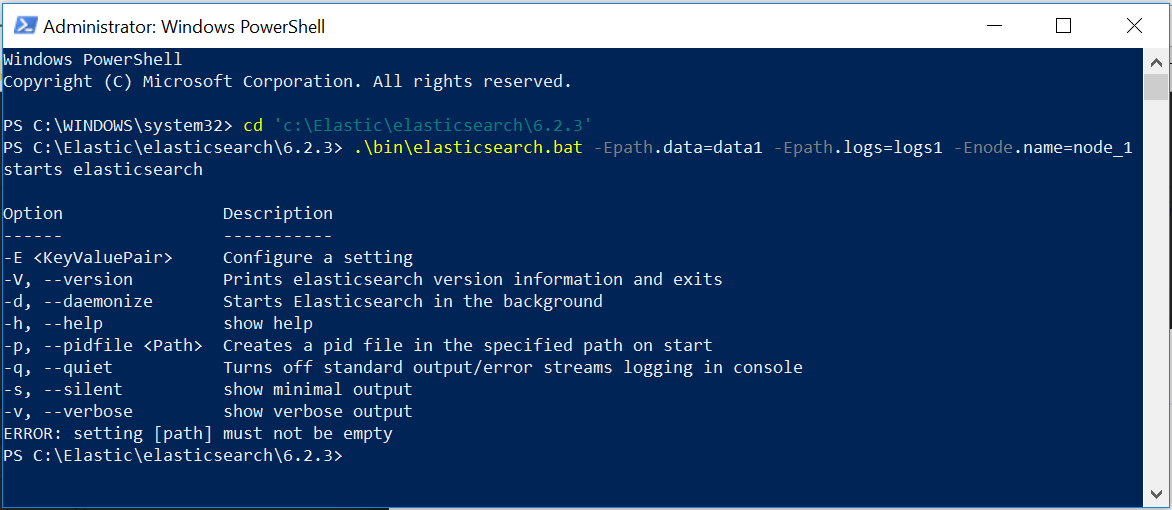Hi guys! I'm running ES using Windows PS. Executing the basic
.\bin\elasticsearch.bat is working fine. But when I try to run it with configuration using -E syntax, I'm getting an error.
This is related to how PowerShell parses arguments.
You have a few different options
-
Including a space between the switch and value
.\elasticsearch.bat -E path.data=C:\temp -E path.logs=C:\temp -E node.name=node_1 -
Depending on the argument values, you may also need to use quotes
.\elasticsearch.bat -E "path.data=C:\temp" -E "path.logs=C:\temp" -E "node.name=node_1" -
Or you can quote each switch and value
.\elasticsearch.bat "-Epath.data=C:\temp" "-Epath.logs=C:\temp" "-Enode.name=node_1"
1 Like
Nice it works! Thanks @forloop Russ
This topic was automatically closed 28 days after the last reply. New replies are no longer allowed.