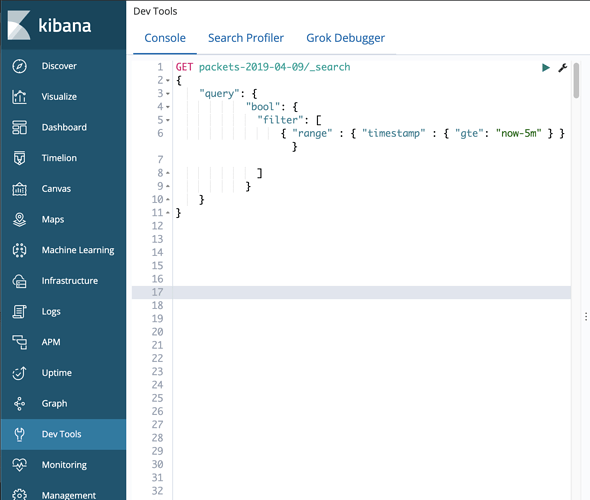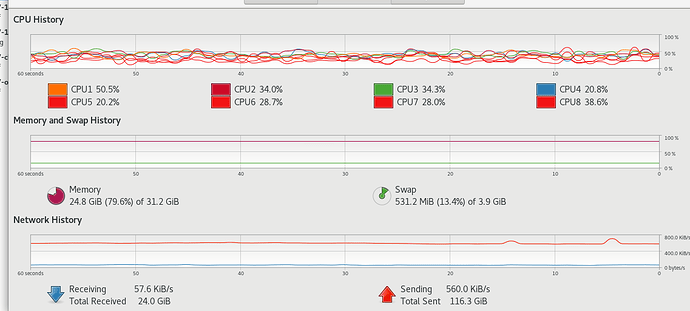The documents are actually packets being sent from tshark.
my timezone is GMT-6
This is an example packet:
{"index" : {"_index": "packets-2019-04-09", "_type": "pcap_file", "_score": null}}
{"timestamp" : "1554838586894", "layers" : {"frame_raw": "0",
"frame": {"filtered": "frame"},"eth_raw": "00","eth": {"filtered": "eth"},"ip_raw": "4","ip": {"filtered": "ip"},
"sctp_raw": "5","sctp": {"filtered": "sctp"},"m2pa_raw": "00",
"m2pa": {"filtered": "m2pa"},"mtp3_raw": "a","mtp3": {"filtered": "mtp3"},
"sccp_raw": "s",
"sccp": {"filtered": "sccp"}}}
The issue is that the last packet available in Kibana keeps on falling behind the current time even though I see packets being received by ElasticSearch.
Latest document available on Kibana Current date on server
March 27th 2019, 04:15:15.942 Wed Mar 27 09:49:19 CST 2019 5:34 behind
March 28th 2019, 05:17:43.211 Thu Mar 28 12:07:49 CST 2019 6:50 behind
March 28th 2019, 08:06:19.134 Thu Mar 28 15:38:19 CST 2019 7:32 behind
But at the same time I am seeing the number of documents being added to the index increasing:
Documents 1,294,179 1,294,179
Documents 1,296,465 1,296,465
Thanks so much for reaching out.
Ideas?