Hi team!
Posting here because my Github issue get no response at all. "This Elastic installation has strict security requirements enabled that your current browser does not meet." with Chrome 129 on Linux · Issue #194666 · elastic/kibana · GitHub
Can any of you confirm that Chrome 129 completely breaks Kibana or am I missing something?
Thanks in advance,
David
As mentioned on Github, I found the root cause being a faulty Chrome extension, though I'm not sure what happened...
opened 08:58AM - 02 Oct 24 UTC
bug
needs-team
**Kibana version:** 8.10.1
**Elasticsearch version:** 8.10.1
**Server OS versi… on:** Ubuntu 22.04
**Browser version:** Chrome **129**
**Browser OS version:** Linux Mint 21
**Original install method (e.g. download page, yum, from source, etc.):** Debian packages
**Describe the bug:**
Chrome 129 installed on our laptops today (we're using their stable channel) and Kibana started to give this message:
Kibana still works fine under Firefox.
**Steps to reproduce:**
1. Upgrade to Chrome 129
**Expected behavior:**
Kibana still works
**Screenshots (if relevant):**
See above
**Errors in browser console (if relevant):** None
**Provide logs and/or server output (if relevant):**
**Any additional context:**