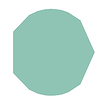I'm trying to insert a location that is using a circle processor to generate the circle points. Location [30, 10] in the document is generated with the circle points properly.
docs: Circle processor | Elasticsearch Guide [8.5] | Elastic
PUT _ingest/pipeline/polygonize_circles
{
"description": "translate circle to polygon",
"processors": [
{
"circle": {
"field": "circle",
"error_distance": 1,
"shape_type": "geo_shape"
}
}
]
}
PUT circles
{
"mappings": {
"properties": {
"circle": {
"type": "geo_shape"
}
}
}
}
PUT circles/_doc/2?pipeline=polygonize_circles
{
"circle": {
"type": "circle",
"radius": "40m",
"coordinates": [35.539917, -78.472000]
}
}
GET circles/_doc/2
But if I use another location. The generated coordinate looks like an oval with the wrong radius.
my location [35.54171753710938, -78.472]
created coordinates:
"circle": {
"coordinates": [
[
[
35.54171753710938,
-78.472
],
[
35.54112406581135,
-78.47173430472324
],
[
35.540630197847186,
-78.47167003953963
],
[
35.540375564960186,
-78.47165140797998
],
[
35.54021828908823,
-78.47164529506406
],
[
35.54010640465818,
-78.47164274491611
],
[
35.54001650261309,
-78.47164162397662
],
[
35.53993651647515,
-78.47164003979641
],
[
35.539858062238046,
-78.47164049555624
],
[
35.53977439153409,
-78.47164207973975
],
[
35.5396750942597,
-78.47164321572573
],
[
35.5395458932956,
-78.47164846905713
],
[
35.539348254773515,
-78.47165779735127
],
[
35.53899878746994,
-78.47169061817682
],
[
35.53833938849573,
-78.47182842440924
],
[
35.53833938849573,
-78.47217157559075
],
[
35.53899878746994,
-78.47230938182317
],
[
35.539348254773515,
-78.47234220264872
],
[
35.5395458932956,
-78.47235153094286
],
[
35.5396750942597,
-78.47235678427425
],
[
35.53977439153409,
-78.47235792026024
],
[
35.539858062238046,
-78.47235950444374
],
[
35.53993651647515,
-78.47235996020358
],
[
35.54001650261309,
-78.47235837602337
],
[
35.54010640465818,
-78.47235725508388
],
[
35.54021828908823,
-78.47235470493592
],
[
35.540375564960186,
-78.47234859202001
],
[
35.540630197847186,
-78.47232996046036
],
[
35.54112406581135,
-78.47226569527675
],
[
35.54171753710938,
-78.472
]
]
],
"type": "Polygon"
}
Is it an issue or It's working as expected? Because the coordinates are not a circle so it's impacting the search result.