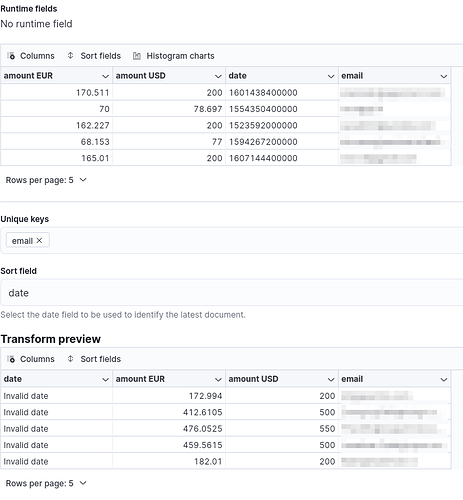So I have the rr index, with the mapping:
{
"mappings": {
"properties": {
"amount EUR": {
"type": "float"
},
"amount USD": {
"type": "float"
},
"date": {
"type": "date",
"format": "epoch_millis"
},
"email": {
"type": "keyword"
}
}
}
}
You have 38k records with various dates, "grouped" in months. One record look like:
{
"_index": "rr",
"_id": "xxxID",
"_version": 3,
"_score": 1,
"_source": {
"date": "1658721600000",
"email": "john.doe@example.com",
"amount USD": "200",
"amount EUR": "170.1722"
},
"fields": {
"date": [
"2022-07-25T04:00:00.000Z"
],
"amount EUR": [
170.1722
],
"amount USD": [
200
],
"email": [
"john.doe@example.com"
]
}
}
To give you a simple example, you can have multiple records with the same email during the same month (multiple products) and the number of active customers is simple to compute (unique_count('email')). Monthly recurring revenue is also simple to compute (sum('amount USD')).
I can also compute how many new customers are added/removed each month with the help of differences.
But to get the churn, I needed to create the transform you helped me with: I created a new index with the same mapping than rr (called lastrr) containing ONLY last records of my user from the original index.
This works perfectly, and I can compute how many customers I'm losing every month, and even the amount.
The last part is computing the churn, which is "lost customers" (from lastrr index) divided by unique_count('email') from rr index. Since lastrr doesn't have all emails records from rr.
I hope it's more clear, sorry if I am not, the fact I'm not an ES expert might made me using bad vocabulary to describe what I'm trying to achieve.
Thank you very much for your assistance!