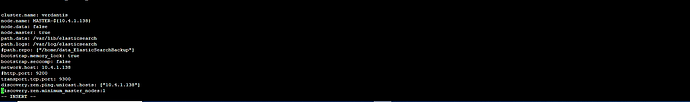Sep 11 07:35:17 blrsearch.ultria.com systemd[1]: elasticsearch.service: main process exited, code=exited, status=1/FAILURE
Sep 11 07:35:17 blrsearch.ultria.com systemd[1]: Unit elasticsearch.service entered failed state.
Sep 11 07:35:17 blrsearch.ultria.com systemd[1]: elasticsearch.service failed.
Sep 11 07:35:19 blrsearch.ultria.com sudo[2056]: karthikm : TTY=pts/1 ; PWD=/home/karthikm ; USER=root ; COMMAND=/bin/journalctl -f
My Configuration file screenshot
My Configuration file is in text format:-
cluster.name: verdantis
node.name: DATA-${10.4.1.254}
node.data: true
node.master: true
path.data: /var/lib/elasticsearch
path.logs: /var/log/elasticsearch
#path.repo: ["/home/data_ElasticSearchBackup"]
bootstrap.memory_lock: true
bootstrap.seccomp: false
network.host:10.4.1.254
http.port:9200
transport.tcp.port: 9300
discovery.zen.ping.unicast.hosts: ["10.4.1.254","10.4.1.138","10.4.1.169"]
discovery.zen.minimum_master_nodes:3