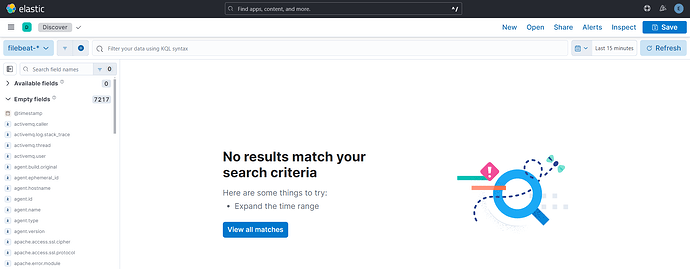Yes, I meant Kibana -> Dev Tools -> Console Tab
Well I ran - GET /_data_stream/.ds-filebeat-8.12.0-2024.02.06-000001 because I was facing some errors when I tried GET filebeat-*/_search the first time, so I tried
viewing all the indices. I saw that this .ds-filebeat-8.12.0-2024.02.06-000001 was a datastream, so I searched the Elasticsearch documentation and found this command: GET /_data_stream.
I ran that to get this result:
{
"data_streams": []
}
I assumed the result meant that the index was empty. However now when I run GET filebeat-*/_search it works fine and all the documents are visible. The errors I saw were probably due to some errors I did when I was running Filebeats the other day.
When you go to Discover and Use the filebeat-* Data view do you see your data?
When you open a document does it look fully parsed?
As I mentioned before, on my Discover page, the filebeat-* data view just shows empty fields as seen in this image:
Exactly Which Dashboards? Can you show? What do they look like, do you have the correct time range?
I was viewing the Dashboards -> Editing [Filebeat Nginx] Access and error logs ECS.
I've refreshed the time range multiple times and the Discover/Dashboard view does not change.
Also can you run
GET filebeat-*/_searchand show a full document of an access log, not just a snippet?
You could share a couple of the raw log lines and we might be able to check.
Sure, here are some of the raw log lines from the nginx/access.log and a full document of an access log in filebeat-*:
Log Lines from nginx/access.log:
127.0.0.1 - - [12/Feb/2024:10:48:12 +0530] "GET / HTTP/1.1" 200 615 "-" "Mozilla/5.0 (Windows NT 10.0; Win64; x64) AppleWebKit/537.36 (KHTML, like Gecko) Chrome/121.0.0.0 Safari/537.36"
127.0.0.1 - - [12/Feb/2024:10:48:12 +0530] "GET /favicon.ico HTTP/1.1" 404 555 "http://localhost/" "Mozilla/5.0 (Windows NT 10.0; Win64; x64) AppleWebKit/537.36 (KHTML, like Gecko) Chrome/121.0.0.0 Safari/537.36"
Full document of access log from filebeat-*:
{
"_index": ".ds-filebeat-8.12.0-2024.02.06-000001",
"_id": "0MJIso0BmY7W8rCq6hbx",
"_score": 1,
"_source": {
"agent": {
"name": "$LAPTOP NAME",
"id": "$ID",
"ephemeral_id": "$EPHEMERAL_ID",
"type": "filebeat",
"version": "8.12.0"
},
"nginx": {
"access": {
"remote_ip_list": [
"127.0.0.1"
]
}
},
"log": {
"file": {
"path": """C:\Program Files\nginx-1.25.3\logs\access.log"""
},
"offset": 0
},
"source": {
"address": "127.0.0.1",
"ip": "127.0.0.1"
},
"fileset": {
"name": "access"
},
"url": {
"path": "/",
"original": "/"
},
"input": {
"type": "log"
},
"@timestamp": "2024-02-12T05:18:12.000Z",
"ecs": {
"version": "1.12.0"
},
"_tmp": {},
"related": {
"ip": [
"127.0.0.1"
]
},
"service": {
"type": "nginx"
},
"host": {
"hostname": "$LAPTOP_NAME",
"os": {
$OS_DETAILS
},
"ip": [
$IP_DETAILS
],
"name": "$LAPTOP_NAME",
"id": "$ID",
"mac": [
$MAC_ADDR_DETAILS
],
"architecture": "x86_64"
},
"http": {
"request": {
"method": "GET"
},
"response": {
"status_code": 200,
"body": {
"bytes": 615
}
},
"version": "1.1"
},
"event": {
"ingested": "2024-02-16T14:18:59.560536200Z",
"original": "127.0.0.1 - - [12/Feb/2024:10:48:12 +0530] \"GET / HTTP/1.1\" 200 615 \"-\" \"Mozilla/5.0 (Windows NT 10.0; Win64; x64) AppleWebKit/537.36 (KHTML, like Gecko) Chrome/121.0.0.0 Safari/537.36\"",
"timezone": "+05:30",
"created": "2024-02-16T14:18:46.548Z",
"kind": "event",
"module": "nginx",
"category": [
"web"
],
"type": [
"access"
],
"dataset": "nginx.access",
"outcome": "success"
},
"user_agent": {
"original": "Mozilla/5.0 (Windows NT 10.0; Win64; x64) AppleWebKit/537.36 (KHTML, like Gecko) Chrome/121.0.0.0 Safari/537.36",
"os": {
"name": "Windows",
"version": "10",
"full": "Windows 10"
},
"name": "Chrome",
"device": {
"name": "Other"
},
"version": "121.0.0.0"
}
}
}