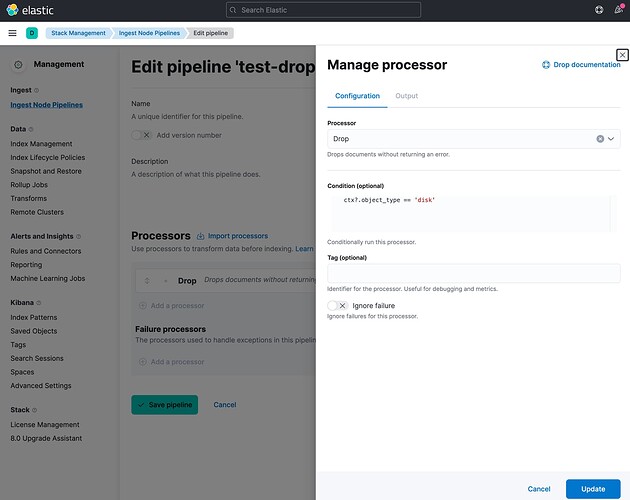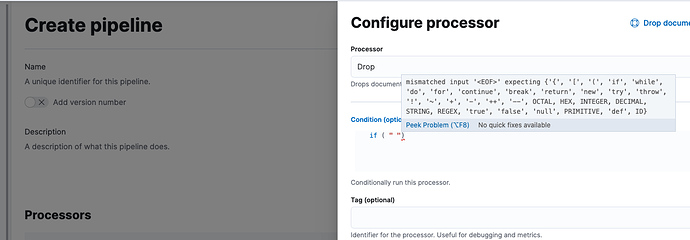Apologies, I am confused which part of Kibana are you using...
Dev Tools? or Discover?
Not sure what "smart" syntax you are referring too, Kibana dev tools does do some but not much ... perhaps post a screenshot?
Here is a sample pipeline and test of it in Kibana -> Dev Tools
PUT /_ingest/pipeline/test-drop
{
"processors" : [
{
"drop": {
"if": "ctx?.object_type == 'disk'"
}
}
]
}
# This is how you simulated a pipeline
POST /_ingest/pipeline/test-drop/_simulate
{
"docs": [
{
"_index": "index",
"_id": "id",
"_source": {
"object_id": "1234",
"object_type": "host"
}
},
{
"_index": "index",
"_id": "id",
"_source": {
"object_id": "2345",
"object_type": "disk"
}
},
{
"_index": "index",
"_id": "id",
"_source": {
"object_id": "3456",
"object_type": "host"
}
}
]
}
and the result showing it is dropping the "disk" document
{
"docs" : [
{
"doc" : {
"_index" : "index",
"_type" : "_doc",
"_id" : "id",
"_source" : {
"object_type" : "host",
"object_id" : "1234"
},
"_ingest" : {
"timestamp" : "2021-09-05T21:13:20.1752514Z"
}
}
},
null,
{
"doc" : {
"_index" : "index",
"_type" : "_doc",
"_id" : "id",
"_source" : {
"object_type" : "host",
"object_id" : "3456"
},
"_ingest" : {
"timestamp" : "2021-09-05T21:13:20.1752897Z"
}
}
}
]
}
And as you can see I am doing this in Kibana 7.14
What am I missing? Maybe a screenshot of what you are seeing will help and the full actual code / pipeline.
EDIT Ahhh I guess you are using the Kibana - Stack Management - Ingest Node Pipelines GUI 
(Sorry I rarely use that)
You can do full painless but if you just have simple conditions you just put in right hand side of the if block without the double quotes
{
"drop": {
"if": "ctx?.object_type == 'disk'"
}
}
just put in
ctx?.object_type == 'disk'