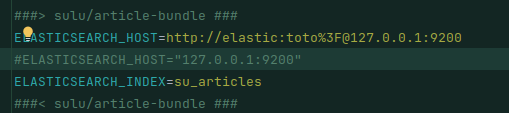Elasticsearch Version
6.8.0
Installed Plugins
Sulu - SuluArticle/Bundle
Java Version
bundled
OS Version
Ubuntu 20.04
Problem Description
I'm working on a project using Sulu 2.4.15 - php 8.2 - Symfony 5.5 - Sulu/Article-bundle 2.5.1
I usually use Elasticsearch with Sulu, which is recommended as standard. But until now, I've never secured the Elasticsearch connection via login/password.
For this project, our customer is imposing a password made up of special characters, but I can't get in.
For my example, I have an elastic 6.8.0 image:
The password is "toto?"
When I access my ES via Curl by encoding the password ( toto%3F ) I have no problem:
But when I try to run a command that requires connecting to Elasticsearch from Sulu/ArticleBundle, like a sulu:article:reindex , I can't authenticate (1st screen is my .env.local, 2nd screen is the command on the left / the logs of ES on the right)
However, if I set the password in my ES docker to "toto" and remove %3F from my .env url, I don't have any connection problems. The problem comes from the special character "?
Digging through the error messages, I came across this file :
vendor/elasticsearch/elasticsearch/src/Elasticsearch/Connections/Connection.php
And I realized that just before the query, the string was not decoded. If I modify it manually at this point, either by using an urldecode function or by hard-coding it, then I'm able to connect & do my reindex : (lines 235 and 236 both operate) :
But I don't understand why I need to manually "urldecode" my string, and this solution isn't viable since it's in the vendor/ folder.
I feel like I've searched in multiple places, asked on Slack Sulu, but I can't find any answer for what seems to be a very basic concern.
I've already tried it in my .env :
ELASTICSEARCH_HOST=http://elastic:toto%3F@127.0.0.1:9200
ELASTICSEARCH_HOST="http://elastic:toto%3F@127.0.0.1:9200"
ELASTICSEARCH_HOST=http://elastic:toto?@127.0.0.1:9200
ELASTICSEARCH_HOST=http://elastic:toto\%3F@127.0.0.1:9200
ELASTICSEARCH_HOST=http://elastic:toto\?@127.0.0.1:9200
ELASTICSEARCH_HOST=http://elastic:toto%%3F@127.0.0.1:9200
etc...
Thanks a lot !
Steps to Reproduce
Install ES 6.8.0 :
cat docker-compose.yml
version: '3,7'
services:
elasticsearch:
image: elasticsearch:6.8.0
ports:
- 9200:9200
environment:
- discovery.type=single-node
- ELASTIC_PASSWORD=toto?
- xpack.security.enabled=true
Install a 2.5 Sulu project : Welcome to the Sulu Documentation! — Sulu 2.5 documentation
Install Sulu/ArticleBundle 2.5 : GitHub - sulu/SuluArticleBundle: Bundle for managing localized content-rich entities like blog-posts in the Sulu content management system
Try a command like
bin/console sulu:article:reindex
Logs (if relevant)
![]()