Management/Index Patterns/{indexing}/scripted field

Visualize

Visualize
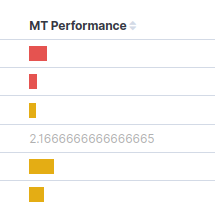
please all help
Management/Index Patterns/{indexing}/scripted field

Visualize

Visualize
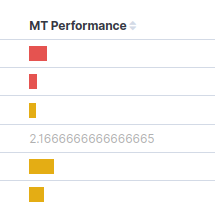
please all help
Go to "Stack Management" -> "Index Patterns" and select your index pattern. Find your scripted field and edit. Check "Set format" and select "number". Then specify the number of digits you want to display.
Hai @Nathan_Reese Thanks in advance for responding quickly, I've tried your suggestion but not working.
What version of kibana are you using? You can format runtime fields, which are the replacement for scripted fields. Otherwise, you could updated your script to round the number for you
thanks again for your response, I use kibana:7.6.2
how to format runtime fields, which are the replacement for scripted fields ?
hi @Nathan_Reese , how to format runtime fields, which are the replacement for scripted fields ?
Runtime fields do not exist in 7.6.
You can either
big thanks response @Nathan_Reese . after a long journey, I found a trick like this need to add metric datasweet

This topic was automatically closed 28 days after the last reply. New replies are no longer allowed.
© 2020. All Rights Reserved - Elasticsearch
Apache, Apache Lucene, Apache Hadoop, Hadoop, HDFS and the yellow elephant logo are trademarks of the Apache Software Foundation in the United States and/or other countries.