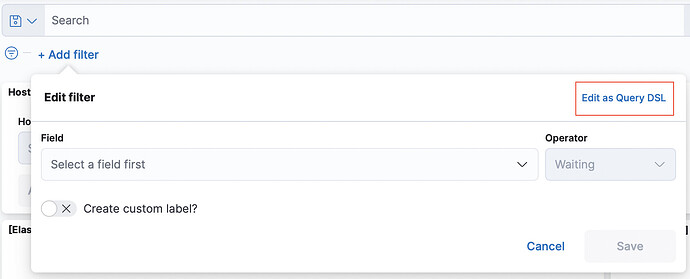@Priscilla_Parodi
Let me give a brief background about this. I have a program that creates a log file once a day. It contains the following information. And, the filebeat has been configured to push these logs as follows to ELK. Now, I want to create a custom dashboard to display the following metrics on it.
Log_01052024.log - Every day a new log gets generated by the program. The following are the sample details.
LOG_LEVELS, TIMESTAMP, USER, DESCRIPTION, Otherinformation
INFO, 01/05/2024 23:00:00, USER1, "Task Started", ""
INFO, 01/05/2024 23:00:10, USER1, "Deployment is successful", "CHG123"
INFO, 01/05/2024 23:00:20, USER1, "Task Ended", ""
INFO, 01/05/2024 23:00:30, USER1, "Task Started", ""
INFO, 01/05/2024 23:00:40, USER1, "Deployment is successful", "CHG456"
INFO, 01/05/2024 23:00:50, USER1, "Task Ended", ""
INFO, 01/05/2024 23:01:00, USER1, "Task Started", ""
INFO, 01/05/2024 23:01:10, USER1, "Deployment is unsuccessful", "CHG789"
INFO, 01/05/2024 23:01:20, USER1, "Task Ended", ""
.
.
.
so on
This is how the data shows in ELK. Because I have added a script in filebeat.yaml file to split the log details.
Entry 1
LOG_LEVELS : INFO
TIMESTAMP : 01/05/2024 23:10:00
USER. : USER1
DESCRIPTION : "Task Started"
Otherinformation : ""
Entry 2
LOG_LEVELS : INFO
TIMESTAMP : 01/05/2024 23:00:00
USER. : USER1
DESCRIPTION : "Deployment is successful"
Otherinformation : "CHG123"
Entry 3
LOG_LEVELS : INFO
TIMESTAMP : 01/05/2024 23:20:00
USER. : USER1
DESCRIPTION : "Task Ended"
Otherinformation : ""
.
.
So on
I want to pull the following details on the dashboard.
|Metric 1 | Metric 2|
|Metric 3 | |
Metric 1: Total number deployments : 3
Metric 2: Total number of success and fail deployment :
Deployment is successful: 2
Deployment is unsuccessful: 1
Metric 3:
CHG123 : Deployment is successful
CHG456 : Deployment is successful
CHG789 : Deployment is unsuccessful
.
.
so on.
I hope this is very clear to you now. I was creating visualization for these but was unable to pull metrics how I wanted to show. Please help me with how this can accomplished.