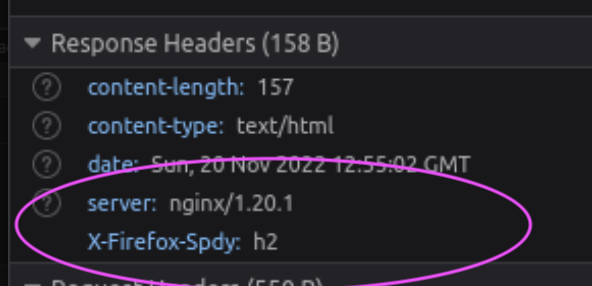Hello everyone,
I'm working on an application to analyze my spending. The idea is to store all bank account transactions in Elasticsearch and analyze them using Kibana. For now I have a local development environment based on Docker Compose (using DDEV as tool on top of Docker and Docker Compose).
I successfully created an index, created the documents and can request them in the Kibana console. Now when I want to use the Discover tool of Kibana, I see the request takes around 2 minutes and finally showing an error:
Search Error: JSON.parse: unexpected character at line 1 column 1 of the JSON data
A search brought me to a related issue on GitHub which showed that this error has a variety of reasons but non of the discussed seems to apply to my use case (or I can't see the similarities there). The underlying problem seems that the request to /internal/bfetch returns a 405 - not allowed error (after 2 minutes of waiting):
Now I struggle to find relevant logs of the Kibana container. The one I get by ddev logs -s kibana just looks like a common access log and does not contain any 405 related error. How would I look for error logs in a plain Docker Compose setup (ignoring DDEV)? I also increased the memory limit for Kibana as suggested in the GitHub issue thread but that seems to have no effect.
Some more information about the setup:
A document from the transaction index looks like this
GET transactions/_doc/62cac2e8-ec3d-4095-a7a6-7ee749cfe796
{
"_index" : "transactions",
"_type" : "_doc",
"_id" : "62cac2e8-ec3d-4095-a7a6-7ee749cfe796",
"_version" : 1,
"_seq_no" : 606,
"_primary_term" : 1,
"found" : true,
"_source" : {
"account" : {
"label" : "Giro ****",
"iban" : "********"
},
"booking_day" : "14.09.2022",
"valuta_day" : "14.09.2022",
"amount" : "-11.37",
"amount_currency" : "EUR",
"balance" : "713.80",
"balance_currency" : "EUR",
"cagegories" : [
"groceries"
],
"origin" : "VISA *****",
"type" : "Lastschrift",
"reference" : "NR ***** Google Pay"
}
}
The Docker Compose services for Elasticsearch is:
version: '3.6'
services:
elasticsearch:
container_name: ddev-${DDEV_SITENAME}-elasticsearch
hostname: ${DDEV_SITENAME}-elasticsearch
image: elasticsearch:7.17.6
expose:
- "9200"
- "9300"
environment:
- cluster.name=docker-cluster
- discovery.type=single-node
- bootstrap.memory_lock=true
- "ES_JAVA_OPTS=-Xms512m -Xmx512m"
- VIRTUAL_HOST=$DDEV_HOSTNAME
- HTTP_EXPOSE=9200:9200
- HTTPS_EXPOSE=9201:9200
- xpack.security.enabled=false
labels:
com.ddev.site-name: ${DDEV_SITENAME}
com.ddev.approot: $DDEV_APPROOT
volumes:
- elasticsearch:/usr/share/elasticsearch/data
- ".:/mnt/ddev_config"
healthcheck:
test: ["CMD-SHELL", "curl --fail -s localhost:9200"]
volumes:
elasticsearch:
and for Kibana:
version: '3.6'
services:
kibana:
container_name: ddev-${DDEV_PROJECT}-kibana
hostname: ${DDEV_PROJECT}-kibana
image: docker.elastic.co/kibana/kibana:7.17.7
restart: "no"
expose:
- '5601'
labels:
com.ddev.site-name: ${DDEV_SITENAME}
com.ddev.approot: $DDEV_APPROOT
environment:
- VIRTUAL_HOST=$DDEV_HOSTNAME
- HTTP_EXPOSE=5601:5601
- HTTPS_EXPOSE=5602:5601
- ELASTICSEARCH_HOSTS=http://ddev-${DDEV_PROJECT}-elasticsearch:9200
- SERVER_NAME=ddev-${DDEV_PROJECT}-elasticsearch
- NODE_OPTIONS=--max-old-space-size=4096
volumes:
- '.:/mnt/ddev_config'
depends_on:
- elasticsearch
Any hint about where I should continue to debug would be much appreciated.