Elasticstack 7.3
I did a bulk import some info from shodan in json form, this is one of the hosts...
{
"host": {
"data": [
{
"banner": "421 4.3.2 Service not available\r\n",
"port": 25,
"product": "Microsoft Exchange 2010 smtpd",
"shodan_module": "smtp"
}
],
"hostname": "smtp21",
"ip": "ip address",
"org": "organization",
"os": "None given",
"updated": "2019-08-07T11:07:00.616447",
"vulns": [
"CVE-2018-8581"
]
}
}
But I get this in kibana...
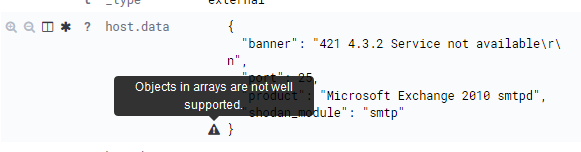
it seemed to go into ES OK and created the index with the right fields
I know this used to be a kibana problem, and I found this plugin-
but it only goes up to 6.4.2
and I guess this is related to it -
but it seems to be around a year old.
This is the bulk python code I used that does seem to get the data in there -
import requests, json, os
from elasticsearch import Elasticsearch, helpers
from pprint import pprint
import uuid
user = 'username'
password = 'password'
# ES = "http://ipaddress:9200"
es = Elasticsearch([{'host': 'ipaddress', 'port': 9200}],http_auth=(user, password))
data = r'/mnt/c/Users/money/Documents/Python/modules/data.json'
with open(data, "r") as json_file:
nodes = json.load(json_file)
actions = [
{
"_index" : "shodan",
"_type" : "external",
"_id" : uuid.uuid4(),
"_source" : node
}
for node in nodes['hosts']
]
try:
response = helpers.bulk(es, actions, index="shodan",doc_type='_doc')
print ("\nRESPONSE:", response)
except Exception as e:
print("\nERROR:", e)
Is there no way to fix I guess what amounts to an array within an array?
Sorry for such a long topic, I can't believe no one has come up with a good solution yet.
Is the easiest solution just to use filebeat?
