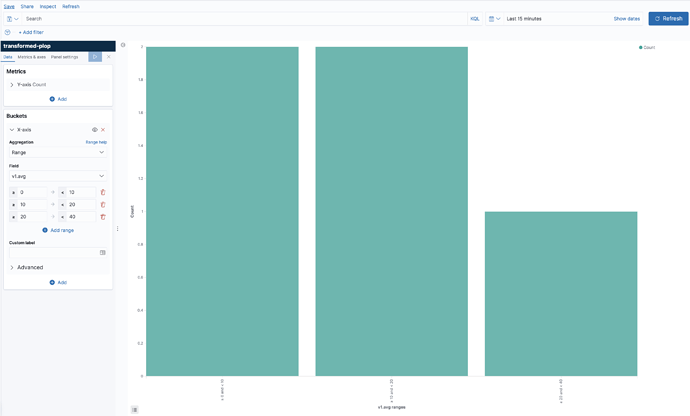Hello,
I did not find the answer in the previous Kibana discussions so I thought I would explain what I am trying and not managing to achieve :
I am trying to show display the repartition of the average of a field across different pre-defined range buckets, according to their type (that is to say, the value of another field)
Here is a diagram showing what I would like the result to be, the result being the graph at the bottom right :
Thanks in advance for your help.
Christophe.
PS : Here is an easy bulk creation of the data to copy/paste into the dev tool, in case you would like to try it yourself :
PUT plop
PUT /plop/_mapping
{
"properties" :
{
"d" : {"type":"date"},
"v1" : {"type" : "integer"},
"id" : {"type" : "integer"}
}
}
POST _bulk
{ "index" : { "_index" : "plop", "_id" : "1" } }
{ "d" : "2019-12-01T10:00:00Z", "v1" : "2" , "id" : 1}
{ "index" : { "_index" : "plop", "_id" : "2" } }
{ "d" : "2019-12-02T10:00:00Z", "v1" : "4" , "id" : 1}
{ "index" : { "_index" : "plop", "_id" : "3" } }
{ "d" : "2019-12-03T10:00:00Z", "v1" : "6" , "id" : 2}
{ "index" : { "_index" : "plop", "_id" : "4" } }
{ "d" : "2019-12-04T10:00:00Z", "v1" : "8" , "id" : 2}
{ "index" : { "_index" : "plop", "_id" : "5" } }
{ "d" : "2019-12-05T10:00:00Z", "v1" : "10" , "id" : 3}
{ "index" : { "_index" : "plop", "_id" : "6" } }
{ "d" : "2019-12-06T10:00:00Z", "v1" : "12" , "id" : 3}
{ "index" : { "_index" : "plop", "_id" : "7" } }
{ "d" : "2019-12-07T10:00:00Z", "v1" : "14" , "id" : 3}
{ "index" : { "_index" : "plop", "_id" : "8" } }
{ "d" : "2019-12-08T10:00:00Z", "v1" : "16" , "id" : 4}
{ "index" : { "_index" : "plop", "_id" : "9" } }
{ "d" : "2019-12-09T10:00:00Z", "v1" : "18" , "id" : 4}
{ "index" : { "_index" : "plop", "_id" : "10" } }
{ "d" : "2019-12-10T10:00:00Z", "v1" : "20" , "id" : 5}