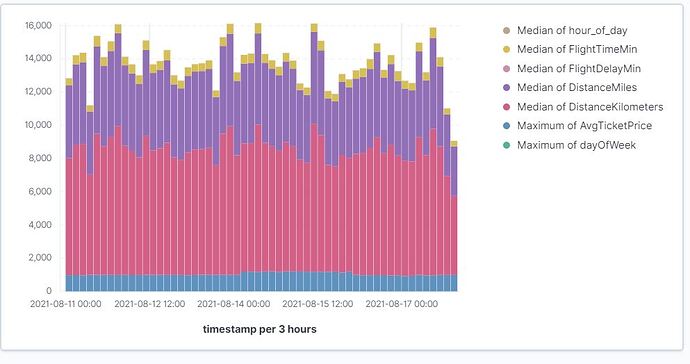Hi
I have Bar graph with a lot of fields in Vertical axis, about 100. How to unselect all them at once? I want to turn on the fields only that I need every time. If I can turn of them all at start and turn on a few fields it's also good.
Somebody can help me with it?
I want to create dashboard with only one graph with all fields where they are off and turn on specific fields on graph.
Can you provide more details. The following would help:
- Screen shots
- How you created the bar chart
- Understanding of your data
- What problem are you trying to solve with the bar graph
I have graph like this but with more fields than here. I need some option to unselect all fields with one click and select а few fields, because it's a big problem to unselect 40+ fields. If Kibana have this feature, it can help me a lot.
I don't think there is a quick way to only show a single category. You can open an enhancement request at Sign in to GitHub · GitHub
Thanks
I find solution.
You can go to the legend item you want to be visible and shift and click it. This will hide all the other legends and then you can click the other legends you want to also be visible.
This topic was automatically closed 28 days after the last reply. New replies are no longer allowed.