Hello,
when adding a break down to visualizations, the tooltip width can be to small, so a line break is made. Which is ok, by itself, but it results in also adding a line break in the numerical value in the end:
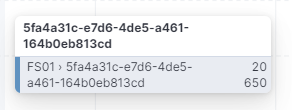
There is more then enough space to have the 20650 in either the first or the second line.
It gets even worse with more values in the tooltip:
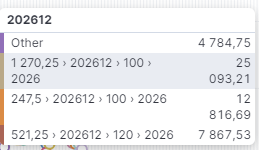

The line break for one entry can lead to the line break of the number of other entries, even if the text for that entry is clearly short enough, as you can see with "Other". And for an outsider it looks non deterministic when numbers of other entries get a line break. On the top the Other is fine, on the bottom, not so much.
It can also happen that just a single digit is in the top row:
![]()
Is there any way to stop the linebreak for the number so only the left hand side gets the line break if necessary.
Note that the number is only broken by the 1000 mark. Even 10,00000 will never result in a line break of the number.
Alternatively it would also be sufficient if one could increase the width of the tooltip, but as far as i know thats not possible.
Kibana Version 8.5.2
Best regards
Jonas