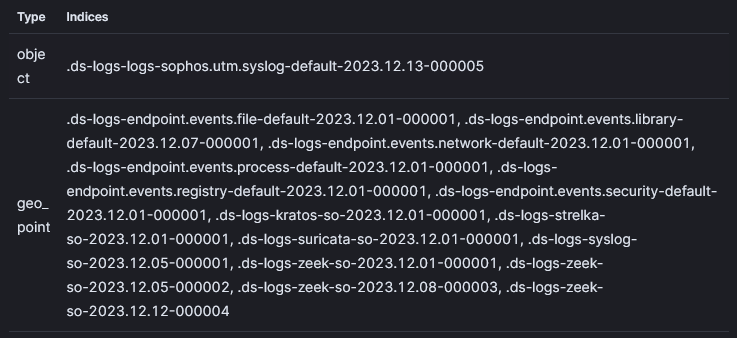Hi,
I created a component template for a custon sensor. everything works, has the right datatypes. Only destination.geo.location is set to object and not to geo_point:
"destination": {
"type": "object",
"properties": {
"geo": {
"type": "object",
"properties": {
"continent_name": {
"type": "keyword"
},
"region_iso_code": {
"type": "keyword"
},
"city_name": {
"type": "keyword"
},
"country_iso_code": {
"type": "keyword"
},
"timezone": {
"type": "keyword"
},
"country_name": {
"type": "keyword"
},
"name": {
"type": "keyword"
},
"location": {
"type": "geo_point"
},
"region_name": {
"type": "keyword"
},
"postal_code": {
"type": "keyword"
}
}
},
"port": {
"type": "long"
},
"ip": {
"type": "ip"
},
"interface": {
"type": "keyword"
},
"mac": {
"type": "keyword"
}
}
If I look to other templates the settings for that point are the same, but this entry is set to geo_point