I am beginning with both elastic search and kibana.
I would like, when clicking on a result displayed on the map vizualisation, that it would display other info about the node (if possible even a clickable link to image location).
Here is the script I run to create the DB
curl -XPUT http://localhost:9200/db_test -d '
{
"mappings": {
"img": {
"properties": {
"img": {"type": "string"},
"tag": {"type": "string"},
"location": {"type": "geo_point"} }
}
}
}
'
here is script I run to insert the data
curl -XPOST 'http://localhost:9200/db_test/img/' -d '{"img": "/home/imgs/01.PNG", "tag": ["red"],"location": {"lat": "61", "lon": "-149"}}'
curl -XPOST 'http://localhost:9200/db_test/img/' -d '{"img": "/home/imgs/02.PNG", "tag": ["blue"],"location": {"lat": "33", "lon": "-86"}}'
curl -XPOST 'http://localhost:9200/db_test/img/' -d '{"img": "/home/imgs/03.PNG", "tag": ["pink"],"location": {"lat": "34", "lon": "-86"}}'
curl -XPOST 'http://localhost:9200/db_test/img/' -d '{"img": "/home/imgs/04.PNG", "tag": ["green"],"location": {"lat": "30", "lon": "-88"}}'
curl -XPOST 'http://localhost:9200/db_test/img/' -d '{"img": "/home/imgs/05.PNG", "tag": ["blue,pink"],"location": {"lat": "38", "lon": "-88"}}'
I can see the data on kibana
I can visualize correctly the 5 items on the map
But when I click on a result point, the popup displays only the geocoordinnates of the result
I would like that it would display also the tags and the image path. If possible even with a link to the image path. Is it achievable?
Thank in advance for the help
K.
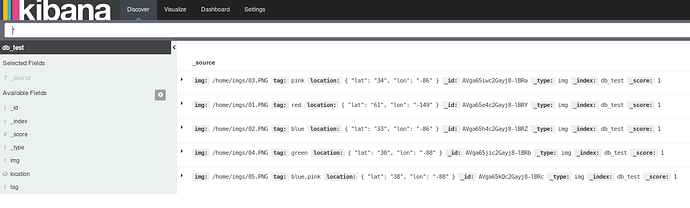
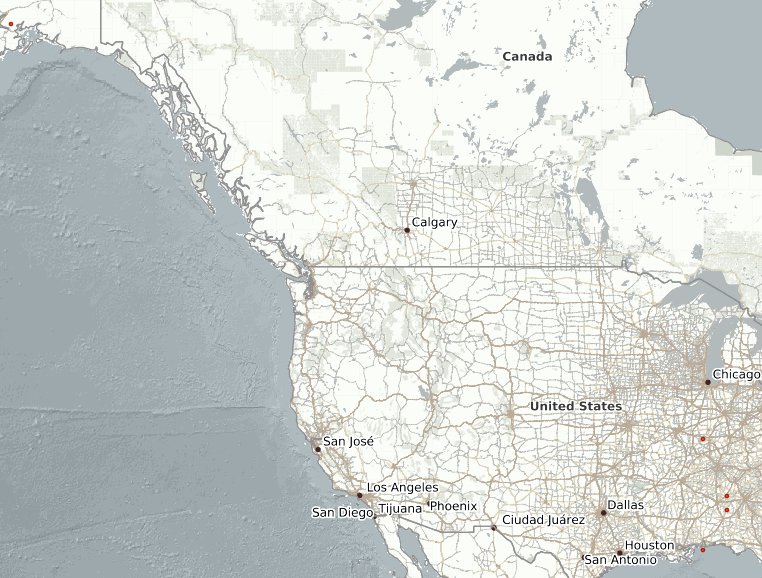
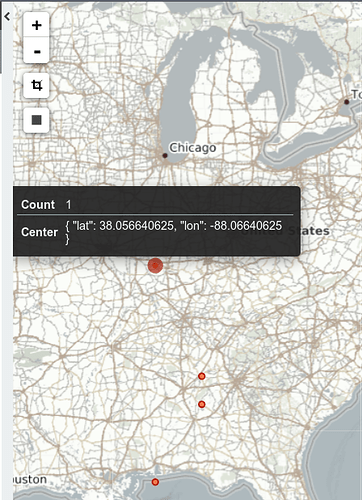



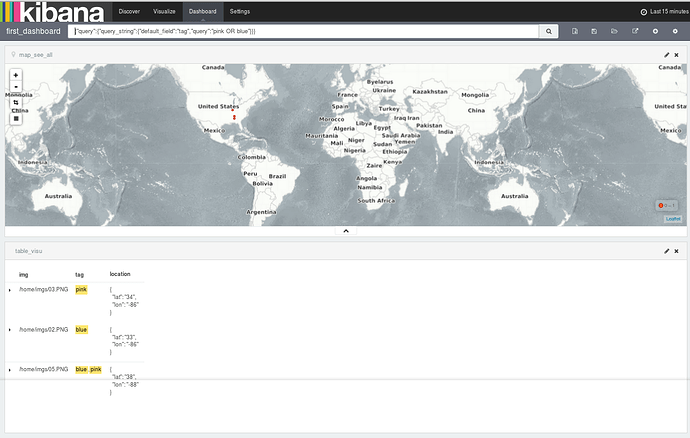
 ) - both for geoloc results restriction, and with queries.
) - both for geoloc results restriction, and with queries.