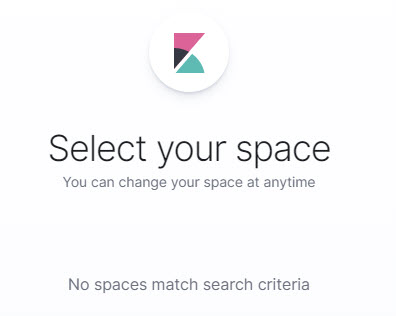Hi @Larry_Gregory,
Thanks for the reply.
I am running the Stack on 7.5.0.
http://localhost:9200/_security/_authenticate
{"username":"kibana","roles":["kibana_system"],"full_name":null,"email":null,"metadata":{"_reserved":true},"enabled":true,"authentication_realm":{"name":"reserved","type":"reserved"},"lookup_realm":{"name":"reserved","type":"reserved"}}
http://localhost:9200/_security/user/_privileges
{"cluster":["cluster:admin/xpack/monitoring/bulk","cluster:admin/xpack/security/privilege/builtin/get","delegate_pki","manage_index_templates","manage_oidc","manage_saml","manage_token","monitor"],"global":[{"application":{"manage":{"applications":["kibana-*"]}}}],"indices":[{"names":[".management-beats"],"privileges":["create_index","read","write"],"allow_restricted_indices":false},{"names":[".monitoring-*"],"privileges":["read","read_cross_cluster"],"allow_restricted_indices":false},{"names":[".code-*",".code_internal-*"],"privileges":["all"],"allow_restricted_indices":false},{"names":[".apm-agent-configuration"],"privileges":["all"],"allow_restricted_indices":false},{"names":[".kibana*",".reporting-*"],"privileges":["all"],"allow_restricted_indices":false}],"applications":[],"run_as":[]}
I have followed the tutorial up to this page part, and then I stopped not to mess things up even further.