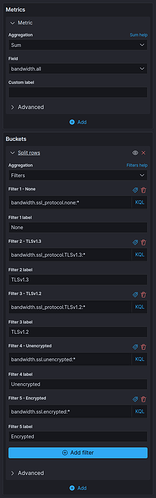I am working with Cloudflare analytics data and trying to create a data table visualization to show the sum of the bandwidth in descending order for fields bandwidth.ssl.encrypted, bandwidth.ssl.unencrypted, bandwidth.ssl_protocol.TLSv1.2, bandwidth.ssl_protocol.TLSv1.3, bandwidth.ssl_protocol.none . As a result, I should get a total of all these mentioned fields however, I am getting the wrong data in the visualization.
Following is my logs sample data:
@timestamp
Jan 22, 2021 @ 22:13:01.915
@version
1
_id
z836KncBzlhaMMTNSjkT
_index
cf-analytics
_score
-
_type
_doc
bandwidth.all
721MB
bandwidth.cached
464.7MB
bandwidth.content_type.css
38.1MB
bandwidth.content_type.empty
31MB
bandwidth.content_type.gif
1.6MB
bandwidth.content_type.html
58.6MB
bandwidth.content_type.javascript
169MB
bandwidth.content_type.jpeg
2MB
bandwidth.content_type.json
180.8MB
bandwidth.content_type.octet-stream
17MB
bandwidth.content_type.other
82.1MB
bandwidth.content_type.plain
8.6MB
bandwidth.content_type.png
125.8MB
bandwidth.content_type.svg
13,740
bandwidth.content_type.webp
6,709,892
bandwidth.content_type.xml
41.5KB
bandwidth.country.AE
2,449,382
bandwidth.country.AU
241.4KB
bandwidth.country.CA
155.8KB
bandwidth.country.CH
1,664,329
bandwidth.country.DE
57.1KB
bandwidth.country.FR
1MB
bandwidth.country.GB
969.3KB
bandwidth.country.HK
117,644
bandwidth.country.IE
60KB
bandwidth.country.IN
604.2MB
bandwidth.country.IR
394
bandwidth.country.IT
9.4KB
bandwidth.country.JP
19.2MB
bandwidth.country.KR
678,846
bandwidth.country.KW
557.9KB
bandwidth.country.MM
32,854
bandwidth.country.MY
47.5KB
bandwidth.country.NG
30,969
bandwidth.country.NL
509.3KB
bandwidth.country.NP
23.7KB
bandwidth.country.OM
2.5KB
bandwidth.country.QA
197.6KB
bandwidth.country.RO
760,748
bandwidth.country.RS
75,160
bandwidth.country.SA
69.2KB
bandwidth.country.SE
965
bandwidth.country.SG
81.1MB
bandwidth.country.TR
881,066
bandwidth.country.UA
722,512
bandwidth.country.UNKNOWN
1.1MB
bandwidth.country.US
4.4MB
bandwidth.country.XX
82,878
bandwidth.ssl.encrypted
720.3MB
bandwidth.ssl.unencrypted
645.4KB
bandwidth.ssl_protocol.TLSv1.2
11.4KB
bandwidth.ssl_protocol.TLSv1.3
106KB
bandwidth.ssl_protocol.none
1.5KB
bandwidth.uncached
268,737,704
cloudflare-analytics
4026c5dc-1096-4035-8dec-eb94576dfa62
pageviews.all
5.03k
pageviews.search_engine.facebookexternalhit
4
pageviews.search_engine.googlebot
4
pageviews.search_engine.twitterbot
1
requests.all
121.70k
requests.cached
51,616
requests.content_type.css
4,087
requests.content_type.empty
35,601
requests.content_type.gif
119
requests.content_type.html
11,845
requests.content_type.javascript
4,195
requests.content_type.jpeg
188
requests.content_type.json
28,345
requests.content_type.octet-stream
567
requests.content_type.other
3,629
requests.content_type.plain
1,508
requests.content_type.png
31,460
requests.content_type.svg
12
requests.content_type.webp
100
requests.content_type.xml
42
requests.http_status.101
143
requests.http_status.200
78,485
requests.http_status.204
588
requests.http_status.206
6
requests.http_status.301
1,648
requests.http_status.302
5,656
requests.http_status.304
29,147
requests.http_status.400
18
requests.http_status.403
3,439
requests.http_status.404
1,016
requests.http_status.408
4
requests.http_status.409
1
requests.http_status.499
1,469
requests.http_status.522
78
requests.ip_class.monitoringService
14
requests.ip_class.noRecord
120,905
requests.ip_class.searchEngine
364
requests.ip_class.unknown
415
requests.ssl.encrypted
120,174
requests.ssl.unencrypted
1,524
requests.ssl_protocol.TLSv1.2
11,662
requests.ssl_protocol.TLSv1.3
108,512
requests.ssl_protocol.none
1,524
requests.uncached
70,082
since
Jan 22, 2021 @ 21:30:00.000
threats.all
3.45k
threats.country.IN
759
threats.country.JP
2,586
threats.country.UA
102
uniques.all
6,271
until
an hour ago
My visualization settings are as follow :
The visualization result is showing in the below screenshot: