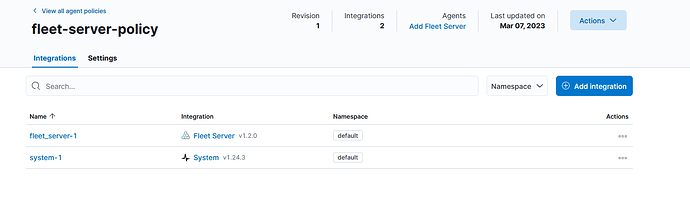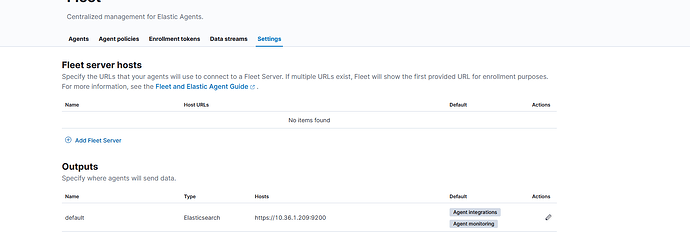Hi,
fleet_policy_id=$(curl --request POST \
--url 'https://10.*.*.*:5601/api/fleet/agent_policies?sys_monitoring=true' \
--header 'Accept: */*' \
--header 'Authorization: Basic *********************** \
--header 'Cache-Control: no-cache' \
--header 'Connection: keep-alive' \
--header 'Content-Type: application/json' \
--header 'kbn-xsrf: xxx' \
--data '{
"name": "Agent policy 11",
"description": "",
"namespace": "default",
"monitoring_enabled": [
"logs",
"metrics"
]
}' --insecure | jq -r '.item.id')
echo $fleet_policy_id
response=$(curl --request POST \
--url 'https://10.*.*.*:5601/api/fleet/package_policies' \
--header 'Authorization: Basic **************************** \
--header 'Content-Type: application/json' \
--header 'kbn-xsrf: xx' \
--data '{
"name": "Fleet",
"policy_id": "$fleet_policy_id",
"package": {
"name": "fleet_server",
"version": "1.2.0"
}
}' --insecure)
echo $response
I get the policy created in fleet server but cannot assign fleet integration to it:
Thank you in advance for any help
Hey @krzychohoho ,
could you try to pass has_fleet_server: true to the first request?
Please let me know if that helped
patrykkopycinski:
has_fleet_server: true
That was it! Thank you very much!
1 Like
One more thing. Creating fleet policy using this method indeed creates a fleet policy inside kibana:
BUT! When I am trying to enroll a fleet server i get this error:
Error: fail to enroll: fail to execute request to fleet-server: dial tcp *.*.*.*:8220: connect: connection refused
It looks like registering this policy does not make elasticsearch listen on 8220 port.
This is my bashscript to create the policy:
fleet_policy_id=$(curl --request POST \
--url 'https://'"${ip}"':5601/api/fleet/agent_policies?sys_monitoring=true' \
--header 'Accept: */*' \
--header 'Authorization: Basic '"${kibana_authorization}"'' \
--header 'Cache-Control: no-cache' \
--header 'Connection: keep-alive' \
--header 'Content-Type: application/json' \
--header 'kbn-xsrf: xxx' \
--data '{
"name": "fleet-server-policy",
"description": "",
"namespace": "default",
"monitoring_enabled": [
"logs",
"metrics"
],
"has_fleet_server": "true"
}' --insecure)
echo $fleet_policy_id
And then I call this script to install and enroll fleet server:
#!/bin/bash
echo "kibana_authorization in enrollment is $kibana_authorization"
enrollment_token=$(curl --request GET \
--url 'https://'"${ip}"':5601/api/fleet/enrollment_api_keys' \
--header 'Authorization: '"Basic ${kibana_authorization}"'' \
--header 'Content-Type: application/json' \
--header 'kbn-xsrf: xx' --insecure | jq -r '.list[] | select(.policy_id == "fleet-server-policy") | .api_key')
echo $enrollment_token
sudo yes | ./elastic-agent-$version-linux-x86_64/elastic-agent install --url=https://$ip:8220 \
--fleet-server-es=https://$ip:9200 \
--fleet-server-service-token=$enrollment_token \
--fleet-server-policy=fleet-server-policy \
--certificate-authorities=/etc/elasticsearch/ca/ca.crt \
--fleet-server-es-ca=/etc/elasticsearch/ca/ca.crt \
--fleet-server-cert=/etc/elasticsearch/instance/instance.crt \
--fleet-server-cert-key=/etc/elasticsearch/instance/instance.key
Am I missing something? Can you please take a look at it? Thank you in advance.
I can see that there is no fleet registered inside Kibana:
How to get around it using only API? I want to make it 100% automatic.
For enrollment of Fleet Server, you should be using a service token instead of the enrollment key.POST /api/fleet/service_tokens
The second thing to fix is to remove --url from the agent install command.--url should be only used when enrolling non-Fleet Server agent
Thank you for the quick response.
#!/bin/bash
fleet_policy_id=$(curl --request POST \
--url 'https://*.*.*.*:5601/api/fleet/service-tokens?sys_monitoring=true' \
--header 'Accept: */*' \
--header 'Authorization: Basic ' \
--header 'Cache-Control: no-cache' \
--header 'Connection: keep-alive' \
--header 'Content-Type: application/json' \
--header 'kbn-xsrf: xxx' \
--data '{
"name": "fleet-server-policy",
"description": "",
"namespace": "default",
"monitoring_enabled": [
"logs",
"metrics"
],
"has_fleet_server": "true"
}' --insecure | jq -r ' .value')
echo $fleet_policy_id
sudo yes | ../elastic-agent-8.6.1-linux-x86_64/elastic-agent install --url=https://*.*.*.*:8220 \
--fleet-server-es=https://*.*.*.*:9200 \
--fleet-server-service-token=$fleet_policy_id \
--fleet-server-policy=fleet-server-policy \
--certificate-authorities=/etc/elasticsearch/ca/ca.crt \
--fleet-server-es-ca=/etc/elasticsearch/ca/ca.crt \
--fleet-server-cert=/etc/elasticsearch/instance/instance.crt \
--fleet-server-cert-key=/etc/elasticsearch/instance/instance.key
As a result of this script, I receive the service-token like this: AAEAAWVsYXN0aWMvZmxlZXQtc2VydmVyL3Rva2VuLTE2NzgzNjkzODAyMzc6UzQzMFlqQ0tTdVNFN0c4b0lBeHQ3UQ.
But it still does not register fleet server inside Kibana ui. I was following POST requests in my browser while setting up fleet in GUI. But it actually makes on POST with " POST /api/fleet/service_tokens"
One more thing. when I am not using url while isntalling it tries to connect to locahlost:80.
Would you be able to provide me an example of this procedure?
Thank you in advance
I think it should be more like this.POST /api/fleet/service_tokens to receive the token that next you use in the agent enrollment
#!/bin/bash
fleet_policy_id=$(curl --request POST \
--url 'https://'"${ip}"':5601/api/fleet/agent_policies?sys_monitoring=true' \
--header 'Accept: */*' \
--header 'Authorization: Basic '"${kibana_authorization}"'' \
--header 'Cache-Control: no-cache' \
--header 'Connection: keep-alive' \
--header 'Content-Type: application/json' \
--header 'kbn-xsrf: xxx' \
--data '{
"name": "fleet-server-policy",
"description": "",
"namespace": "default",
"monitoring_enabled": [
"logs",
"metrics"
],
"has_fleet_server": "true"
}' --insecure)
service_token=$(curl --request POST \
--url 'https://*.*.*.*:5601/api/fleet/service-tokens?sys_monitoring=true' \
--header 'Accept: */*' \
--header 'Authorization: Basic ' \
--header 'Cache-Control: no-cache' \
--header 'Connection: keep-alive' \
--header 'Content-Type: application/json' \
--header 'kbn-xsrf: xxx' \
--data '{}' --insecure | jq -r ' .value')
echo $service_token
sudo yes | ../elastic-agent-8.6.1-linux-x86_64/elastic-agent install --fleet-server-es=https://*.*.*.*:9200 \
--fleet-server-service-token=$service_token \
--fleet-server-policy=fleet-server-policy \
--certificate-authorities=/etc/elasticsearch/ca/ca.crt \
--fleet-server-es-ca=/etc/elasticsearch/ca/ca.crt \
--fleet-server-cert=/etc/elasticsearch/instance/instance.crt \
--fleet-server-cert-key=/etc/elasticsearch/instance/instance.key
Its almost there. There is fleet visible here:
But there is no fleet server here:
and here
Why is it so?
I think you need one more POST to/api/fleet/fleet_server_hosts with payload like
{"name":"Default","host_urls":["https://127.0.0.1:8220"],"is_default":true}
Make sure to use https