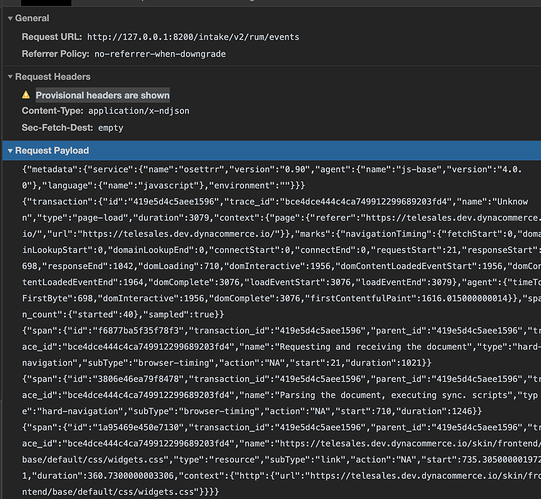Kibana version: 7.6.1
Elasticsearch version: 7.6.1
APM Server version: 7.6.1
Browser version: chrome, Version 80.0.3987.149 (Official Build) (64-bit)
Original install method (e.g. download page, yum, deb, from source, etc.) and version: brew
Fresh install or upgraded from other version? fresh
I am not getting any data in APM-agent for my vagrant machine. first, I have tried with given example in documentation and then I created one single file in both cases I got data,
but my actual requirement is to setup this in vagrant box. so I have written an RUM agent with HTML configuration.
<script>
elasticApm.init({
serviceName: 'osett',
serverUrl: 'http://127.0.0.1:8200/',
serviceVersion: '0.90'
})
</script>
in this case, if I console the "elasticApm" object, I am getting a JSON which tells "_initialized: true"
{
"_disable":false,
"serviceFactory":{
"_serviceCreators":{
},
"_serviceInstances":{
"PatchUtils":{
"globalState":{
"fetchInProgress":false
},
"XHR_IGNORE":"__apm_symbol__xhrIgnore",
"XHR_SYNC":"__apm_symbol__xhrSync",
"XHR_URL":"__apm_symbol__xhrURL",
"XHR_METHOD":"__apm_symbol__xhrMethod"
},
"Utils":{
},
"ConfigService":{
"config":{
"serviceName":"osett",
"serviceVersion":"0.90",
"environment":"",
"agentName":"js-base",
"agentVersion":"4.0.0",
"serverUrl":"http://127.0.0.1:8200/",
"serverUrlPrefix":"/intake/v2/rum/events",
"active":true,
"debug":false,
"logLevel":"warn",
"browserResponsivenessInterval":500,
"browserResponsivenessBuffer":3,
"checkBrowserResponsiveness":true,
"groupSimilarSpans":true,
"similarSpanThreshold":0.05,
"capturePageLoad":true,
"ignoreTransactions":[
],
"errorThrottleLimit":20,
"errorThrottleInterval":30000,
"transactionThrottleLimit":20,
"transactionThrottleInterval":30000,
"transactionDurationThreshold":60000,
"queueLimit":-1,
"flushInterval":500,
"sendPageLoadTransaction":true,
"serverStringLimit":1024,
"distributedTracing":true,
"distributedTracingOrigins":[
],
"distributedTracingHeaderName":"elastic-apm-traceparent",
"transactionSampleRate":1,
"context":{
},
"platform":{
}
},
"defaults":{
"serviceName":"",
"serviceVersion":"",
"environment":"",
"agentName":"js-base",
"agentVersion":"4.0.0",
"serverUrl":"http://localhost:8200",
"serverUrlPrefix":"/intake/v2/rum/events",
"active":true,
"debug":false,
"logLevel":"warn",
"browserResponsivenessInterval":500,
"browserResponsivenessBuffer":3,
"checkBrowserResponsiveness":true,
"groupSimilarSpans":true,
"similarSpanThreshold":0.05,
"capturePageLoad":true,
"ignoreTransactions":[
],
"errorThrottleLimit":20,
"errorThrottleInterval":30000,
"transactionThrottleLimit":20,
"transactionThrottleInterval":30000,
"transactionDurationThreshold":60000,
"queueLimit":-1,
"flushInterval":500,
"sendPageLoadTransaction":true,
"serverStringLimit":1024,
"distributedTracing":true,
"distributedTracingOrigins":[
],
"distributedTracingHeaderName":"elastic-apm-traceparent",
"transactionSampleRate":1,
"context":{
},
"platform":{
}
},
"_changeSubscription":{
"subscriptions":[
null
]
},
"filters":[
]
},
.................
.................
],
"isHardNavigation":true,
"browserResponsivenessCounter":6,
"context":{
"page":{
"referer":"https://telesales.dev.dynacommerce.io/agent/account/login/",
"url":"https://telesales.dev.dynacommerce.io/"
}
}
},
"_subscription":{
"subscriptions":[
null
]
},
"_alreadyCapturedPageLoad":true
},
................
................
"_alreadyCapturedPageLoad":true
}
}
},
"initialized":true
},
"_initialized":true
}
BUT, i can not see agent "osett" in kibana.

 after adding your suggestion
after adding your suggestion