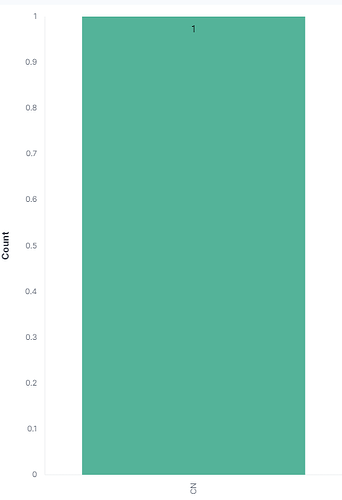math1
April 3, 2023, 4:39am
1
I want to draw the query statement below as a bar chart in Kibana.
GET food_info/_search
{
"size": 0,
"aggs": {
"country": {
"terms": {
"field": "food.countryCode"
},
"aggs": {
"type": {
"terms": {
"field": "food.type.code"
}
}
}
}
}
}
The following code is the result of the code above.
{
"took": 0,
"timed_out": false,
"_shards": {
"total": 5,
"successful": 5,
"skipped": 0,
"failed": 0
},
"hits": {
"total": {
"value": 3,
"relation": "eq"
},
"max_score": null,
"hits": []
},
"aggregations": {
"country": {
"doc_count_error_upper_bound": 0,
"sum_other_doc_count": 0,
"buckets": [
{
"key": "CN",
"doc_count": 2,
"food": {
"doc_count_error_upper_bound": 0,
"sum_other_doc_count": 0,
"buckets": [
{
"key": "burger",
"doc_count": 2
}
]
}
}
]
}
}
}
The x-axis is the country code, and the y-axis is the number of documents per country code(doc_count). However, the y-axis is not the number of documents, but 1, which is the number of countries.
stephenb
April 3, 2023, 4:42am
2
Hi @math1 Welcome to the community!
What version of the elastic stack are you on?
Can you provide a few more sample data?
math1
April 3, 2023, 4:45am
3
elastic 8.6.2.
This is my sample data.
PUT food_info/_doc/1
{
"food": [
{
"countryCode": "CN",
"type": {
"code": "burger",
"name": "burger1"
}
}
]
}
PUT food_info/_doc/2
{
"food": [
{
"countryCode": "CN",
"type": {
"code": "burger",
"name": "burger2"
}
}
]
}
stephenb
April 3, 2023, 5:10am
4
Hi @math1 Take a look at this perhaps it will help
I created a mapping (not sure if you intentionally have an array
DELETE food_info
PUT food_info
{
"mappings": {
"properties": {
"food": {
"properties": {
"countryCode": {
"type": "keyword"
},
"type": {
"properties": {
"code": {
"type": "keyword"
},
"name": {
"type": "keyword"
}
}
}
}
}
}
}
}
POST food_info/_doc/
{
"food": [
{
"countryCode": "CN",
"type": {
"code": "burger",
"name": "burger1"
}
}
]
}
POST food_info/_doc/
{
"food": [
{
"countryCode": "CN",
"type": {
"code": "burger",
"name": "burger2"
}
}
]
}
POST food_info/_doc/
{
"food": [
{
"countryCode": "CN",
"type": {
"code": "chicken",
"name": "BBQ chicken"
}
}
]
}
POST food_info/_doc/
{
"food": [
{
"countryCode": "US",
"type": {
"code": "pizza",
"name": "pepperoni"
}
}
]
}
Create Data View food_info
The Create a Lens Visualization
Kibana - Visualization - Lens
Pie Chart multi-level Breakdown
system
May 1, 2023, 5:44am
6
This topic was automatically closed 28 days after the last reply. New replies are no longer allowed.