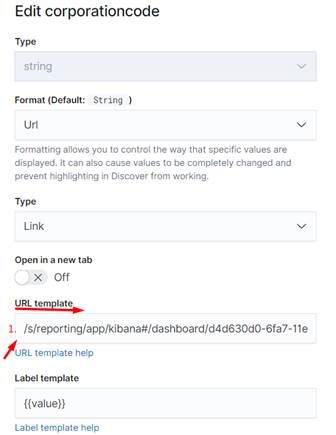@Luca_Belluccini I have tried below queries they both give same results.
GET .kibana_1/_doc/index-pattern:448fb160-752c-11ea-874a-89c9b90911fc
GET .kibana/_doc/index-pattern:448fb160-752c-11ea-874a-89c9b90911fc
{ "_index" : ".kibana_1",
"_type" : "_doc",
"_id" : "index-pattern:448fb160-752c-11ea-874a-89c9b90911fc",
"found" : false}
Also below gave me exception :There are no external requests known to support wildcards that don't support replacing their indices
GET .kibana*/_doc/index-pattern:448fb160-752c-11ea-874a-89c9b90911fc
So I tried this in my DEV machine, as I have a space called reporting :
GET .kibana_1/_doc/reporting:index-pattern:448fb160-752c-11ea-874a-89c9b90911fc?filter_path=_source.index-pattern.fieldFormatMap
Result is showing that origin value is coming multiple times as per the URL template use as localhost even if its DEV:
{ "_source" : { "index-pattern" : {
"fieldFormatMap" : """{"clientinfoid":{"id":"number","params":
{"parsedUrl":{"origin":"http://localhost:5601"
,"pathname":"/s/reporting/app/kibana","basePath":"/s/reporting"},"pattern":"00.[000]"}},
"corporationcode":{"id":"url","params":{"parsedUrl":
{"origin":"http://localhost:5601","pathname":"/s/reporting/app/kibana","basePath":"/s/reporting"},
"urlTemplate":"/s/reporting/app/kibana#/dashboard/d4d630d0-6fa7-11ea-9103-d5c86fe87988?_g=(refreshInterval:(pause:!t,value:0),time:(from:now-1y,to:now))&_a=(description:'',filters:!(),fullScreenMode:!f,options:(hidePanelTitles:!f,useMargins:!t),panels:!((embeddableConfig:(title:'SFTP%20Time%20Series'),gridData:(h:10,i:'9d28ce5e-0aa4-45f1-9879-1a8533c896eb',w:21,x:0,y:0),id:'052bbc90-6fa9-11ea-9103-d5c86fe87988',panelIndex:'9d28ce5e-0aa4-45f1-9879-1a8533c896eb',title:'SFTP%20Time%20Series',type:visualization,version:'7.6.0'),(embeddableConfig:(title:SFTP-Corporation),gridData:(h:10,i:'71ac2ec6-682f-4d0e-934c-467ad50cc38f',w:15,x:21,y:0),id:f18060a0-6fa9-11ea-9103-d5c86fe87988,panelIndex:'71ac2ec6-682f-4d0e-934c-467ad50cc38f',title:SFTP-Corporation,type:visualization,version:'7.6.0'),(embeddableConfig:(title:''),gridData:(h:19,i:'551865a8-2bce-428b-bedc-c6f5c831a7c1',w:48,x:0,y:10),id:'32771cf0-6fa7-11ea-9103-d5c86fe87988',panelIndex:'551865a8-2bce-428b-bedc-c6f5c831a7c1',type:search,version:'7.6.0')),query:(language:kuery,query:'corporationcode%20:%20{{value}}'),timeRestore:!t,title:'IMPORT%20Summary%20Dashboard',viewMode:view)","labelTemplate":"{{value}}","openLinkInCurrentTab":true}}}"""} }}
So is there any way that this Origin value can be taken from Kibana.yml file, so that in each environment we don't have to change it manually.
Also I have noticed, that in DEV environment after promotion using snapshot and restore, if I manually change the URL template to give full path with http://dev.somedomain.com:5601 , the links in dashboards works as expected, but the query in Dev Tools still returns the same origin value as localhost.