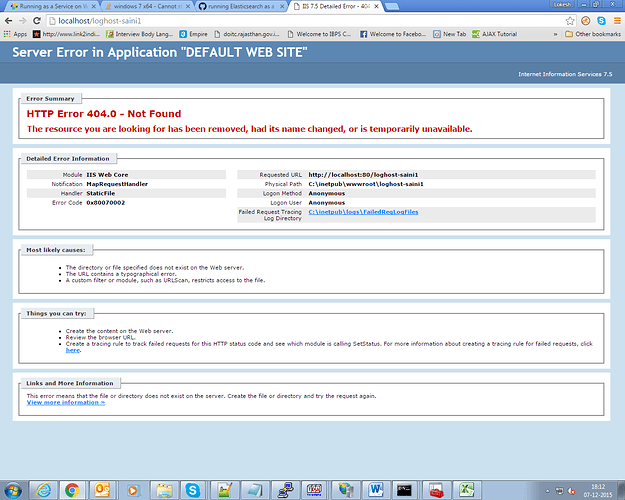HI,
I have installed kibana on my windows system successfully.
And created the web site through IIS server when i am trying to open the web site in my browser(google chrome) i am getting below error:
HTTP Error 404.0 - Not Found
The resource you are looking for has been removed, had its name changed, or is temporarily unavailable.
Note: In detailed Error Information getting below details:
Module IIS Web Core
Notification MapRequestHandler
Handler StaticFile
Error Code 0x80070002
Requested URL http://localhost:80/loghost-lokesh:92/kibana-4.2.0-windows
Physical Path C:\inetpub\wwwroot\loghost-lokesh:92\kibana-4.2.0-windows
Logon Method Anonymous
Logon User Anonymous
Can any one help me to fix this error.
Thanks,
Lokesh
Kibana 4 includes a server component, and does not require to run web server, which was the case for Kibana 3. Once you have installed, configured and started the server component, you should be able to access it directly on port 5601. If you want to access it through IIS, you can probably set this up to proxy requests ti Kibana.
Hi Christian_Dahlqvist,
Yes, I am able to open Kibana in web server on port 5601. but when I am trying to open my own created website through IIS server using Kibana that time i am Getting (i.e. HTTP Error 404.0 - Not Found The resource you are looking for has been removed, had its name changed, or is temporarily unavailable. )Error.
I am new in this technology.
Could you please help me how to set proxy request ti kibana.
Thanks,
Lokesh
I do not have any experience configuring IIS, so am afraid I will not be able to assist with this.
Can anyone from logstash team look into this issue and please help me to fix this issue.
Thanks,
Lokesh
[...] but when I am trying to open my own created website through IIS server using Kibana [...]
What does this mean, exactly? Perhaps a screen shot would make it easier to understand.
Hi Magnus Back,
I have attached two screen shot's.
In second Second Screen shot i have created "loghost-saini1" web site.
when i am trying to execute this web site in browser that time i am getting "HTTP Error 404.0 - Not Found" error.
Please have a look into this and help me to fix it.
Thanks,
Lokesh
Okay. And what did you expect would have happened? That you would get to Kibana when visiting this site? Have you tried to set up an reverse proxy to port 5601?
Hi Magnusbaeck,
Yes, After opening this site Kibana should need to be opened. Yes, I have tried set up proxy to port 5601 but after that also i am getting this error(But i am not sure i did correctly).
Could you please provide the procedure to set up an reverse proxy to port 5601.
Thanks,
Lokesh
Sorry, I have no idea how that's done in IIS. You're probably better off asking that where there are more IIS-capable folks. I don't think Kibana 4 has any special requirements here.