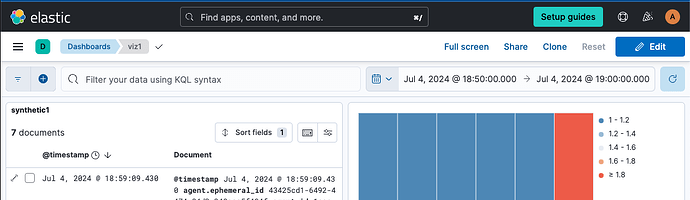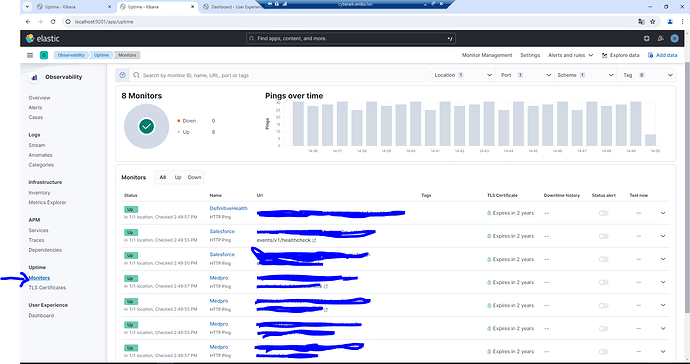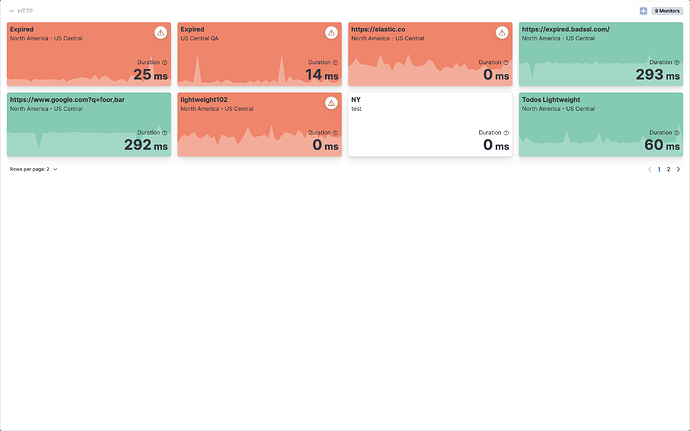Hi all, I've setup correctly Heartbeat for Uptime monitor. Now I would like to share Uptime view in a TV but I don't want view the rest of Kibana menu, just the monitor. Is there a TV mode?
Hi @SRAJ, welcome to our community,
Enter the dashboard view and click on "Full screen" in the top right corner.
To exit, click on the "Exit full screen" option in the bottom left corner
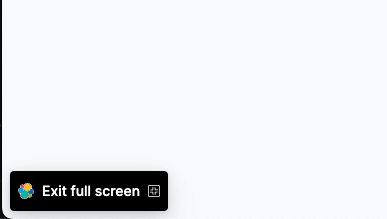
@Alex_Salgado-Elastic Thanks for the reply. However, I was talking about the uptime monitor not the dashboards. We know Dashboard have full screen options, we don't have issue there.
However, Uptime monitor (Under Observability) we cant find it. We are using 8.6.2 version
Can anyone please help? Or share their experience
I don't think this option exists.
Kibana does not have a TV mode for any of its native dashboards.
Yeah. I think your best chance is to use Kibana Canvas and try to rebuild the same content there.
Canvas is totally able to be run in fullscreen with very fancy presentation.
But I'm afraid that o11y solution does not offer that...
@SRAJ In Synthetics app group by view has a button at end of row
this will take you to full screen mode