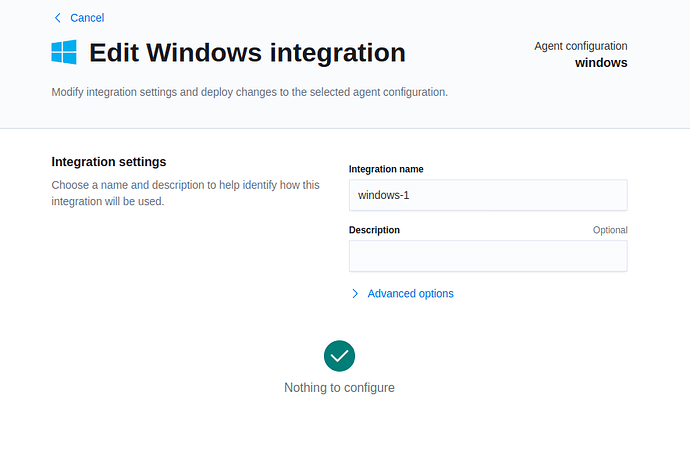Trying out Elastic Agent 7.9.0-SNAPSHOT on Windows. Added windows integration together with system to a new agent configuration. However, there is no configuration related to windows integration can be seen in the agent configuration.
agent config
id: 947d54c0-d4cc-11ea-96b2-83f9a190b392
revision: 4
outputs:
default:
type: elasticsearch
hosts:
- 'https://localhost:9200'
agent:
monitoring:
enabled: true
use_output: default
logs: true
metrics: true
inputs:
- id: 97fa1f70-d4cc-11ea-96b2-83f9a190b392
name: system-1
type: system/metrics
use_output: default
meta:
package:
name: system
version: 0.5.0
dataset:
namespace: default
streams:
- id: system/metrics-system.cpu
dataset:
name: system.cpu
type: metrics
period: 10s
cpu.metrics:
- percentages
- normalized_percentages
metricsets:
- cpu
- id: system/metrics-system.diskio
dataset:
name: system.diskio
type: metrics
period: 10s
diskio.include_devices: null
metricsets:
- diskio
- id: system/metrics-system.filesystem
dataset:
name: system.filesystem
type: metrics
period: 1m
metricsets:
- filesystem
processors:
- drop_event.when.regexp:
system.filesystem.mount_point: ^/(sys|cgroup|proc|dev|etc|host|lib|snap)($|/)
- id: system/metrics-system.fsstat
dataset:
name: system.fsstat
type: metrics
period: 1m
metricsets:
- fsstat
processors:
- drop_event.when.regexp:
system.fsstat.mount_point: ^/(sys|cgroup|proc|dev|etc|host|lib|snap)($|/)
- id: system/metrics-system.memory
dataset:
name: system.memory
type: metrics
period: 10s
metricsets:
- memory
- id: system/metrics-system.network
dataset:
name: system.network
type: metrics
period: 10s
network.interfaces: null
metricsets:
- network
- id: system/metrics-system.process
dataset:
name: system.process
type: metrics
process.include_top_n.by_memory: 5
period: 10s
processes:
- .*
process.include_top_n.by_cpu: 5
process.cgroups.enabled: false
process.cmdline.cache.enabled: true
metricsets:
- process
- id: system/metrics-system.process_summary
dataset:
name: system.process_summary
type: metrics
period: 10s
metricsets:
- process_summary
- id: system/metrics-system.socket_summary
dataset:
name: system.socket_summary
type: metrics
period: 10s
metricsets:
- socket_summary
- id: system/metrics-system.uptime
dataset:
name: system.uptime
type: metrics
period: 10s
metricsets:
- uptime
The Windows integration settings page shows Nothing to configure.