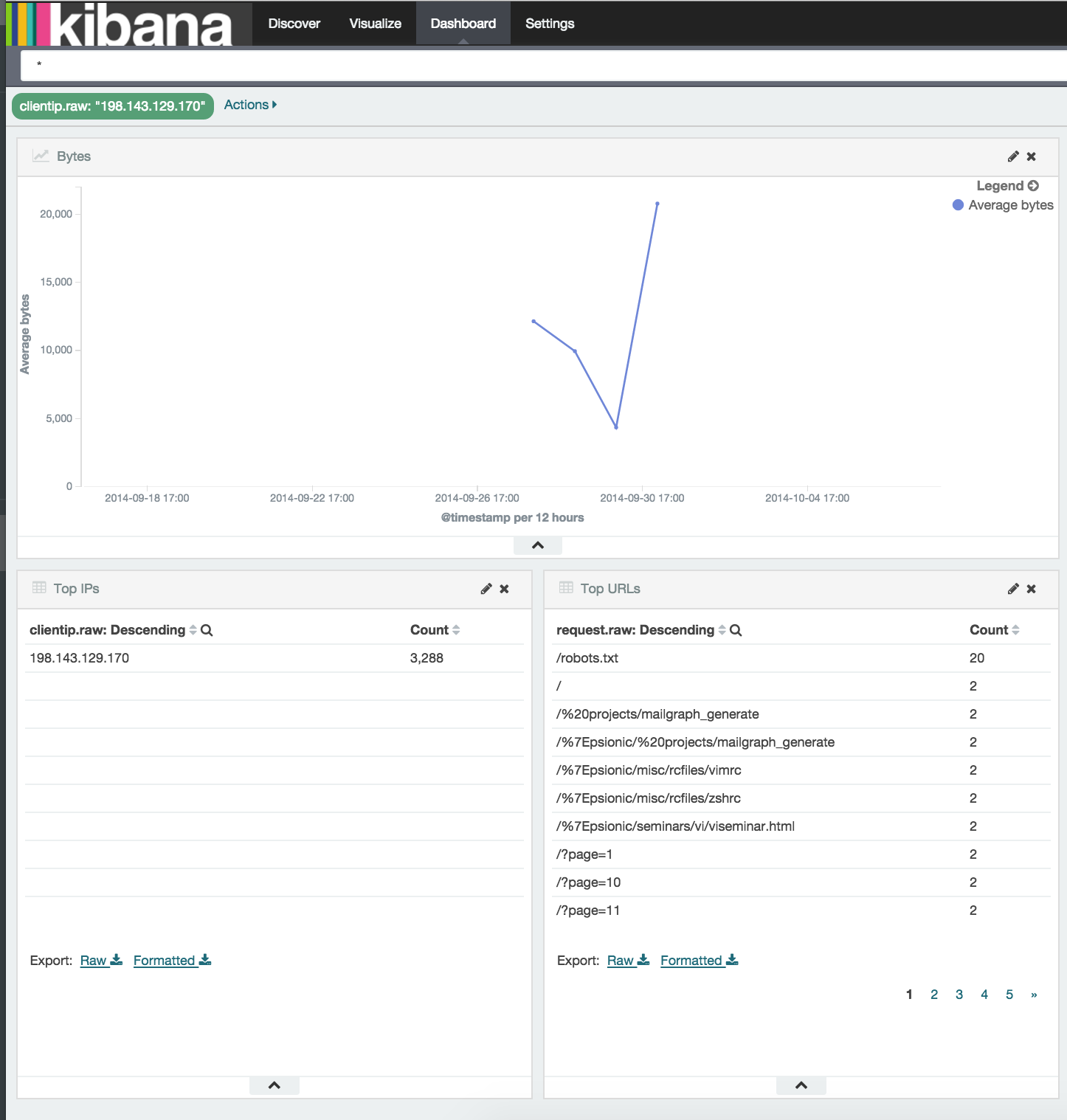Hi, I wish to use Kibana for UTM Firewall vizualization/analysis, the question is whether it's possible to assign clickable actions to the elements of the vizualization to see more detail for that particular element.
For example, I have a list/table of identified applications on the network along with parameters like consumed bandwidth etc. and I see that application "bittorrent" is consuming a lot of traffic. I want to be able to click on the "bittorrent" text and be presented with another "view", table or dashboard that shows me which users are using that particular app, what bandwidth they're consuming and so on.
In essence I want to be able to create a filter "on the fly" based on a template of kind and apply it to another dashboard.
I hope I'm being clear enough about my intentions, is this kind of application in the intended use cases of Kibana?
Thanks