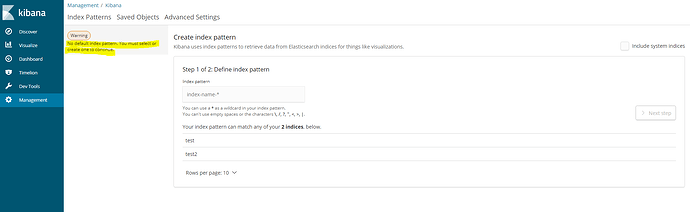Hi, I am a beginner in elasticsearch, I installed elasticsearch 6.2.3 and kibana 6.2.3 on a single-node cluster (centos 6.9), I used hortonworks.
this is my elasticsearch :

I want to connect my hive database with elasticsearch and just for testing I created 2 external table as follows :
create external table test2 (str1 string, str2 string)
stored by 'org.elasticsearch.hadoop.hive.EsStorageHandler'
TBLPROPERTIES('es.resource' = 'test2/test2', 'es.index.read.missing.as.empty'='true');
create external table test (str1 string, str2 string)
stored by 'org.elasticsearch.hadoop.hive.EsStorageHandler'
TBLPROPERTIES('es.resource' = 'test/test', 'es.index.read.missing.as.empty'='true');
And I inserted a row test in both of them like this :
insert into table test values ('1','2');
insert into table test2 values ('1','2');
Describtion of tables :
check indices in elasticsearch :
192.168.4.101:9200/test
192.168.4.101:9200/test2
until now everything is fine, but when I access the kibana interface to create my own dashboard, it tells me that No default index pattern. You must select or create one to continue.
I want to inform you that I have not installed logstach because I do not need to do stats on log files I just installed elasticsearch and kibana and I also add jar files needed for connection with hive.
thank you for helping me please, maybe I have not yet understood the principle of elastic indices ![]()