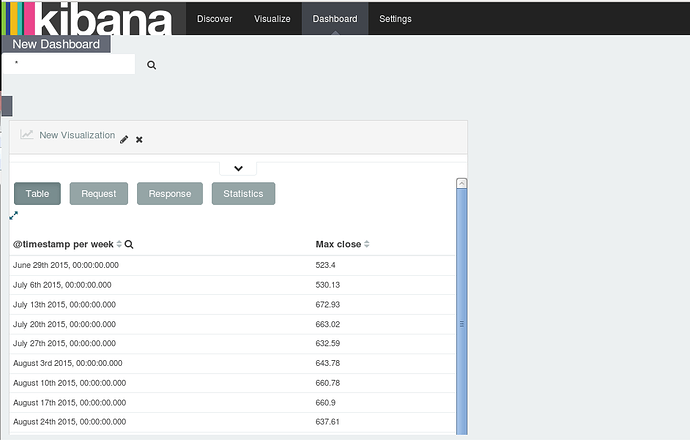I am new to ELK and I'm following a simple example taken from chapter 2 of the book "Learning ELK Stack". I load a CSV containing stock market prices into Logstash, which pipes the results into ElasticSearch. The indexes are created properly and when I run Kibana, all of the documents are present on the Discover tab. But when I create a visualization (such as a line graph) and attempt to view it on a dashboard, the chart does not render. The data is there, because when click on the table, request, response and statistics buttons, everything shows up just fine. But the chart itself does not render. I'm running Linux and using Firefox. I am running ElasticSearch 2.1.0, Logstash 2.1.1 and Kibana 4.3.1. Can anyone help?
So you're seeing the data in the spy panel (opened via the arrow under the chart), but the line chart doesn't show up? Do you see any errors if you open the developer console and reload the dashboard? And can you post a screenshot with the spy panel open, like so?
Thanks for the reply Joe. Here is a screenshot. When you say developer console, do you mean the Sense tool? I haven't installed that, but will if that's what you recommend.
No, I mean the developer console in the browser. I wanted to know if there is maybe something that's throwing an error and preventing the vis code from running.
However, looking at your screenshot, there's definitely something really wrong here, it's not rendering correctly at all.
What browser and version are you using?
I'm running Firefox 17.0.10 on an Oracle Linux Server - release 6.5. Interestingly in the screen shot I sent, the buttons to save and load dashboards, share and add visualizations are all invisible but they are there because when I hover over them, the tooltip appears and the cursor turns into the finger point and I can click on them. So it would appear these buttons are having the same problem as the chart. Any thoughts?
Hi, I am having the same issue with Kibana on FireFox 10.0.12. any update @Bob_Lawson, did you manage to fix it? appreciate any input.
Update: A fresh install of Firefox helped me here.